
At Google I/O this year, the Mountain View, California-based tech giant launched Daydream Elements, a set of virtual reality best practices and reusable code for certain fundamental interactions.
In a recent blog post, Google detailed its first Daydream Elements interactions, including teleportation, tunneling and chase camera, along with menu systems and a new real-time rendering system.
Below are further details on the interactions listed:
-
- Teleportation: Elements wants to make in-game teleportation (the action of hopping instantaneously to a new location in the distance) more discoverable by showing an arc drawn to the teleportation target. It also provides a fast warp effect so that users can see themselves move, rather than be disoriented by a fade or instant jump affect.
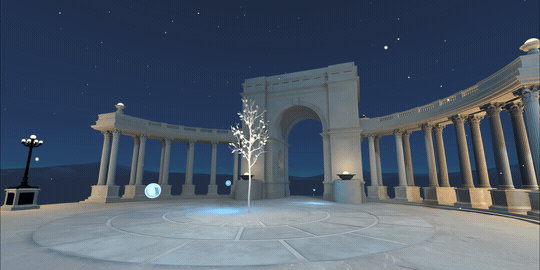
- Tunneling (shown above): For those that are extra sensitive to feeling motion sick when in VR, Elements uses a technique called tunneling in which, when a user rotates or moves around, a tunnel view appears, showing them only what’s directly ahead while a grid is displayed all around.
- Chase Camera: When following a character in-game, Element’s Chase Camera helps users feel in charge by allowing them to determine their target destination with a touchpad click and avoiding automatic camera rotation.
- Teleportation: Elements wants to make in-game teleportation (the action of hopping instantaneously to a new location in the distance) more discoverable by showing an arc drawn to the teleportation target. It also provides a fast warp effect so that users can see themselves move, rather than be disoriented by a fade or instant jump affect.
As for the menus, there’s the Click Menu and the Swipe Menu, both of which add new ways to navigate in games with Daydream controllers.
The new rendering system, meanwhile lets developers “play with dynamic light sources and textures” — an example of which is shown above.
Source: Google
MobileSyrup may earn a commission from purchases made via our links, which helps fund the journalism we provide free on our website. These links do not influence our editorial content. Support us here.


