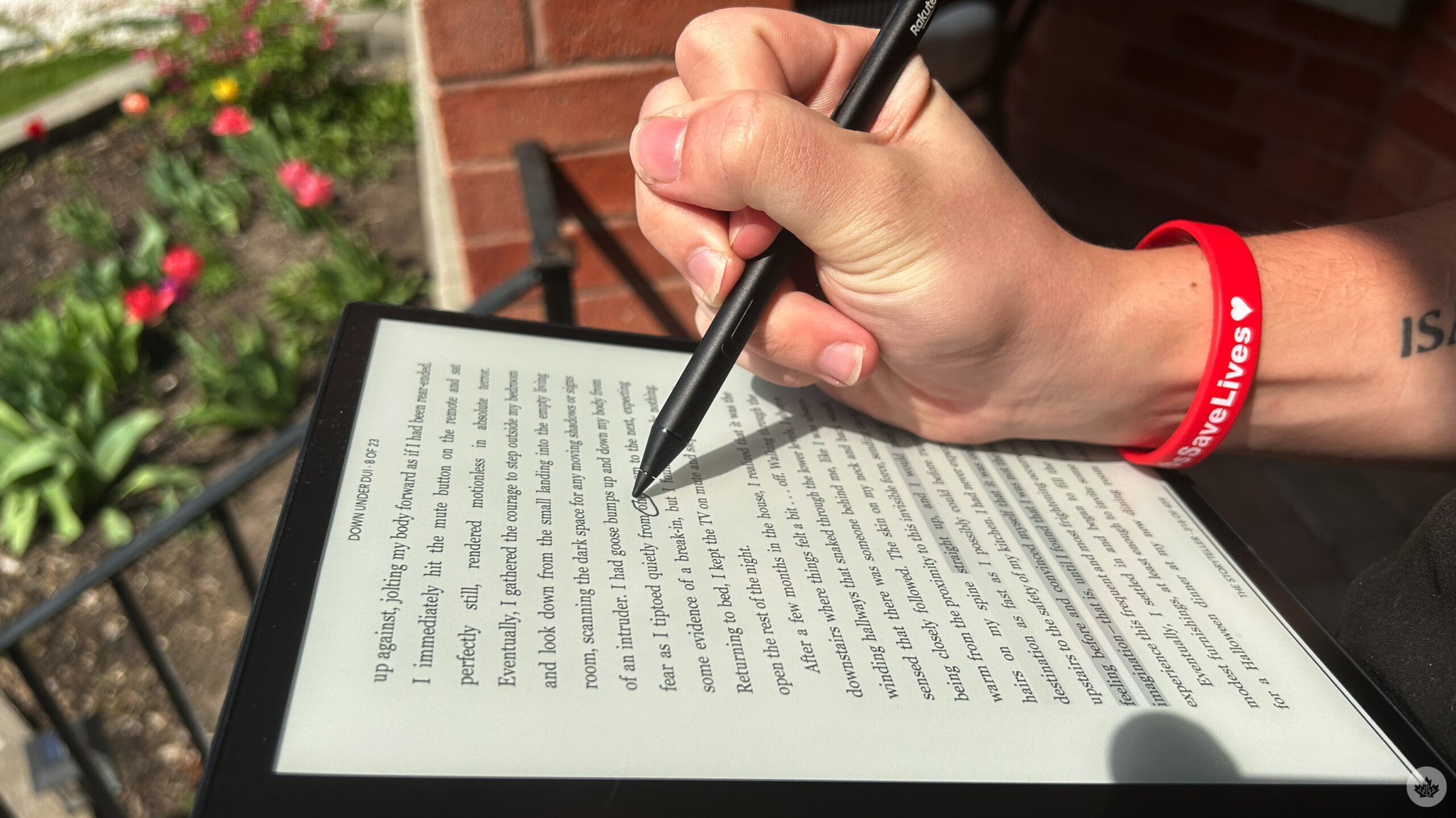
The Pros
- Lightweight, thin and portable
- ComfortLight Pro makes for super clean reading
- Great access to Kobo Store to purchase e-books
The Cons
- On the pricey side for what you get
- SleepCover and replacement stylus tips are not included
- Slight bugs and glitches on occasion
Kobo’s latest offering, the Elipsa 2E, is the follow-up to Rakuten’s Kobo Elipsa, which released back in June 2021. It’s a 10.3-inch e-reader that dares users to read up, write down and think big.
The ‘write up’ part refers to the included Kobo Stylus 2, allowing you to annotate books as you go, much like what we saw with the first Elipsa model. With Kobo going the extra mile to add several welcomed upgrades, the Kobo Elipsa 2E label is a serious rival to other top-of-the-line e-readers and a step above its predecessor.
At $499.99, there’s no doubt the Elipsa 2E is a steep price for a device that focuses almost entirely on reading, especially with Apple’s more capable 9th-Gen iPad starting at $449.
But before we get into the downsides, let’s talk about what the Elipsa 2E gets absolutely right.
Crystal Clear
It’s always important that you can actually see what you’re reading, and the 2E takes great measures to ensure this. The display features an E Ink Carta 1200 touchscreen with 227 PPI and a resolution of 1404 x 1872 pixels, making for a super crisp and clean-looking layout. It also features ‘Dark Mode,’ allowing users to invert the black-and-white display for reading at night.
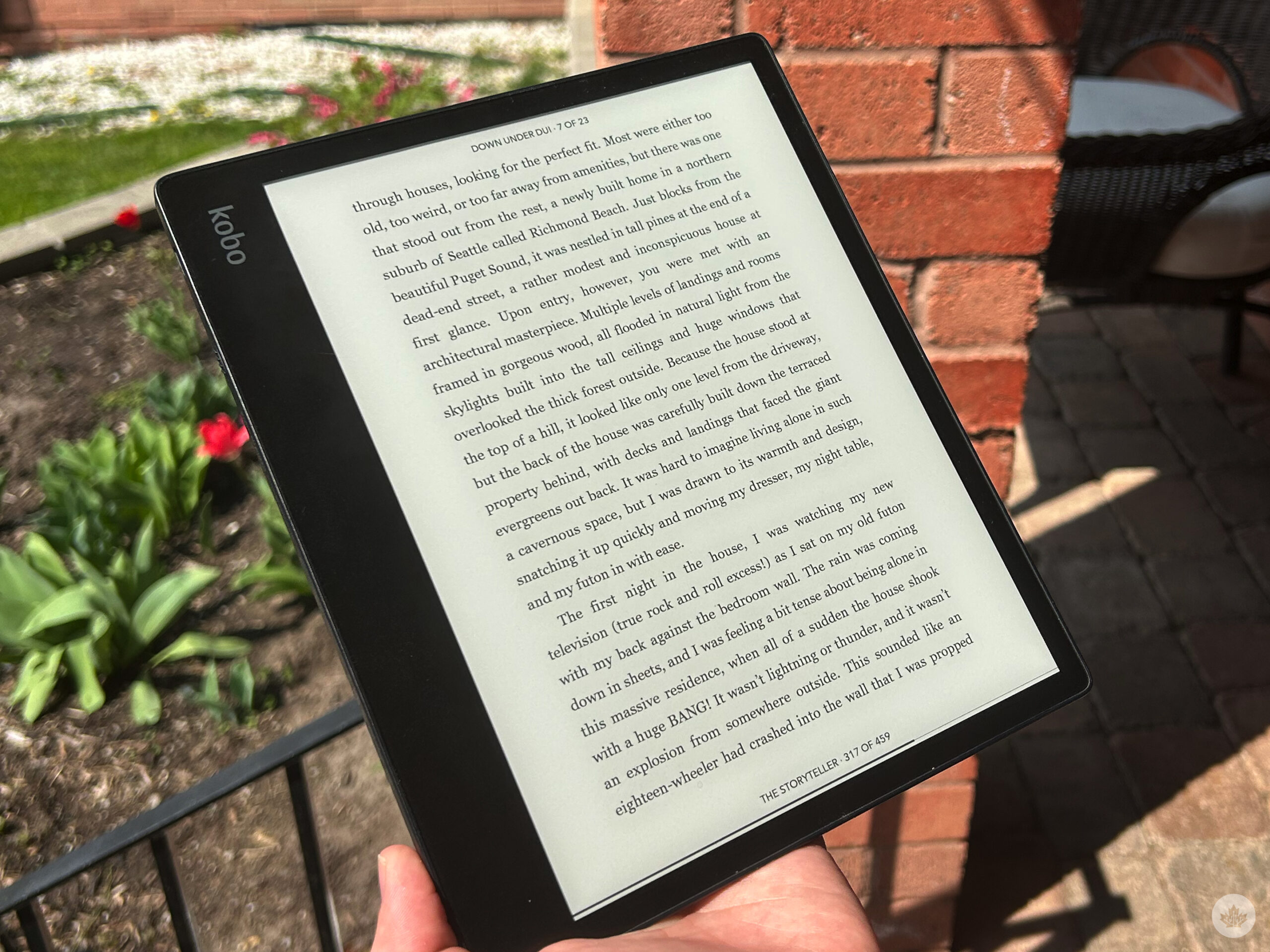
Additionally, The E ink technology offers an incredible glare-free display, with ComfortLight PRO including adjustable brightness and colour temperature, allowing users to reduce blue light to their preference. I often found myself using the reader on bus rides and outdoors and had no problems reading what was on screen.
Another great touch is the addition of a warm front light, as the first Elipsa model only featured the cold-coloured variant.
Solid specs across the board
At the end of the day, the technical specs are what it’s all about, and the Kobo Elipisa 2E really doesn’t falter in any major category.
With 2GHz of CPU, some might say it’s a bit of a detriment to the device’s power. It is, however, an upgrade over the first Elipsa model’s 1.8 GHz. With a solid 32GB of storage and connection compatibility with Wi-Fi 802.11 ac/b/g/n (dual band), USB-C and Bluetooth, it’s easily forgiven.
Plus, this is an e-reader; it doesn’t exactly need to be a technical powerhouse.
Depending on individual usage, the Elipsa 2E’s battery can last weeks at a time. There is, of course, an indicator at the top that shows you what percentage your reader is at, but I got through Dave Grohl’s 384-page autobiography in less than a full charge.
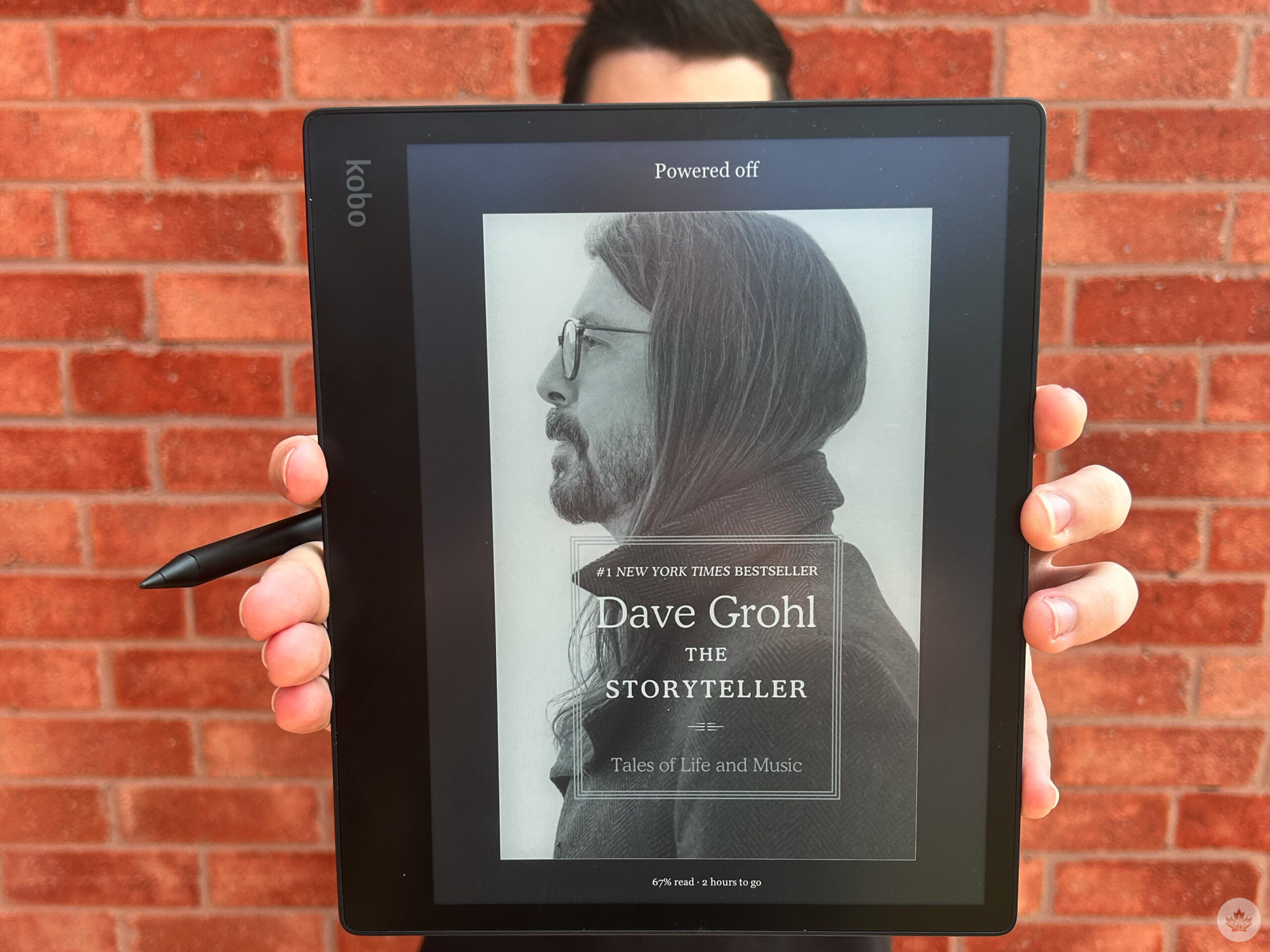
Pair these with an astounding light frame of 390g (0.85lb), over 50 different font styles with adjustable text size, 15 supported file formats (including Audiobooks, EPUB, PDF and even JPEGs), and an extensive range of compatible language options, the Elipsa 2E is everything you want in an e-reader.
A full list of the device’s specs can be found here.
Let’s write
Of course, one of the main selling points of the Kobo Elipsa 2E is the upgraded stylus that allows the user to write directly on the pages of e-books and documents. This was Kobo’s answer to the ever-popular Amazon Kindle Scribe, which houses similar features, including a stylus for writing.
As stated by the company, the 2E is “designed for readers who want to engage with their eBooks and expand on their ideas like never before.” The stylus can be used to annotate sections of books and jot down quick notes. The device even has a ‘My Notebooks’ section where users can store their sketches.
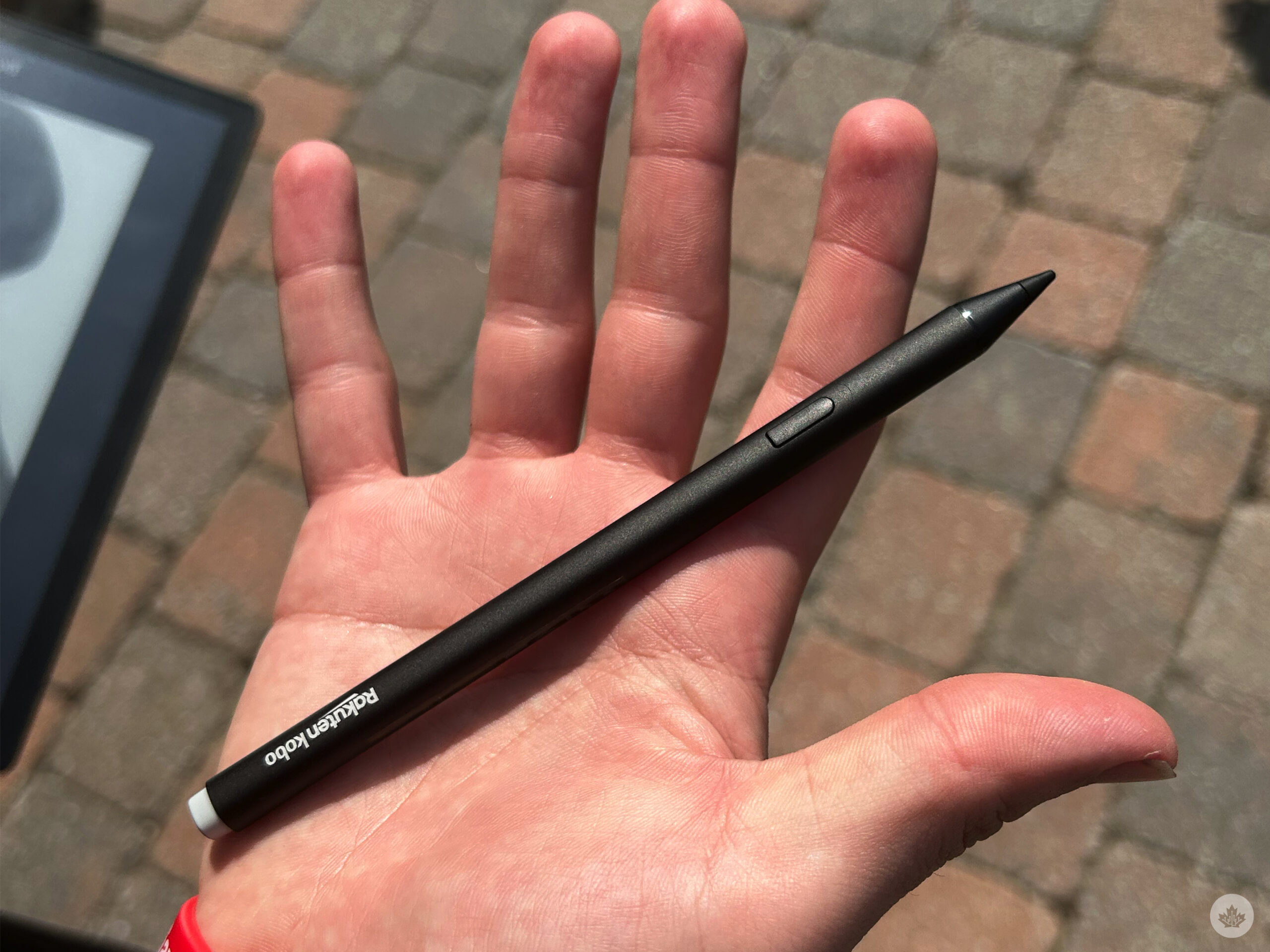
While I find the rechargeable Kobo Stylus 2 incredibly useful and charming, I admit I didn’t use it that often. This may be a personal preference, as family members who tested out the e-reader said they enjoyed annotating as they read.
What I found myself using more often than the stylus tip itself was the highlighter feature that can be used with the push of a button on the side of the ‘pen.’ Alongside the eraser on the back to wipe away my chicken scratch note-taking, I will concede that the stylus does everything you might want it to.
It ain’t all sunshine and rainbows
While I mentioned earlier that the price of the Kobo Elipsa 2E is its biggest flaw, there are other features that don’t necessarily shape up to the device’s sale price.
Simply put, this e-reader can be a little fidgety at times. I often found myself skipping to the next page with glancing touches of the screen, as well as the occasional frozen display while trying to skim chapters.
Additionally, there isn’t a page-lock feature, meaning that on the off chance that I would try and annotate, my hand needed to rest on the screen, causing the page to flip. Do you know how hard it is to use a pen without resting your hand on something? It’s near impossible.
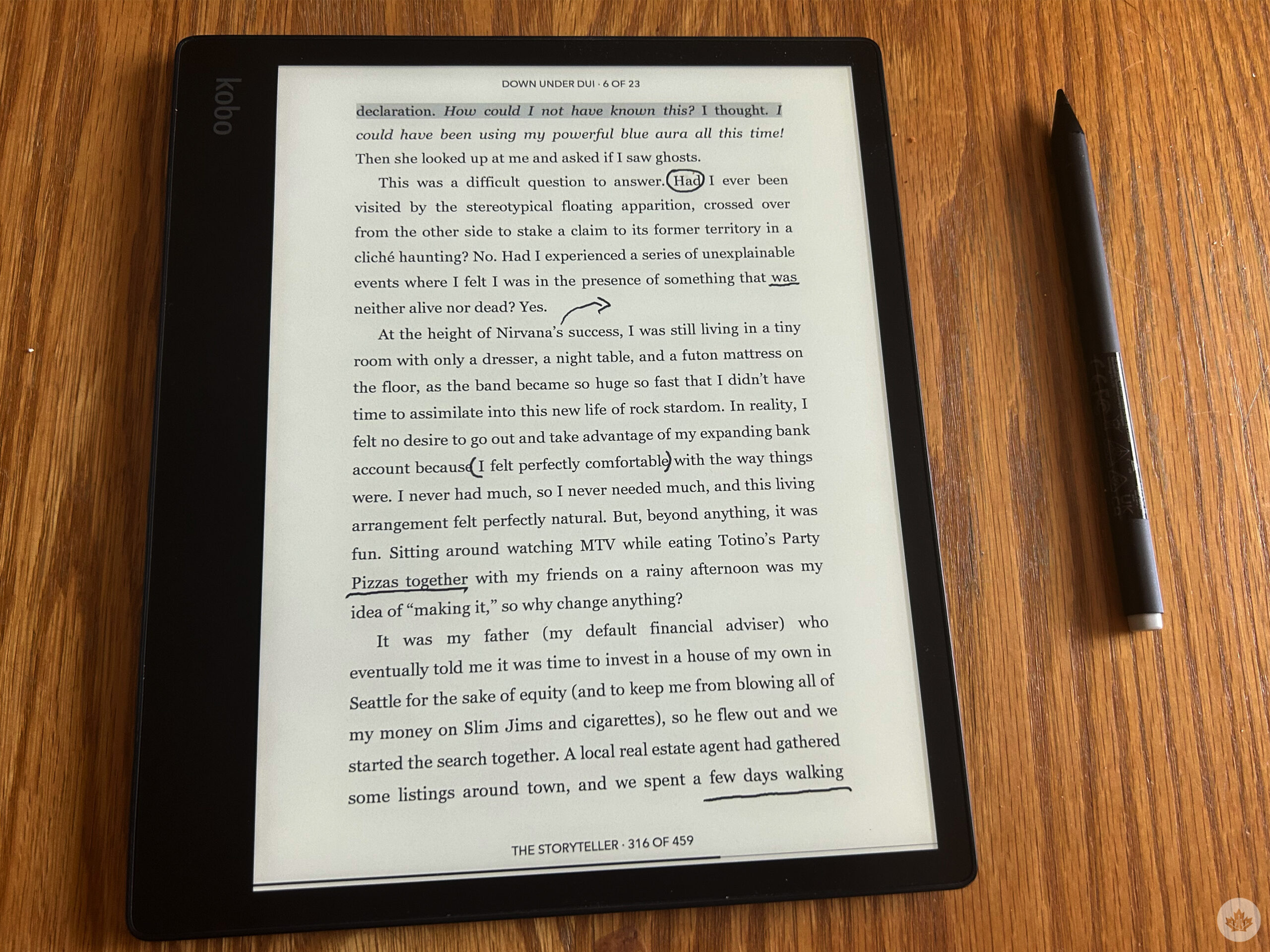
The display, although clear, is nowhere near as powerful as other high-end tablets on the market and is prone to buggy visuals and glitches at times.
For the high price point, all of these issues can be a hard pill to swallow.
This year, Kobo also decided not to bundle its SleepCover with the e-reader, meaning users who want the cover will have to fork over a whopping $89.99 for extra protection.
Other than these, and a few other minor hiccups, the Elipsa 2E brings everything that can be expected from Kobo at this stage in their e-reader lineup.
The whole thing
Before we get to a final verdict on the Elipsa 2E, let’s take a look at all the other bells and whistles Kobo’s latest offering comes with.
Let’s start with the aforementioned SleepCover. I was lucky enough to try out the eco-conscious cover, which is made of recycled and ocean-bound plastic. It’s not too fancy, but it gets the job done, and the magnetic design is a nice, efficient touch for travelling with the reader. Would I pay $89.99 for it? Probably not. But it’s functional, and I have been getting a fair bit of use out of mine.
The 2E also houses some other cool features, such as a beta web browser, which is functional at best but still cool for browsing articles online.

Users can also access fun ‘mini-games’ such as Sudoku, Unblock it, Solitaire and Word Scramble through the beta features tab under settings. Again, this is nothing special, but it’s a great addition if you’re getting tired of page scrolling.
One of the coolest features that I was excited to see on the 2E is OverDrive, which allows you to borrow free ebooks from your public library right from your Kobo. The wait times are absolutely horrendous, as there are a finite amount of digital copies that can be loaned at once, but in theory, it makes accessing e-books for free super easy.
Other small features, such as showing you related reads to check out, new audiobook releases and pretty customizable settings, make the Elipsa 2E a very well-rounded reading experience.
The bottom line
Simply put, the Kobo Elipsa 2E is everything it should be and not much more. It’s a welcome upgrade from the first Elipsa model but still worlds away from more premium tablets that offer similar experiences.
You can read, you can write, you can explore -- and you can do it quite well. If you find yourself wanting to do anything more substantial, it might be better to look elsewhere, but those who know what they want can get it with this e-reader.
The Kobo Elipsa 2E costs $499.99 and can be purchased on Rakuten Kobo’s website and at Best Buy.
MobileSyrup utilizes affiliate partnerships. These partnerships do not influence our editorial content, though we may earn a commission on purchases made via these links that helps fund the journalism provided free on our website.
"Simply put, the Kobo Elipsa 2E is everything it should be and not much more."
MobileSyrup may earn a commission from purchases made via our links, which helps fund the journalism we provide free on our website. These links do not influence our editorial content. Support us here.


