
Microsoft plans to launch the next big Windows 11 update, version 22H2, on September 20th with several new features, including a Task Manager overhaul.
The Verge said sources “familiar with Microsoft’s plans” confirmed the September 20th date, which senior editor Tom Warren teased on Twitter last week. Windows Central also published details about the 22H2 update on August 16th.
Microsoft reportedly has been testing the update for months. It’s expected to ship with several improvements, including new Live Captions, app folders in the Start menu, drag and drop in the taskbar, new touch gestures and animations, a new Voice Access tool, and more.
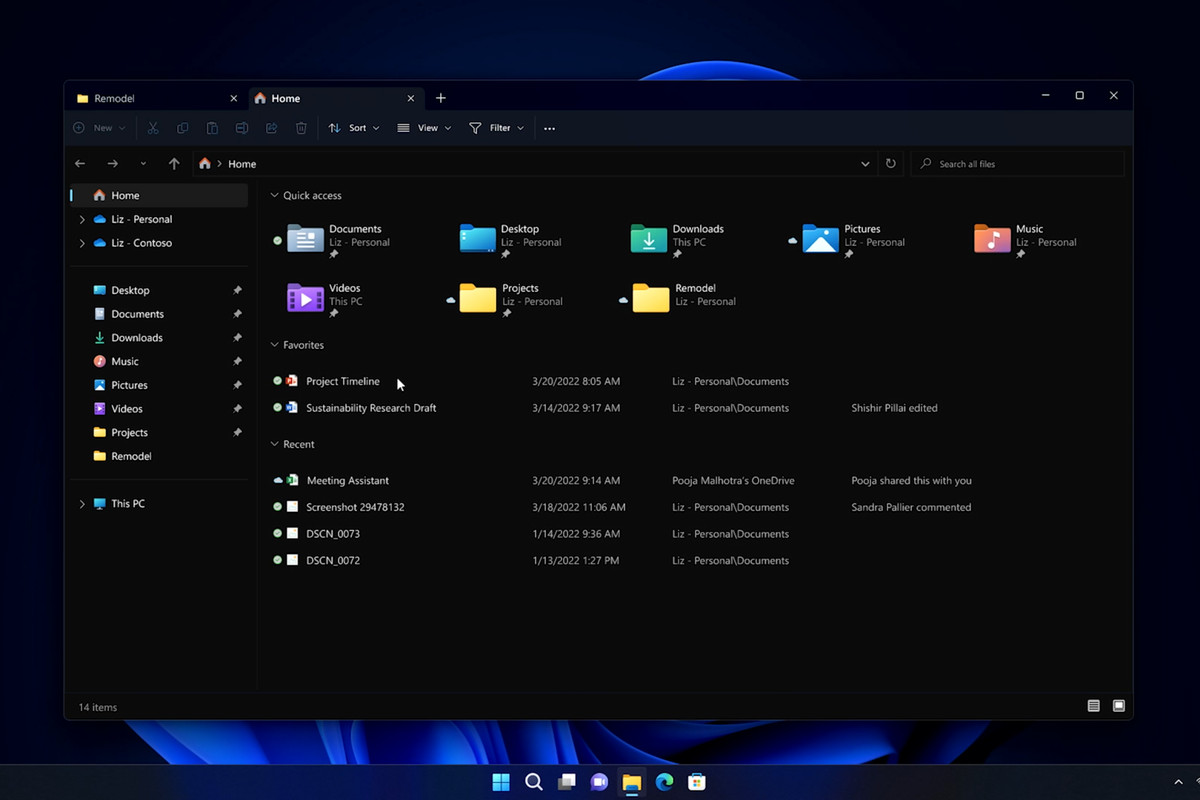
File Explorer tabs | Image credit: The Verge
The Verge highlighted plans to add a refreshed Task Manager with dark mode and a new layout with a command bar. Plus, the new Task Manager will offer an ‘efficiency mode’ to limit apps from consuming resources. The company plans to further expand its ‘Snap Layouts’ feature — the ability to position and organize your windows with a click. Finally, several other features Microsoft previously shared will arrive, including the tabs interface for File Explorer — although The Verge notes that will come shortly after the 22H2 update.
Windows Central shared a few other details, including plans for another update later this year to build on 22H2. This would include the File Explorer tabs, as well as a new ‘Suggested Actions’ feature that will show a small menu of options whenever users copy certain information, like a date or phone number.
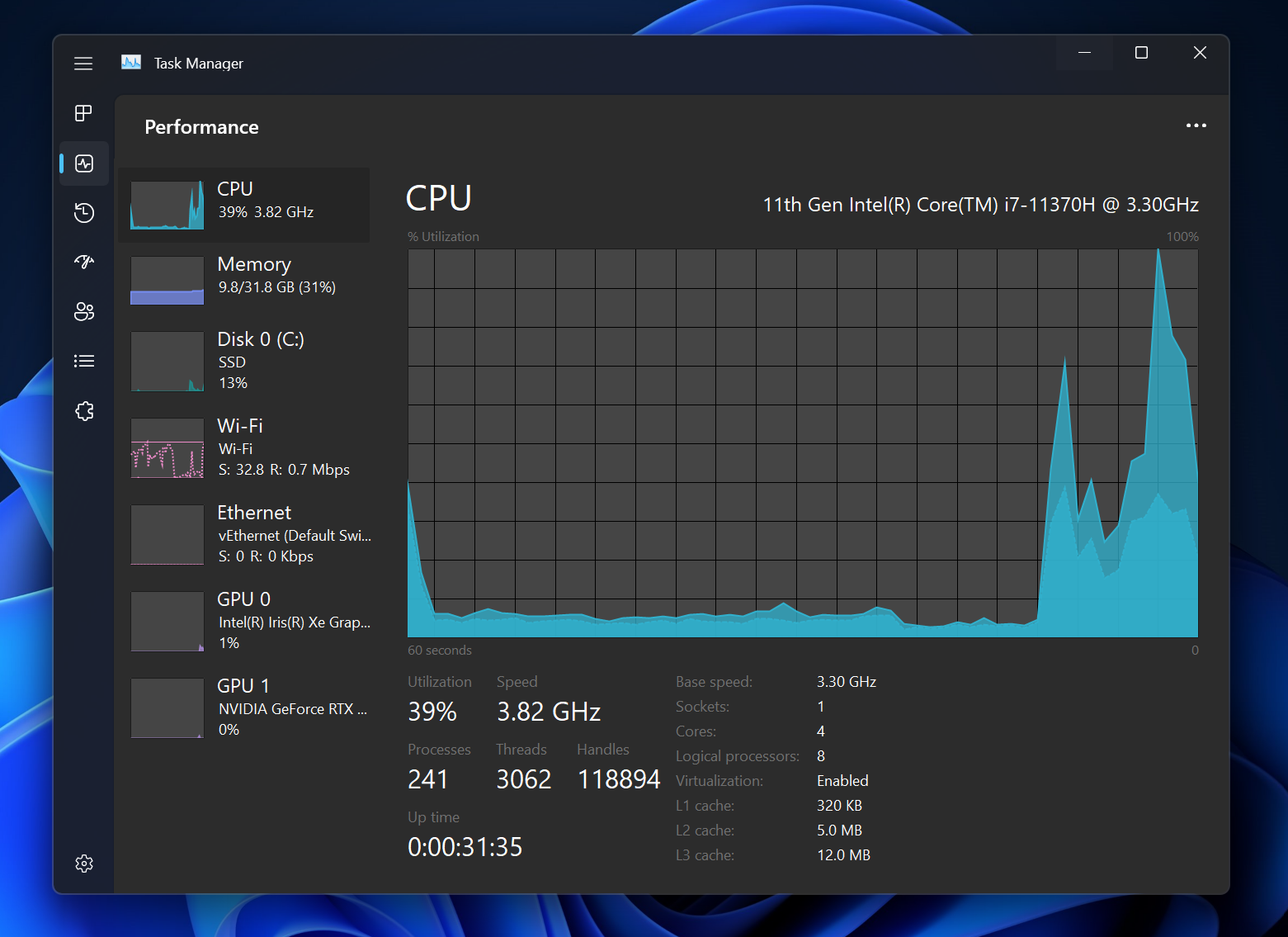
Moreover, The Verge reported that Microsoft plans to mark the 10-year anniversary of its Surface line with new products this fall. It expects these devices will ship with the new 22H2 update. Of course, Microsoft hasn’t officially announced 22H2 or plans for a Surface event yet. That said, the company typically unveils new Surface products in the fall, so this all tracks.
Finally, it’s worth noting that those curious to see what 22H2 has in store can enroll in Microsoft’s ‘Release Preview’ group and test out the 22H2 build early.
Source: The Verge, Windows Central
MobileSyrup may earn a commission from purchases made via our links, which helps fund the journalism we provide free on our website. These links do not influence our editorial content. Support us here.


