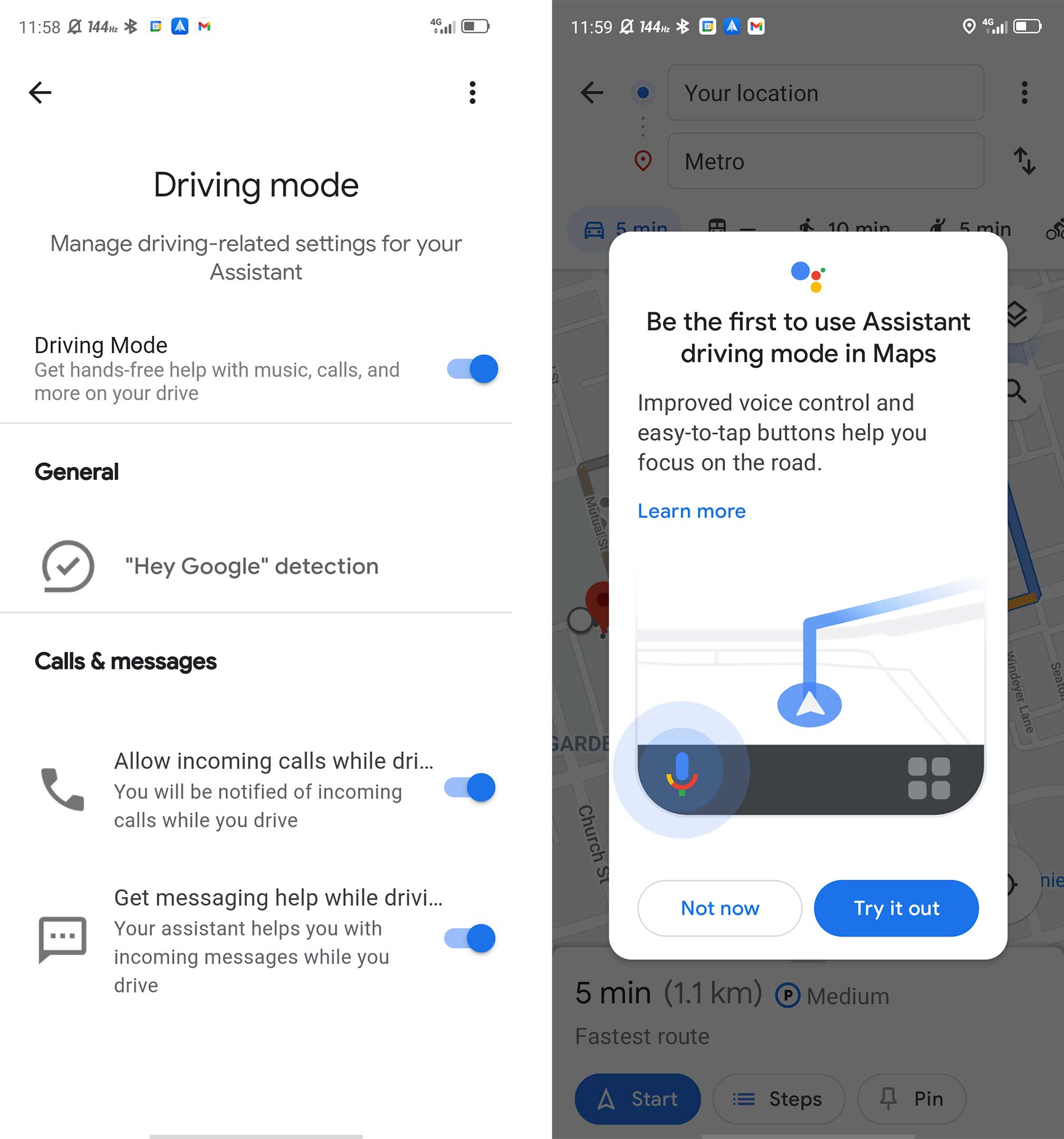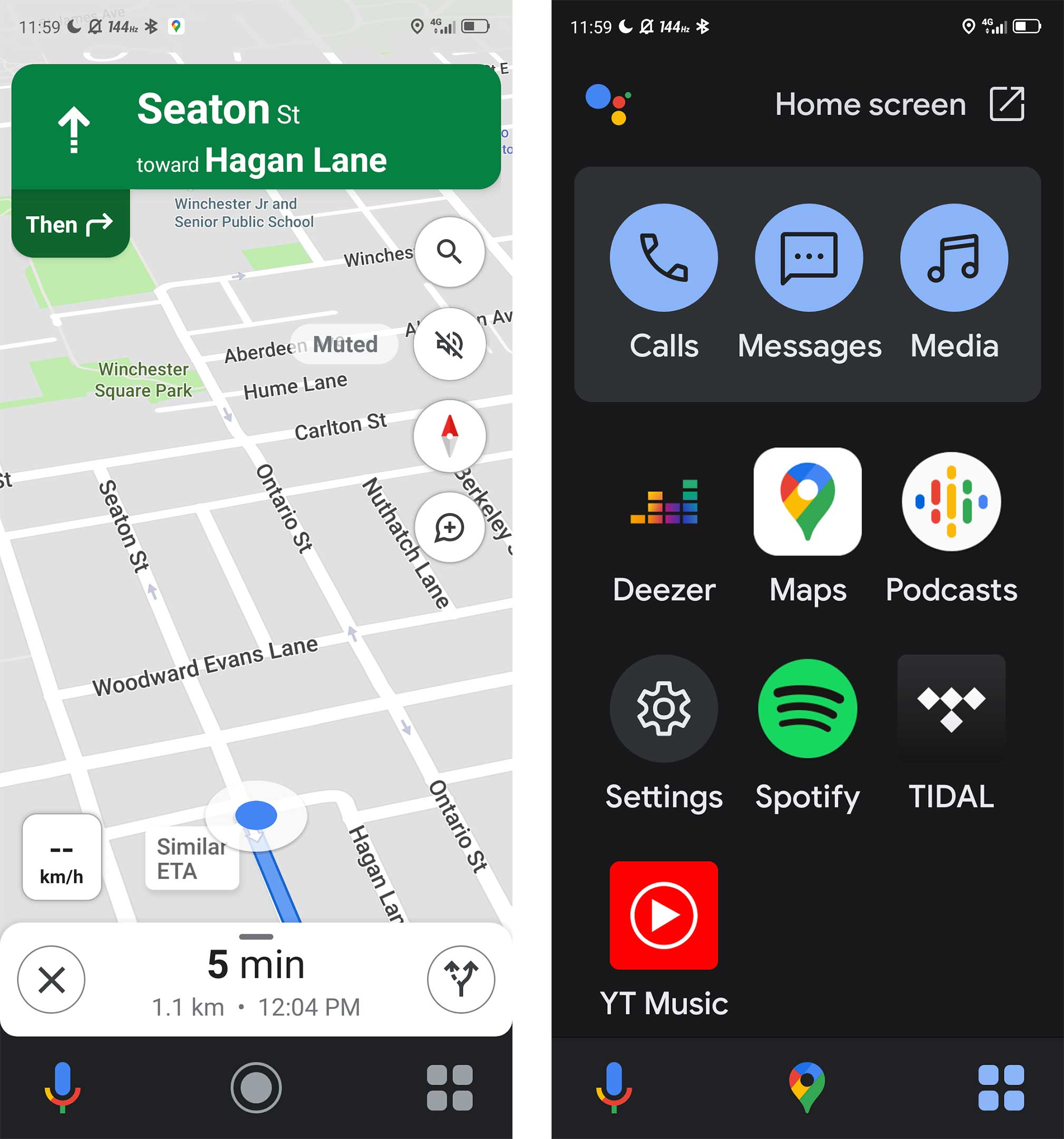Google Assistant Driving Mode has started to roll out to Canadians. After going through some changes and launching first in the U.S., the mode is finally making its way to other parts of the world.
Google first showed off the Assistant-based Driving Mode at its I/O presentation in May of 2019. At the time, it was basically Google Maps/Android Auto built into Google Assistant. In its original implementation, all you needed to say was, “Ok Google, let’s drive,” and the phone would enable driving mode.
You can still say this to enable the feature, but now it’s built into Google Maps instead of Assitant and it’s not nearly as clean looking.
To enable the feature, you need to open the Google Maps Settings and then select ‘Navigation Settings.’ From there, open the ‘Google Assistant settings’ header and if it opens a ‘Driving mode’ page, then you have the update. If you don’t, you’ll just see the regular Google Assitant settings page.
The Driving mode page lets you turn on the feature and choose if you want to allow messages and calls to come through while you have the mode enabled. You can learn more about the feature on Google’s support page.
Once Driving Mode is turned on, you’ll notice it whenever you start using Google Maps to navigate somewhere. This gives you quick access to Google Assitant, your home screen and some apps. I can only use music apps and a settings app that lets you tweak some Driving mode settings.
At the top of this app screen, you can see some quick options to call, send texts, or access recently played music. This section seems smart since it shows you your recent messages and calls to make it easier to contact people you talk to a lot while driving.
Overall, this is likely a huge update for anyone that already uses Google Maps on their phone in their car, but it’s still not as slick as Google’s original vision from 2019. I tested this on the OnePlus 9 Pro and the Red Magic 6, and the feature is only available on the Red Magic so far. Both phones are running Google Maps ‘version 10.63.1.’
Via: Android Police
MobileSyrup may earn a commission from purchases made via our links, which helps fund the journalism we provide free on our website. These links do not influence our editorial content. Support us here.