
The world’s most popular browser is getting a significant performance update to end out the year.
Google detailed its new Chrome update in a blog post, outlining some under-the-hood changes that improve performance. Along with better performance, Chrome will also debut some new helpful features that make it easier to access some features.
First up are the performance enhancements. The most significant change Google made is to how Chrome handles tabs — the browser will now prioritize users’ active tab over the others running in the background. According to Google, this change reduces CPU usage by up to five times while extending battery life by up to 1.25 hours, although that’s based on internal benchmarks. Real-world usage could (and likely will) differ.
Those interested in the nitty-gritty details can dive into the changes on the Chromium blog. Chromium is the open-source browser that acts as the foundation for Chrome and several other browsers, including Microsoft’s revamped Edge, Brave, Opera and others. In short, Google did some work throttling JavaScript to help keep tabs in check. The search giant says it did this without sacrificing background features like playing music or getting notifications.
Additionally, Chrome should now launch about 25 percent faster and load pages up to seven percent faster, all while using less power and RAM.
Tab search and ‘Actions’ make for smarter browsing
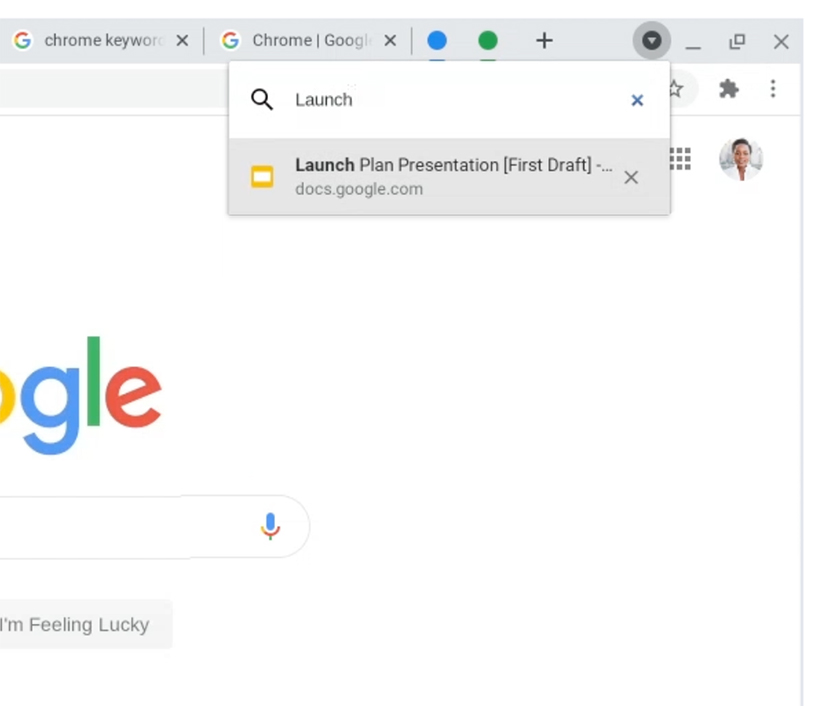
Performance aside, Google added some smart features to Chrome that many users will likely appreciate. That includes ‘tab search,’ which lets users quickly search open tabs to find what they’re looking for. This feature will be incredibly useful, especially for those who often have way too many tabs open.
As someone who does almost my entire job from a web browser, I often find myself with an unruly number of tabs. I usually use Firefox, which has had a tab search feature built into the address bar for a while and it’s an absolute life saver.
Tab search in #Chrome is a new way to find an open tab – just type the page name you’re looking and for and it’ll pop up. Learn more about this latest version of Chrome → https://t.co/NrsADN8PMv pic.twitter.com/1R5azL68lf
— Chrome (@googlechrome) November 17, 2020
Google is also rolling out a feature called ‘Chrome Actions’ to the address bar (or as Google calls it, the ‘omnibox’).
Chrome Actions will give users quick access to settings and features — for example, typing “open an incognito tab” can open an incognito tab. You can learn more about Chrome Actions on this support page.
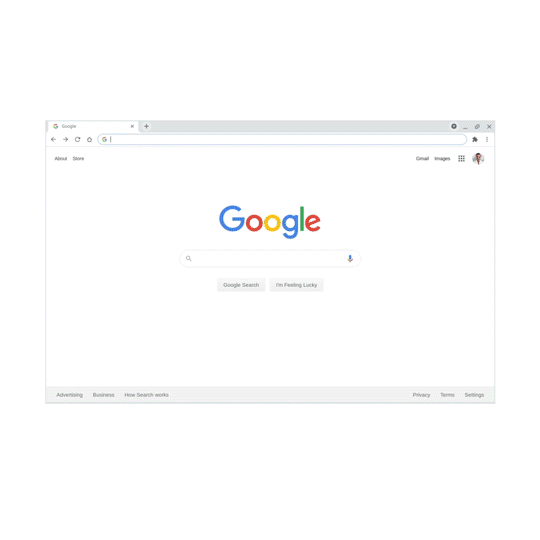
For now, Actions will only be on desktop versions of Chrome, but Google will likely expand it to mobile in the future.
On top of Actions, opening a new tab in Chrome will surface ‘cards’ to help users return to previous activities. For example, cards can help you jump back into researching gift ideas or planning a meal by sending users back to recently visited content.
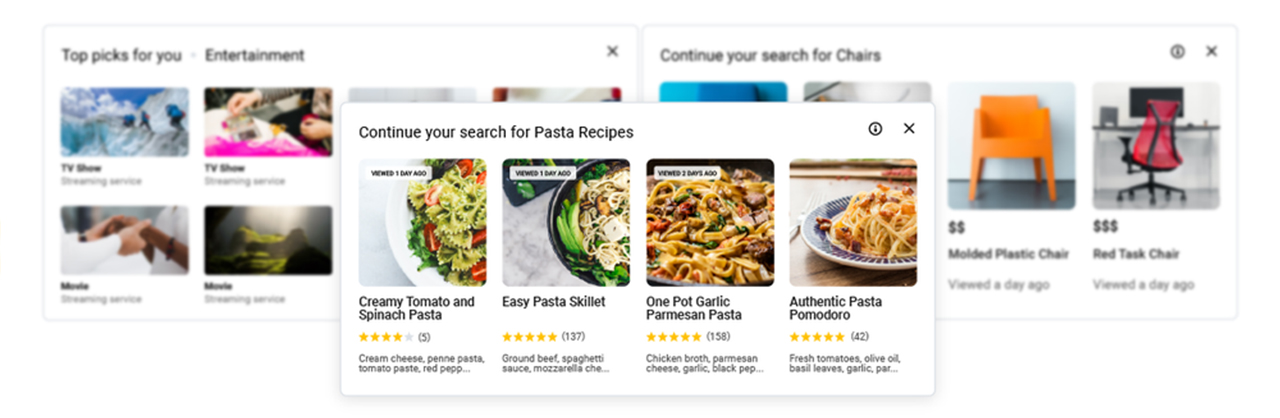
Google says cards will only turn up for some users to start, and they can be found in the ‘shortcuts areas.’ Further, the search giant plans to add entertainment-focused cards next year.
Overall, it seems like a pretty excellent update for the Chrome browser. Considering how many people use Chrome, these new features will likely be welcome additions for many, improving performance and making the browser easier to use.
Unfortunately for some, the performance improvements come too late. Chrome has gained a reputation for being RAM-hungry and many people have jumped to other browsers, such as Microsoft Edge, which offers better RAM management than Chrome. You can learn more about Google Chrome’s new update here.


