
Google is working to improve the experience of using Progressive Web Apps (PWA) in Chrome by implementing a new ‘install’ button.
The work-in-progress feature shows up in the most recent version of Google Chrome Canary, version 75.0.3748.0. Essentially, it gives Chrome the ability to check if the site you’re on offers a PWA, and if so, puts an install button in the omnibox.
The button appears next to the star-shaped bookmark button. It’s a small ‘+’ in a circle. Further, when you first load the page, the icon will slide over and show the word ‘Install’ for a moment, before collapsing to hide it.
Clicking the button opens an install dialogue so you can add the PWA to Chrome.
It’s worth noting that Google added a flag so developers could test this feature a while ago. However, a recent code change — also known as a commit — enables the flag by default.
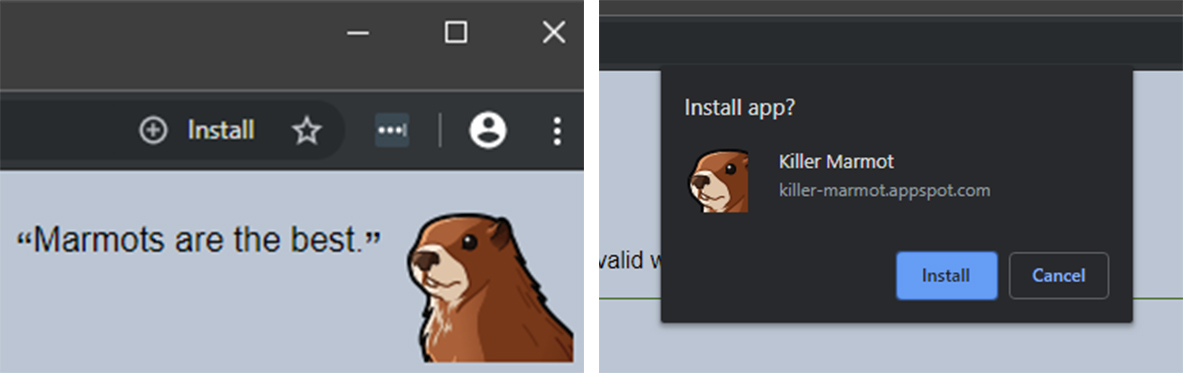
Unfortunately, the install feature doesn’t work on many websites that offer PWAs yet. When I tried opening Twitter’s mobile site, which can be used as a PWA, it didn’t trigger Chrome’s install button. However, Spotify’s PWA worked, as well as a website called ‘Killer Marmot,’ which is a PWA tester explicitly designed to trigger things like the install button.
If you want to try out the new feature for yourself, you’ll need Chrome Canary. We’ll likely see it come to Chrome stable in a few months, once it has worked its way through testing.
Source: Google Git Via: Techdows
MobileSyrup may earn a commission from purchases made via our links, which helps fund the journalism we provide free on our website. These links do not influence our editorial content. Support us here.


