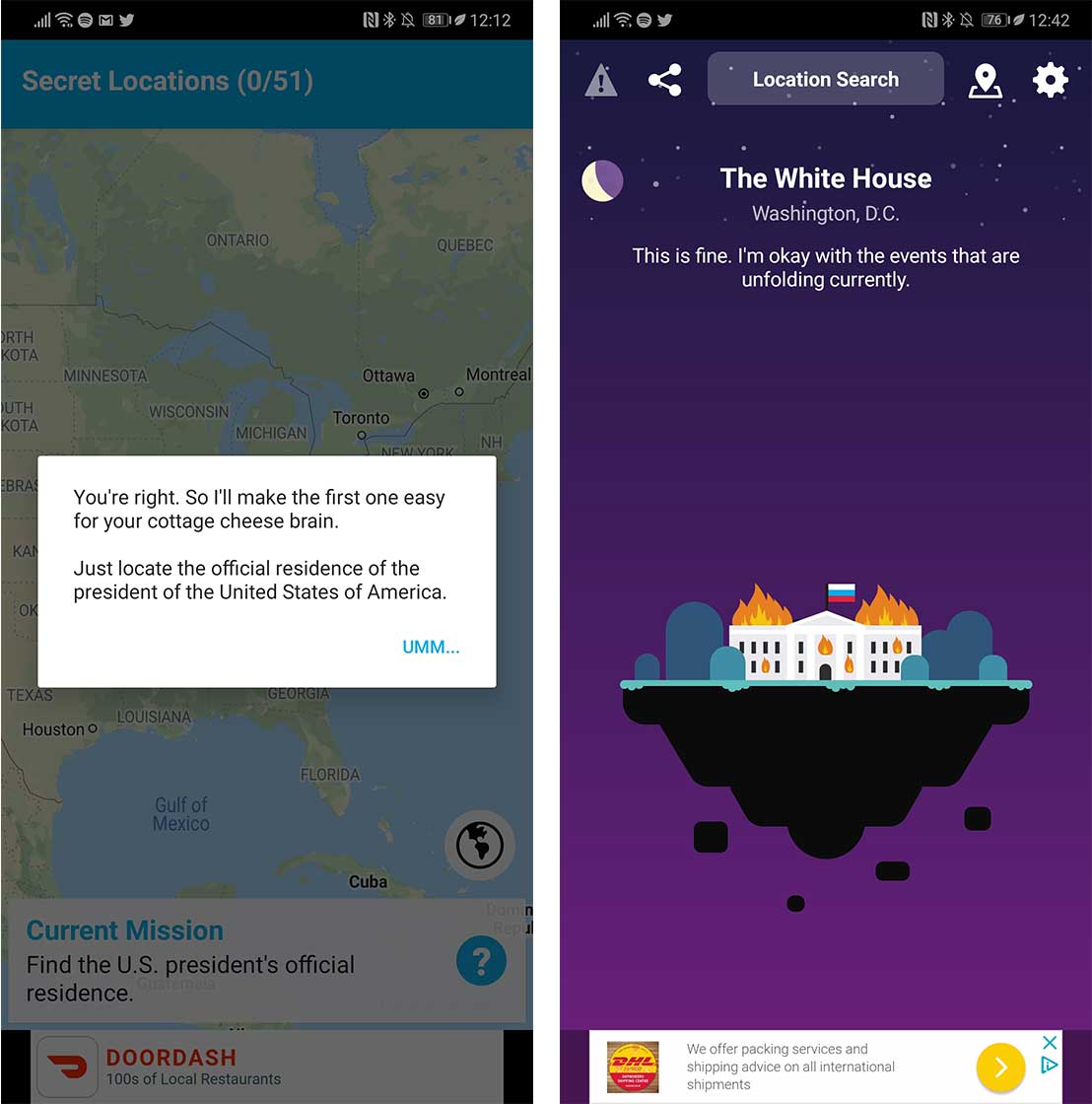Carrot weather is a clean looking, funny and informative weather app for iOS and Android.
I’ve been on the hunt for a decent weather app for the past week or so and I’ve been turned off by intrusive ads and notifications in a few other apps. Information-heavy designs seem common in weather apps, and they often make me feel like I’m looking at a mission control array instead of my weekly forecast.
After all of my searching, I’ve settled on the charmingly sassy Carrot Weather app. The first thing to notice about the app is that it talks to you. When you boot it up, a quirky robotic voice chimes in with an insult or joke. Sometimes these quips are weather-related, but they’re mainly for fun. In the app’s settings, you can set the humour at four levels. There’s a ‘Friendly’ level, a ‘Snarky’ one, the default ‘Homicidal’ option and ‘Overkill’ which includes profanity.
Don’t worry, meatbags. Your location data is safe with me. pic.twitter.com/Fdu5qO97RM
— CARROT (@CARROT_app) January 5, 2019
In addition to the humour level, users must choose a political leaning, which plays into some jokes.
The app is straight forward, which is pleasing from a weather app. The main screen displays the current weather conditions, plus hourly and weekly forecasts. The weather data comes from the popular weather app Dark Sky, which isn’t available in Canada but has very well regarded up to the minute weather data.
Carrot uses a scatter plot to display the hourly weather with the icons representing the temperature and weather conditions. Presented as a bar graph along the bottom of the chart is the hourly precipitation estimates. Tapping on the time provides information like humidity, wind, UV index and what the temp feels like.
If there is rain or snow predicted to fall within the next hour Carrot displays a ‘Precipitation Graph’ at the top of the screen. Users can tap and hold on this to see up to the minute rain data.
The daily section is much smaller and squeezed at the bottom of the screen. At a glace, it features an icon representing the weather and the day’s high and low. Tapping on a day expands this section and adds more info. Carrot has data for up to eight consecutive days.
In the top left-hand corner, there’s a section that notifies users if there are any extreme weather alerts in their area.
Oddly enough, Carrot has a mini-game that tasks users with finding 51 locations on a map, and it’s actually pretty fun.
The Android version has Banner ads along the bottom of the screen that can be turned off for $4.99 per year. Paying this price also gives users access to a widget, a weather time machine and the app’s developer will refrain from killing any cats (at least that’s what it says).
Premium users on iOS can change where the weather data come from, add notifications and Apple Watch Complications. The other weather data options are The Weather Channel, AccuWeather and Aeris Weather.
The base version of Carrot’s iOS version also has live satellite weather maps, a dark mode, Siri Shortcuts, AR mode and more. Weather maps and notifications are coming to Android at some point, according to the app’s help page.
You can download Carrot Weather for free on Android, and it costs $6.99 on iOS. The app is also available for Mac but is priced at $16.99
MobileSyrup may earn a commission from purchases made via our links, which helps fund the journalism we provide free on our website. These links do not influence our editorial content. Support us here.