
Since launching Assistant two years ago, Google has expanded and tweaked the various ways it communicates what it can do to users.
Additions include ‘question suggestions’ for speakers and headphones, as well as more visual lists for smart displays. Now, Google is pushing out a tweak to Assistant on phones that changes how it answeres the question “What can you do?”
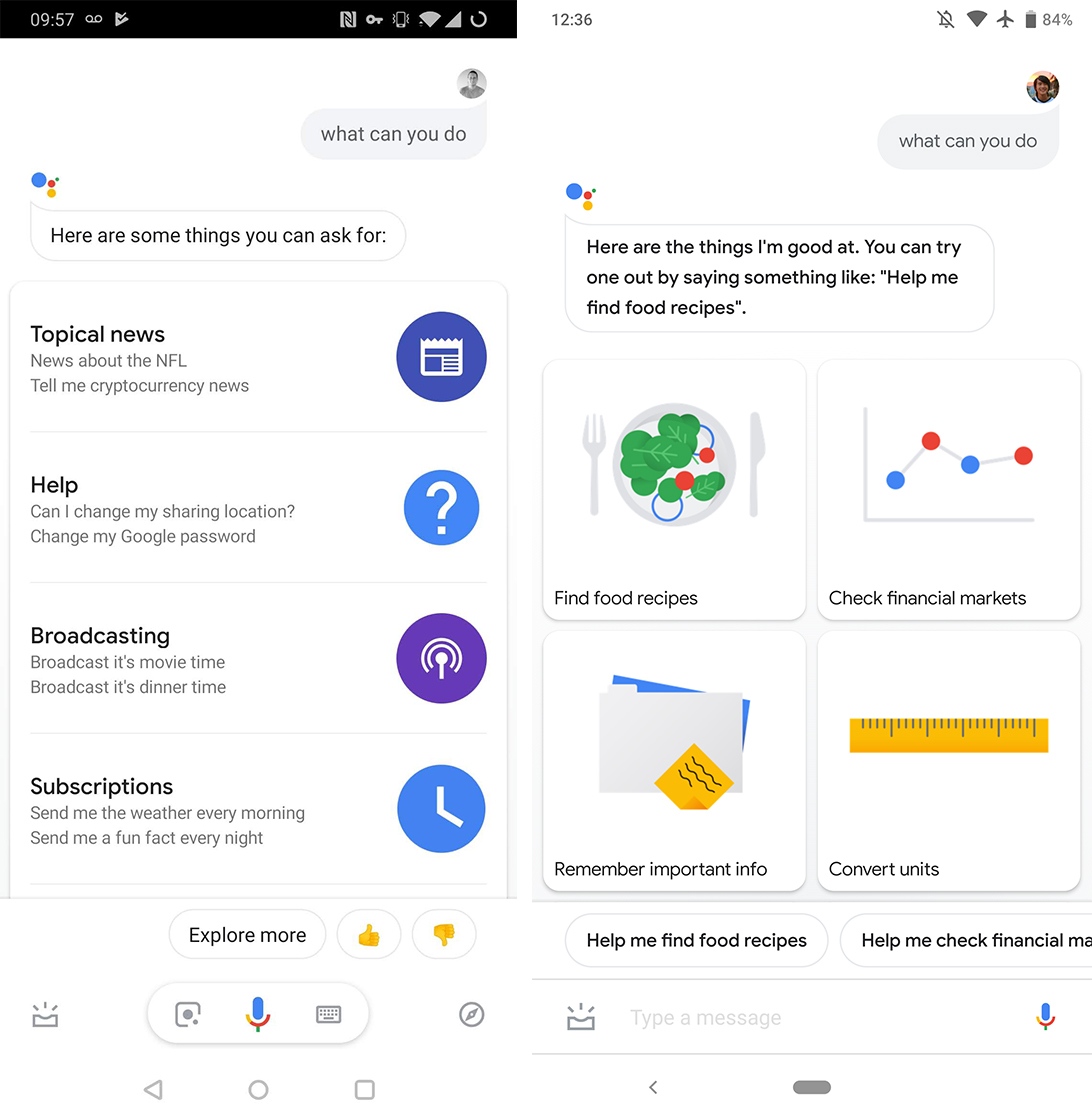
Left: Old Google Assistant list – Right: New Google Assistant grid
Instead of presenting a long list like before, Assistant will now show a grid of colourful icons for different interactions, from finding recipes to setting alarms and controlling your home.
Additionally, users can tap an icon to bring up more specific commands. For example, tapping ‘Control lighting’ will load a card full of commands for specific rooms and checking the on/off status of lights.
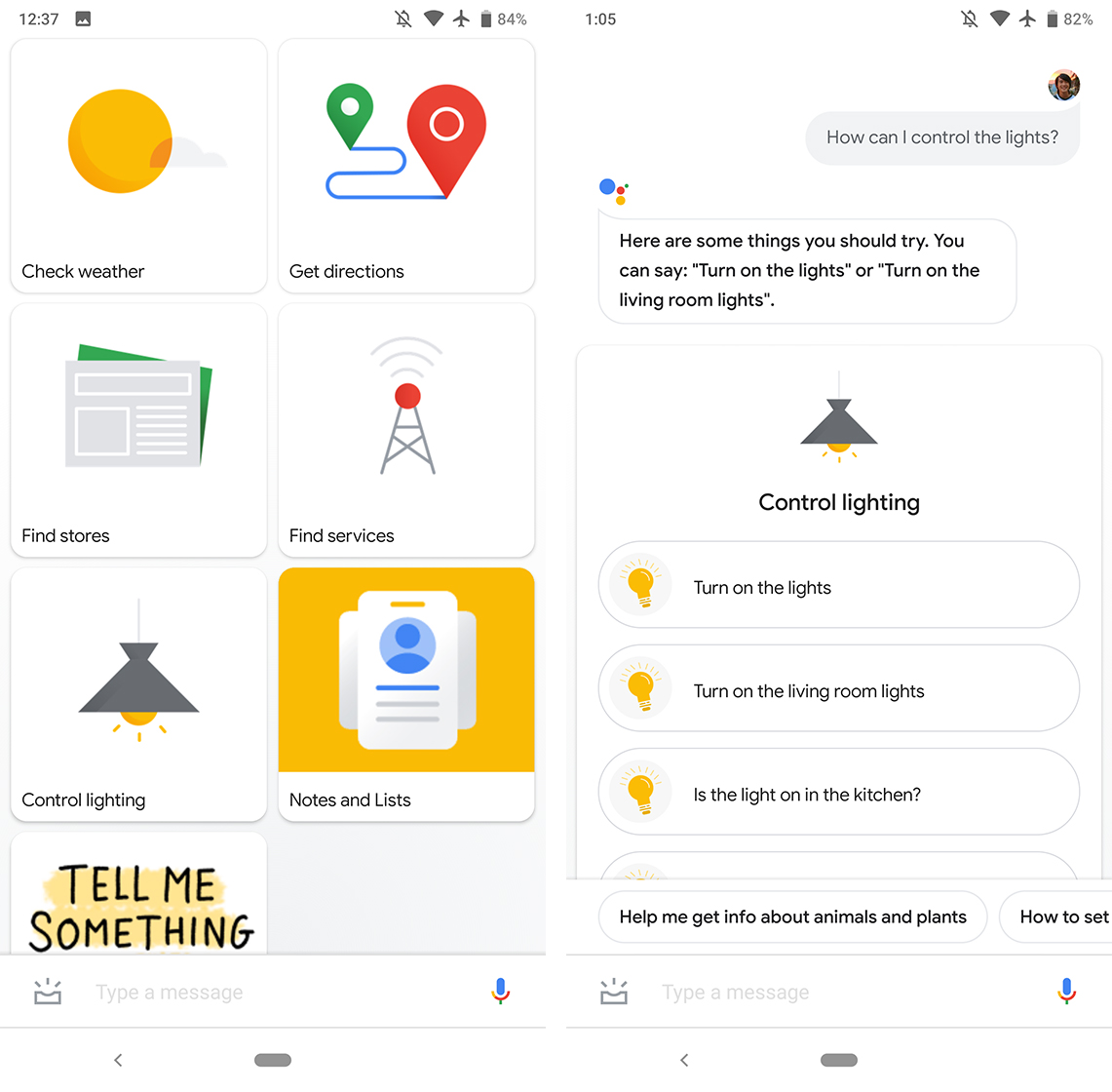
The revamp brings the Assistant interface on phones more in line with that of smart displays, which displays a similar interface if you tap the ‘Explore’ option at the very right of the card feed.
Along with the new way to show people what the Assistant can do, Google has added a splash of colour to the Assistant panel on phones. The ‘suggested actions’ in the panel now have small, colourful icons corresponding to the action. For example, the ‘Play music’ action shows the Google Play Music icon next to it.
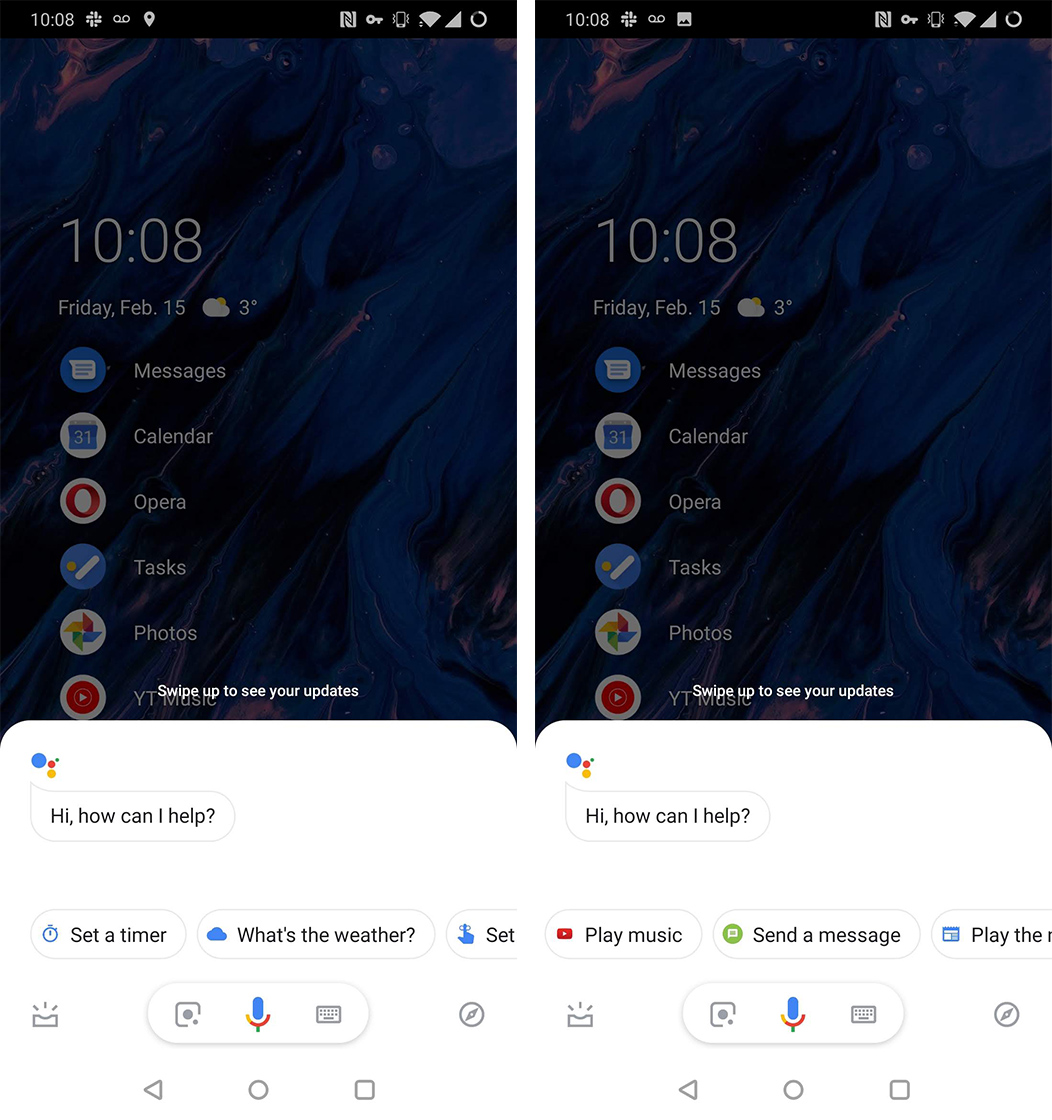
It appears these updates are part of a server-side rollout, as per usual.
My OnePlus 6T has the new colourful icons but doesn’t have the new actions grid despite being on the most recent beta version of the app.
Source: 9to5Google
MobileSyrup may earn a commission from purchases made via our links, which helps fund the journalism we provide free on our website. These links do not influence our editorial content. Support us here.


