
Several Rogers customers are having issues connecting cellular Apple Watches to their Rogers accounts due to errors.
The self-enrollment program went live on September 17th. It allows Apple Watch owners to activate with Rogers through their iPhone. However, owners found the usually simple set-up process wasn’t so simple after all. Whether they had an Apple Watch Series 3 or already got their hands on a Series 4, the set-up ended in error.
The typical cellular Apple Watch set-up involves scanning a pattern on the device with the Watch app on an iPhone. Then the phone and watch communicate. During that set-up, the iPhone will send carrier data to the Apple Watch.
Users are then prompted to tap the ‘Set Up Cellular’ option. However, this is where many users encountered their first error.
Your account isn’t eligible
Several reports on the Rogers help forums indicate that this option was greyed out.
Worse, below the prompt, it reads “Your Rogers account is not eligible to enable cellular on your Apple Watch. Contact Rogers for more information.”
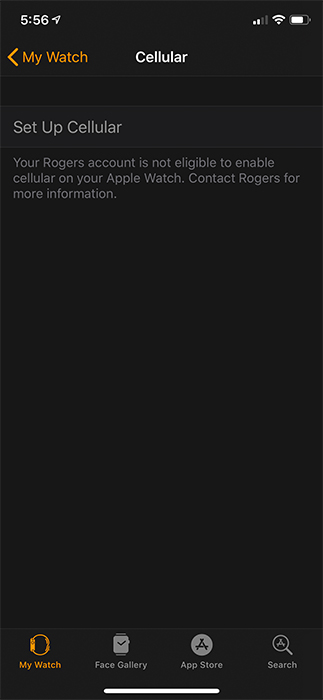
Unfortunately, users who called into support for more information report that it’s rather sparse right now. Some have opened support tickets, but those tickets have reportedly not received updates in days.
Another more common problem was an error code labelled ‘WS300.’ Customers have reported other error codes as well, but WS300 appears most often. All errors seem to appear at the same point in the set-up.
After the final verification step, when the user enters address information for 911 services, the error pops up. The app kicks user back to the beginning of the set-up process after the issue.
One other important note: it appears that the Rogers system reserves a line for your Apple Watch during set-up. However, the system keeps the reserved line even if the activation fails. Some users reported that trying to activate a watch multiple times caused them to hit their line cap and they had to call into Rogers to remove the reserved lines.
You’ll have to be patient for now
If you’re a Rogers customer hoping to activate your new Apple Watch, I’d recommend that you keep your eye on the company’s support forums for updates.
It’s not entirely clear what’s causing these problems. However, techs are working to sort it out. A Rogers spokesperson said that its support team is happy to help any customers experiencing an issue. However, the carrier said that the majority of customers did not experience an issue. Currently, there is no timeline on a resolution.
Right now, the best solution is patience. Customers who have spoken with Rogers support report that that’s the advice given. The company will hopefully have a resolution soon.
Update: 09/22/2018: According to a Rogers spokesperson, “the majority of Apple Watch customers did not experience this issue. If a customer does experience the issue, they are encouraged to contact the company’s support team, who are happy to assist them.” The story was updated accordingly.
Source: Rogers Community Forums
MobileSyrup may earn a commission from purchases made via our links, which helps fund the journalism we provide free on our website. These links do not influence our editorial content. Support us here.


