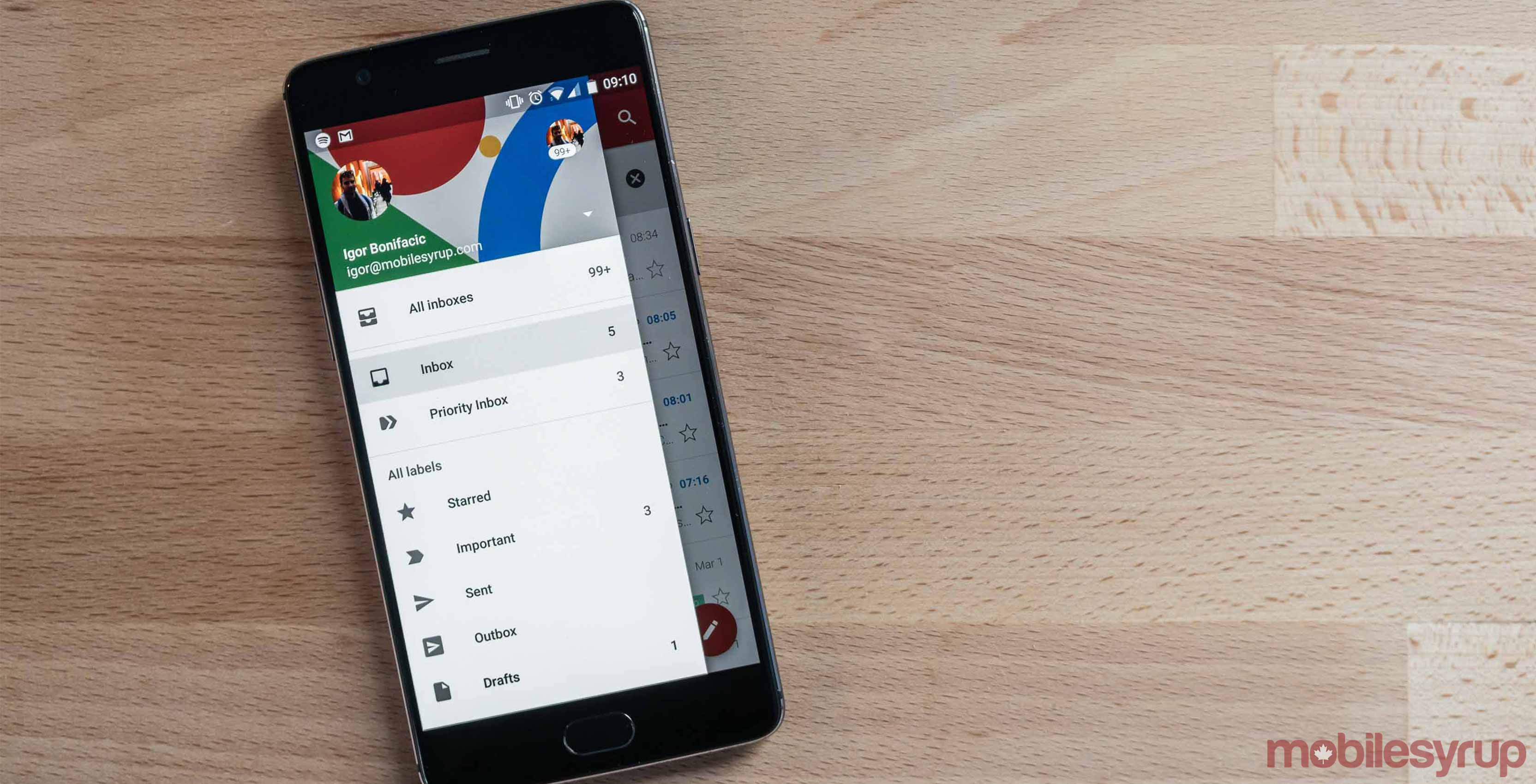
The fancy new Smart Compose feature that Google showed off at I/O last week is available for testing now.
The feature is basically an artificial intelligence powered auto-complete. It gives you suggestions to complete your sentences and according to Google even adds contextual suggestions, such as adding “Have a good weekend” at the end of an email sent on a Friday afternoon.
If you’ve been itching to try the new feature, you’re in luck. An experimental version can be enabled in Gmail right now.
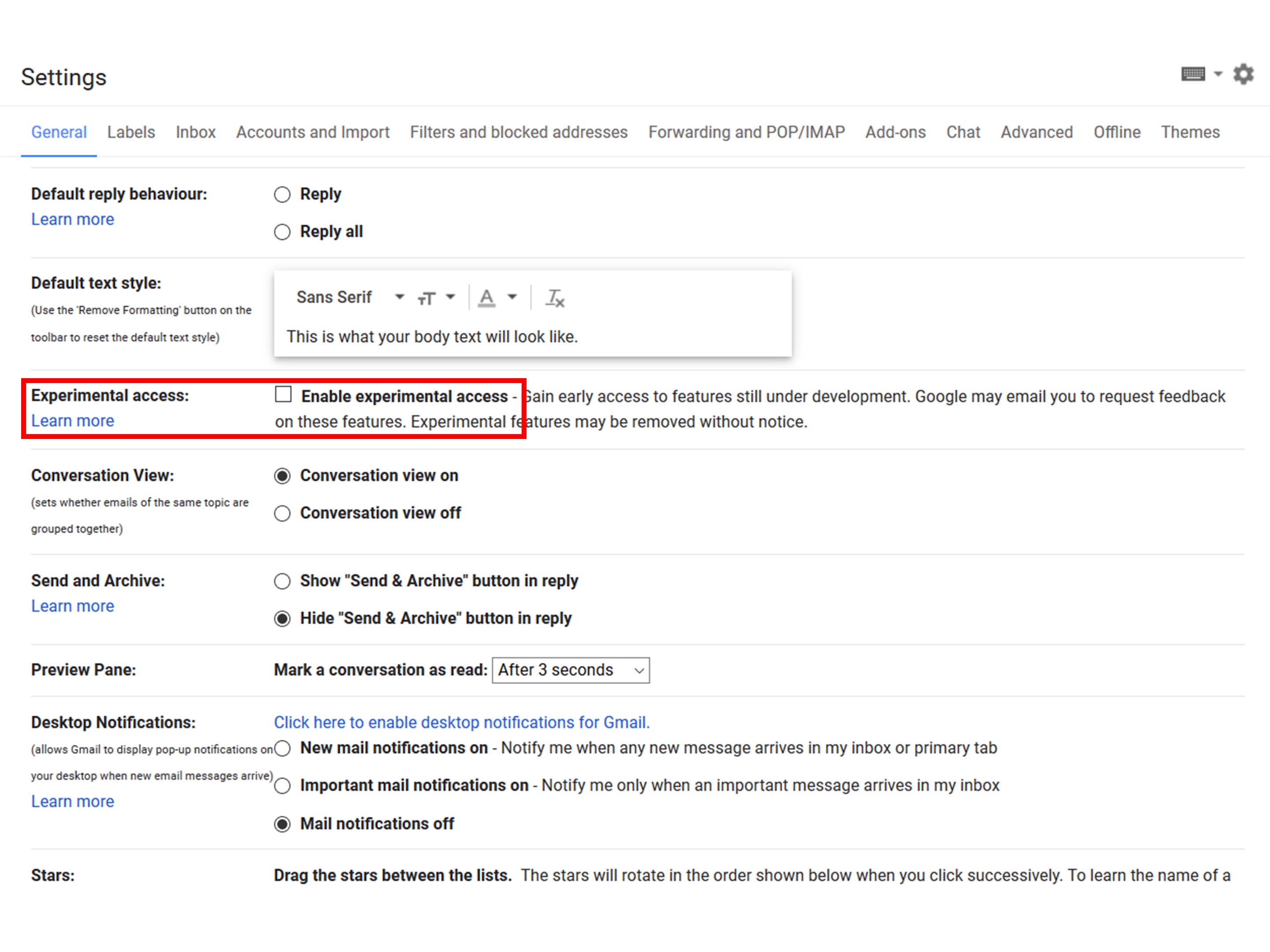 Start off by making sure you’re in the new Gmail. Click the gear in the top right and select “Try the new Gmail.” Once you’re in the new Gmail, go back to that gear and click ‘Settings.’
Start off by making sure you’re in the new Gmail. Click the gear in the top right and select “Try the new Gmail.” Once you’re in the new Gmail, go back to that gear and click ‘Settings.’
Once in the ‘Settings’ menu, click to the ‘General’ tab. Scroll down a bit and check Enable experimental access.
Scroll all the way down to the bottom of the page and select ‘Save Changes.’ Gmail will reload and that’s it. When you start composing an email, you’ll get a little indication that Smart Compose is on. Additionally, the new feature will begin providing suggestions.
I did have to do a fair bit of fanangling to get it to work. It appears Smart Compose is only available if you have U.S. English as your default language in Gmail. If the feature isn’t showing up for you, make sure you’re on the right language settings.
It’s also important to remember that this is an experiemental feature. It did provide suggestions, but they were often wrong or irrelevant.
At the end of the day, it’s a handy addition that will get better with time.
MobileSyrup may earn a commission from purchases made via our links, which helps fund the journalism we provide free on our website. These links do not influence our editorial content. Support us here.



