
Twitter made a progressive step forward by allowing its 300 million users to mute specific words and phrases in their timeline.
The reason for the move was to ensure users can “express her/himself in a safe, informative and fun manner,” according to Twitter.
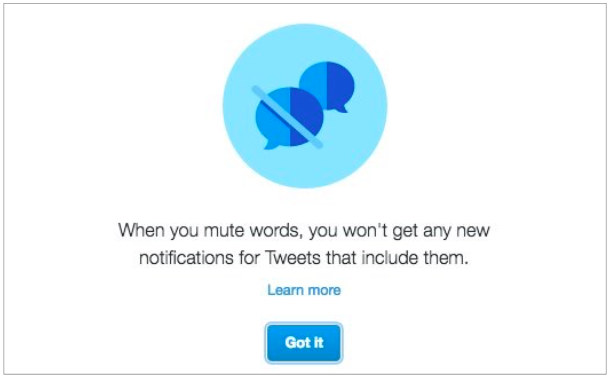
If you’re interested in blocking specific tweets, words, or phrases to curb harassment on Twitter, here’s how to do it.
First, muting is case-insensitive so if you want to mute “dongle” you should spell “dongle,” not “DONGLE.” In addition, muting a word will mute both the word and the related hashtag. However, if you want to mute specific users, you need to put the “@” sign before their handle. Twitter notes that words, phrases, usernames, emojis, and hashtags up to 140 characters can be muted.
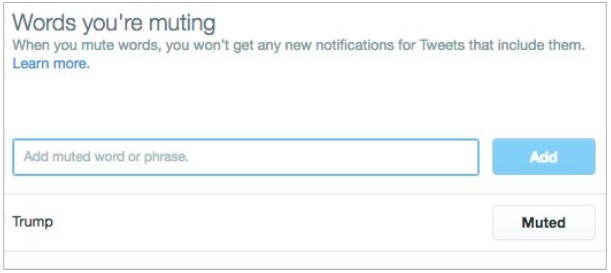
For iOS users:
1. Open Twitter app and go to your Notifications tab
2. Tap the gear icon
3. Tap Muted words
4. Tap and add the specific words or phrases you desire to mute
5. Add the specific words or hashtags to mute
6. Tap Save.
For Android users:
1. Open Twitter app and go to your Notifications tab
2. Tap All
3. Tap Muted words
4. Tap and add the specific words or phrases you desire to mute
5. Add the specific words or hashtags to mute
6. Tap Save.
Desktop users of twitter.com:
1. Click Settings from your profile
2. Click Notifications.
3. Click Mute specific words from your Notifications.
4. Add the specific words or phrases you desire to mute
5. Click Add and Save.
Related: Twitter adds new muting tools in an effort to curb harassment issue
MobileSyrup may earn a commission from purchases made via our links, which helps fund the journalism we provide free on our website. These links do not influence our editorial content. Support us here.


