
Google rolled out a new feature within its streaming music service, Google Music. According to the company, iOS users have long been asking for a sleep timer within the app to shut off their music at a desired time.
With the latest update to the app, along with a new search bar, Google notes, “Sleep timer: You asked, we answered. Set the timer and throw on your favorite tunes for falling asleep. We’ll turn the music off automatically when the time is up.”
Here is a quick guide on how to enable Sleep Timer:
1. Update to Google Music for iOS to v.3.9.104
2. Launch Google Music
3. Tap the hamburger menu icon
4. Tap Settings
5. Below Account type is Sleep Timer. Tap it.
6. A pop-up will arrive with the duration you want to countdown your music streaming.
7. Select your desired time, then tap start.
8. To cancel the timer simply tap cancel.
9. Fall asleep.
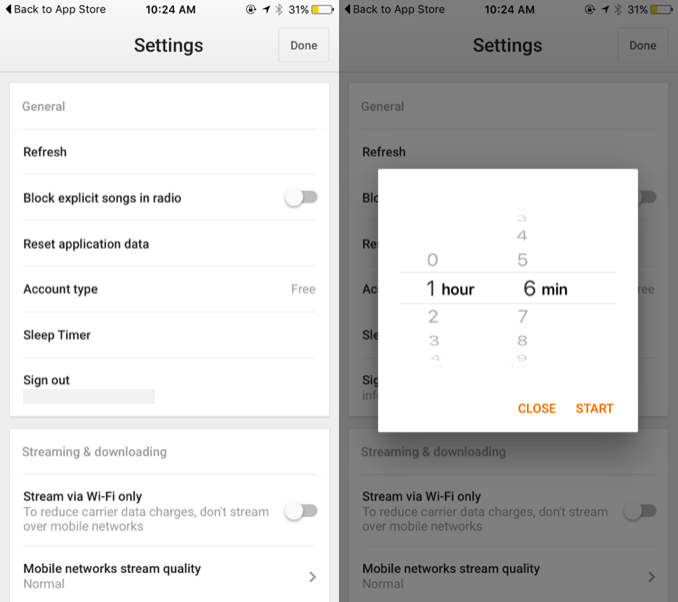
MobileSyrup may earn a commission from purchases made via our links, which helps fund the journalism we provide free on our website. These links do not influence our editorial content. Support us here.


