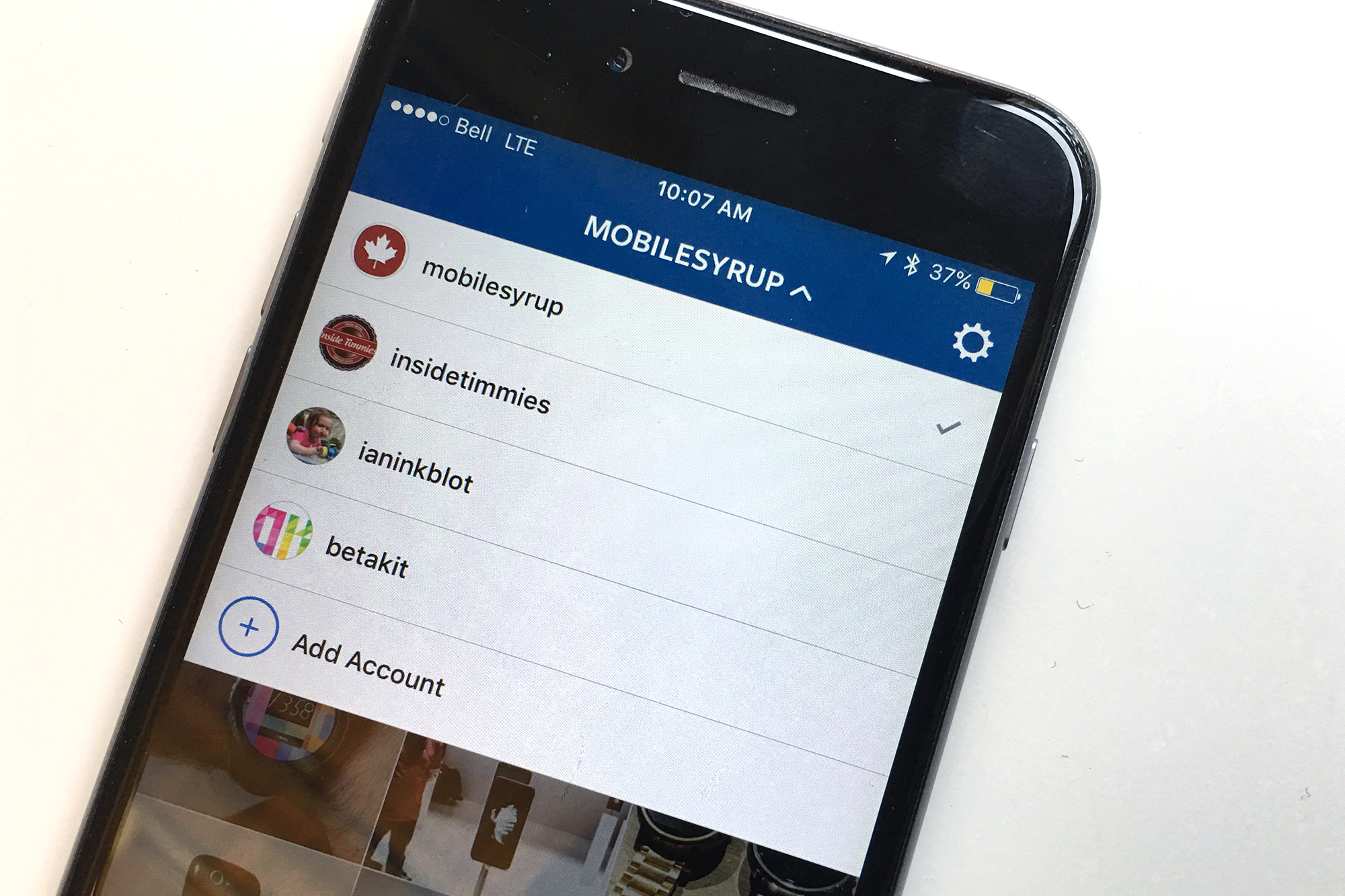
The latest version of Instagram for iOS and Android adds a long awaited feature to the photo and video sharing service. Account switching, which gives users the ability to operate multiple Instagram accounts without logging out to switch between them, is now available to all users.
Instagram has over 400 million users whom share an average of 80 million photos per day. In making it easier to post photos from multiple accounts, Instagram likely hopes to make its most prolific users even more engaged with its app.
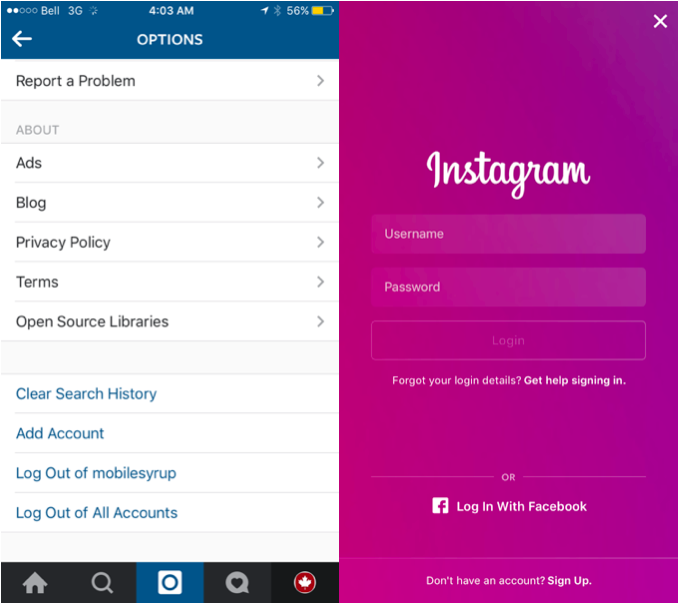
Here’s how to add multiple Instagram accounts to your iOS or Android device:
1. Ensure that you are running version 7.15 of the app.
2. Tap on the profile icon, then tap on the options icon — on iOS, the latter button is represented by a gear, whereas on Android the three dots leads to the app’s settings menu.
3. Scroll all the way down to the bottom of the Options screen to Add Account.
4. A new Instagram login screen will appear for you to enter your username and password of the new account you’d like to add. Then press login.
5. To switch between accounts, tap the profile icon and a drop down menu will appear with the list of available accounts. This screen also gives you quick access to add another account.
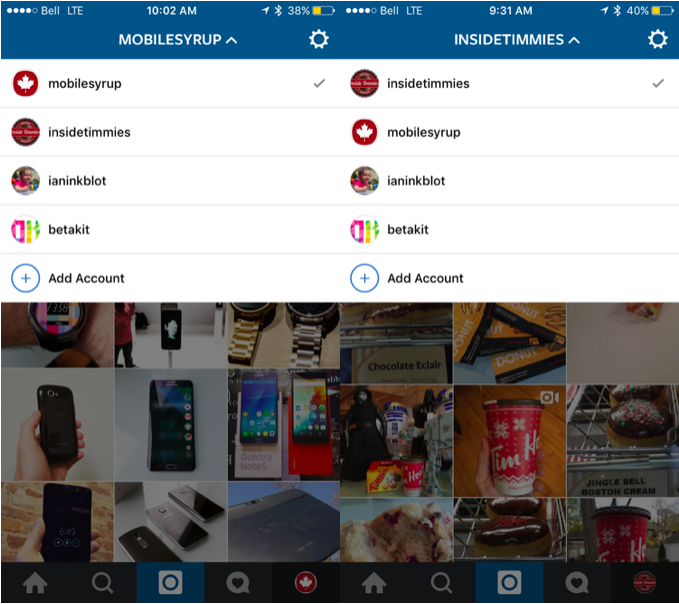
6. Once you received likes on a specific post, notifications will come with the account in brackets and the followers name — such as [mobilesyrup]: Ian Hardy liked your photo.
MobileSyrup may earn a commission from purchases made via our links, which helps fund the journalism we provide free on our website. These links do not influence our editorial content. Support us here.


