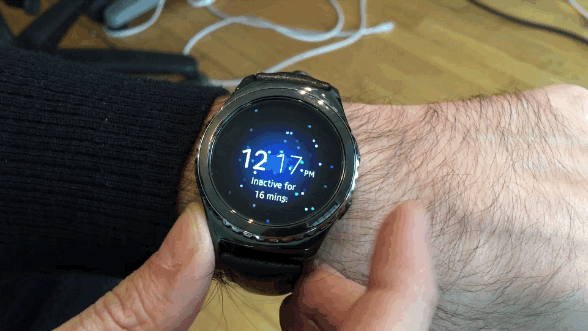It’s no secret Samsung is doing its best to make Tizen a force in the platform wars currently controlled by Apple and Google. For years, Samsung’s hardware has paired with an operating system over which it has diminishing control, and despite its incredible success in the market, the inevitability of decline becomes clearer every year.
The Gear S2 smartwatch is Samsung’s latest attempt to bring Tizen, an open-source Linux derivative it oversees alongside a handful of companies not called Google, to a consumer product, and for the most part it succeeds. The company has released two versions of the smartwatch: the sporty, $399 Gear S2; and the more dressed-up, leather strap-adorned $429 Gear S2 Classic.
Not only are these products the best smartwatches Samsung has ever made, but it could be argued that they are the best smartwatches available for Android devices to date — with a few significant caveats.
About this review
The majority of my time with the Gear S2 was spent with the Classic version, which features a replaceable black leather strap and a 316L stainless steel case. The Gear S2 has a rigid, plastic strap that is more difficult to remove, and a lighter-hued steel case. My colleague, Igor Bonifacic, wore the Gear S2 and contributed to parts of this review. Both have the same internals and 360×360 pixel OLED display.
Samsung has a smartwatch problem. It was early to the game with the original Galaxy Gear (subsequently renamed just Gear after a mid-cycle update changed the OS from Android to Tizen) and subsequently released a bevy of products that can only be described as failed experiments. None of them sold well, because they all felt half-baked. And, perhaps even more severely, they only worked with Samsung’s smartphones.
Given that the company holds, by far, the highest market share in the Android space, that shouldn’t have been a problem, but the limitations were around when smartwatches were as yet unproven, and failed to convince potential buyers of their efficacy.
Today, the story is quite different. The Gear S2 is thin, light and affordable, and works with the majority of Android smartphones (more on that later). More importantly, it’s a nice watch, period.
Samsung has learned from its foibles, a company contrite in its admission of past errors. Not only does the Gear S2 work with any Android phone (with 1.5GB of RAM or more) running KitKat or above, but it features an intuitive navigation system that bests most other smartwatch operating systems on the market. It requires the Gear Manager app to be installed, which will subsequently install two more apps, Gear Plugin and Samsung Accessories Service.
(A quick note: the Gear S2 doesn’t play nicely with Android 6.0 at the moment, because the Gear Manager hasn’t been updated to take advantage of the new Permissions system on Marshmallow. If you’re running the smartwatch with a Nexus 6P or any other Android 6.0-based device, make sure to go to Apps/Gear Manager/Permissions and enable all of them.)
That navigation system begins with the bezel, one that rotates around the 1.2-inch AMOLED display. Samsung has packed the screen with pixels, making the 360×360 resolution one of the densest on a smartwatch. Better yet, because it is AMOLED, colours pop and blacks, which happen to be the default background hue for the Tizen operating system, are, for lack of a better word, perfect.
Lifting the watch engages the accelerometer, which turns on the display. Like the Apple Watch, Samsung has chosen to keep the display off by default until it senses the user wants to check the time, optimizing for battery life. But like Android Wear, there is an always-on display mode that, once enabled, chops battery life by up to 50 percent, according to my tests.
The watch could stand to be more sensitive — I experienced a few too many times where the screen wouldn’t turn on after lifting my wrist, forcing me to repeat the motion or tap one of the two side buttons — but it’s generally reliable.
Those two side buttons are essential to the functionality of the Gear S2. The top right button returns to the previous screen, negating the need to swipe back along the display, which wouldn’t work as well with a circle as it does on the Apple Watch’s squarer casing. The bottom right button activates the apps menu, which can then be navigated using the bezel or swiping through the various screens. It’s also possible to return to the previous screen by swiping down from the top of the display.
Samsung likely figured this out early in the Gear S2’s development, but an external navigation tool, coupled with a touchscreen, leads to awkward exchanges. One must still tap on an icon to select it, for instance, once the rotating bezel has located the desired interface element, which leads to some cumbersome hand motion. It’s no better on the Apple Watch, mind you, which relies on the side-located Digital Crown, but no manufacturer has figured out the ideal combination of physical and virtual input. Samsung, though, has come the closest to date.
During my testing of the $429 Gear S2 Classic, I was constantly aware of how minimal it felt, and how far away from the bulky examples of wrist computers Samsung had fashioned to date.
This is certainly aided by the 22 millimetre leather strap that comes standard on the product, but even the slightly sportier, and less traditional-looking $399 Gear S2 gives off far less a pretense of “tech gadget” than most Samsung devices.

At 11.4mm in thickness, the casing also feels considerably less bulky than, say a second-generation Moto 360 or Apple Watch, whose extra two millimetres or so really affect the traditional watch aesthetic.
Inside, the Gear S2 and S2 Classic share the same low-powered Exynos 3250 processor, 512MB of RAM and 4GB of storage, just under 3GB of which is accessible to the user for photos and music storage. The devices both sport WiFi, Bluetooth and NFC capabilities, as well as frequent heart rate monitoring, voice assistance and more. Unfortunately, Samsung chose not to outfit the Gear S2 with a GPS radio, citing issues with size and battery; GPS radios require a lot of space within the chassis, and consume more battery than the 250mAh cell could likely handle.
The two watches differ aesthetically in small but notable ways; the Classic’s bezel is shiny and ribbed, whereas the regular version is smooth and matte, aligning with the more modern look it tries to convey.
For my purposes, I really enjoyed wearing the Gear S2 Classic as a watch. The smartwatch connects to any Android device running KitKat or higher, with 1.5GB of RAM, but Samsung emphasizes that the best experience is obtained with a Samsung product, ideally one of its newest.
The Gear S2 also has a fairly good software experience, as long as your long-term expectations for the smartwatch’s app ecosystem are relatively low. What is does, it does competently: telling the time, with a variety of customizable watch faces (some of which are nicely designed); corralling notifications into a single place; and providing a broad array of apps, both first and third-party, that don’t try to accomplish too much.
The smartwatch’s apps are accessible and fairly quick to load, being stored for the most part on the device itself. Many of them, like the HERE-powered maps app, require small stubs to be installed on the smartphone, used as conduits for data; because Samsung doesn’t build the Android operating system itself, unlike Google’s Android Wear, developers have chosen not to integrate Gear S2 functionality into their primary Android apps. This proves frustrating, as nearly every third party app pre-installed on the Gear S2 requires a subsequent companion download on the connected smartphone.
The apps themselves are a mixed bag. It’s clear that Samsung’s partners, many of which were early adopters of Apple’s and Google’s own wearable platforms, threw together a product without much regard for the particular eccentricities of the Tizen platform.
CNN’s app, for instance, is a mess, lacking regard for the Gear S2’s 1.2-inch display and its navigation schemes. On the other hand, Flipboard (above), which has been a long-time partner of Samsung’s, has designed a beautiful and clever news aggregator that loads quickly, scrolls smoothly, and accommodates the notion of glanceable news.
Others, like ESPN, Yelp and Bloomberg, are simple enough to get the job done, but history has proven they are unlikely to be as well maintained as their Apple Watch or Android Wear counterparts. Developers have less incentive to create apps for the Tizen platform, since, unlike Android and iOS, building a Gear app requires a separate set of tools and maintenance requirements; Apple Watch and Android Wear apps are extensions of existing smartphone apps.
Where the Gear S2 functions best is in the capacity most smartwatches excel: notifications, fitness, and basic voice commands.
Which smartphone apps trigger notifications can be adjusted on the Gear Manager app, but by default most of the important ones are selected. If an app sends a notification that utilizes Android’s actionable framework, such as “liking” an Instagram post or replying to a text message, it will be accessible from the watch itself. Hangouts messages, for example, can be responded to in a number of ways, from pre-canned messages (which can be adjusted in the Gear Manager app), to emojis, to voice response.
Notifications from apps like Gmail are formatted haphazardly, without the benefit of image attachments, but can be read in their entirety, and scrolling through them is wonderfully simple with the rotating bezel.
Swiping up on a notification removes it from the list, while swiping down performs the same function as the dedicated back button, but is much easier to perform quickly. Unlike on the Apple Watch, which hides notifications in a top-down tray, or Android which peppers them in amongst Google Now cards, the Gear S2 dedicates the entirety of the space to the left of the watch face to notifications.
For someone with many incoming messages, this could have been a clumsy setup, but the rotating bezel comes through for Samsung yet again, making it incredibly simple to quickly glance and dismiss things without looking at one’s phone.
On the fitness side, Samsung has integrated S Health with the Gear S2, counting steps and displaying the last-checked heart rate in a chart. S Health is capable of starting and tracking a variety of workouts straight from the watch, including running, biking, elliptical training, step machines and treadmills.
Anything more complicated, however, must be entered manually through the S Health app.

The health features are simply laid out, with large touch targets that make it easy to set or edit while exercising. And my tests comparing the Gear S2 Classic with the Fitbit Charge HR, a device that includes a heart rate sensor known for its accuracy, and found the data very similar.

Music playback is integrated into the S Health app, too, allowing users to toggle songs stored on the watch itself, or to control playback for audio on the connected smartwatch.
Where the Gear S2 fails compared to Android Wear and the Apple Watch is voice recognition. Google Now and Siri have huge databases of both obvious and obscure commands, which can trigger a variety of actions. S Voice, whose speed and accuracy is admittedly improved over previous versions, just doesn’t understand enough to make it useful. It’s also frustratingly slow.
Asking S Voice, which can be woken up with a “Hi Gear” command, which team won a sports game the previous night, or to remind me to take out the garbage in the morning, is simply not supported. Nor can it begin playing a specific song or track a run. It can set alarms, look up a contact and initiate a call or text and check a schedule, but that’s the extent of the Gear S2’s voice control. It also doesn’t understand location-based context like “here”, nor can it dig more than one layer deep in a query, so asking about a movie and then about its actors is a non-starter.
Thankfully, the Gear S2’s strengths outweigh its weaknesses. That extends to battery life, too, where the small 250mAh cell excels. The Classic on my wrist lasted nearly three days before I had to recharge it, and doing so is as easy as placing it on a magnetic wireless stand that props the wearable up to facilitate a nighttime mode of sorts.
Whether the Gear S2 or its leather-adorned Classic variant are worth the $399 or $429 investment depends on what you’re looking for in a smartwatch. Aesthetically, I like it better than most Android Wear products, save the $379 42mm Moto 360, which, while thicker, is nicer looking. But the Gear S2 is simpler and smoother, with an intuitive navigation scheme that just makes sense for my workflow. And while Android Wear has considerably more app support than the Gear’s Tizen-based operating system will ever garner, Samsung’s built-in apps are surprisingly well designed and quick to load.
Samsung has devised what is likely the best smartwatch not running Android or iOS, and it has done it after years of trying to understand the needs of its consumers. In the end, it figured out the secret: people want a smartwatch that does a few things really well, without looking like a computer strapped to a wrist.
Pros
- Beautiful display
- High-quality construction
- Comfortable and minimal design
- Bezel navigation is intuitive
- Extended battery life
Cons
- Poor app quality and selection
- Voice commands pale to Siri and Google Now
- Unclear how long Samsung will support it
MobileSyrup may earn a commission from purchases made via our links, which helps fund the journalism we provide free on our website. These links do not influence our editorial content. Support us here.