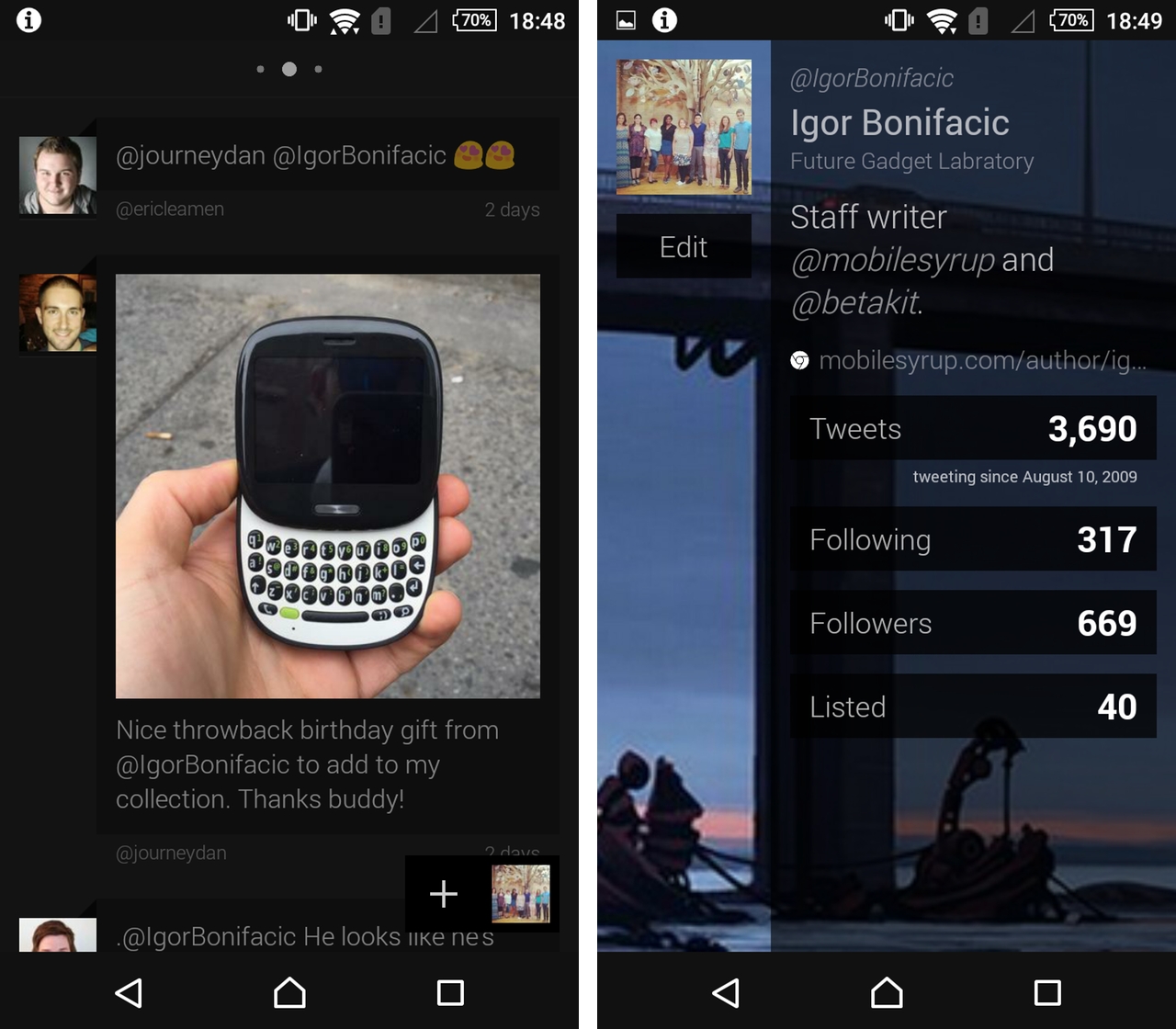
Welcome back to our weekly app of the week feature.
If you’ve missed any of the previous app recommendations we’ve published, here’s a quick recap: last week, we looked at Simplenote, a note taking app that is as simple and elegant as its name suggests, and the week before that we checked out HueBall, a colourful and new twist on the age old game of billiards.
This week we’re taking a look at a little known but excellent Twitter client for Android smartphones.
Ever since Twitter implemented its token limit, most third-party developers have been forced to abandon the apps they built to interact with the platform. There are a handful holdovers, of course. On iOS, Tapbots has been dutifully updating Tweetbot for the past couple of years, and the result is one of the best apps available on the iTunes App Store.
On Android, where things are a bit bleaker on that front. You have Falcon Pro, Fenix and Talon, and then a precipitous drop in quality. It’s a shame, really, because there are a lot of reasons why someone might want to use a third-party app to access Twitter, though the main one inevitably ends up being that Twitter’s official client is not very good. So it was with joy that I learned that Carbon, one of my favourite Twitter client from when Android was ice cream flavoured, was still being worked on by one man development studio Dots & Lines.
After a long period of inactivity, the app was updated this past week to add support for many of the new features Twitter has added over the past year. For instance, the new format for quoting tweets is here, as are previews for videos, GIFs and Periscopes. Moreover, this latest version includes a variety of bug fixes that are long overdue.
The only thing missing is a proper Material Design refresh, though in many ways I’d say Carbon doesn’t necessarily need it. Long before Google laid out the guidelines that govern Material Design, Carbon was using something akin to a floating action button with its own interface. Besides, the app still has a slick and intuitive interface. Switching between tweets, mentions and direct messages is done by swiping to the left or right, and jumping right to the top or bottom of your timeline can be done by using two fingers to swipe up or down. A single tap on a tweet lets you favourite or retweet it with ease. Then there’s the overall aesthetic that, while some may find a bit too edgy, is mostly easy on the eyes.
Like most one person developed apps, it might take a while before Carbon receives another update, but in the meantime, it’s one of the best Twitter clients on Android.
Carbon for Twitter can be downloaded on the Google Play Store.
MobileSyrup may earn a commission from purchases made via our links, which helps fund the journalism we provide free on our website. These links do not influence our editorial content. Support us here.


