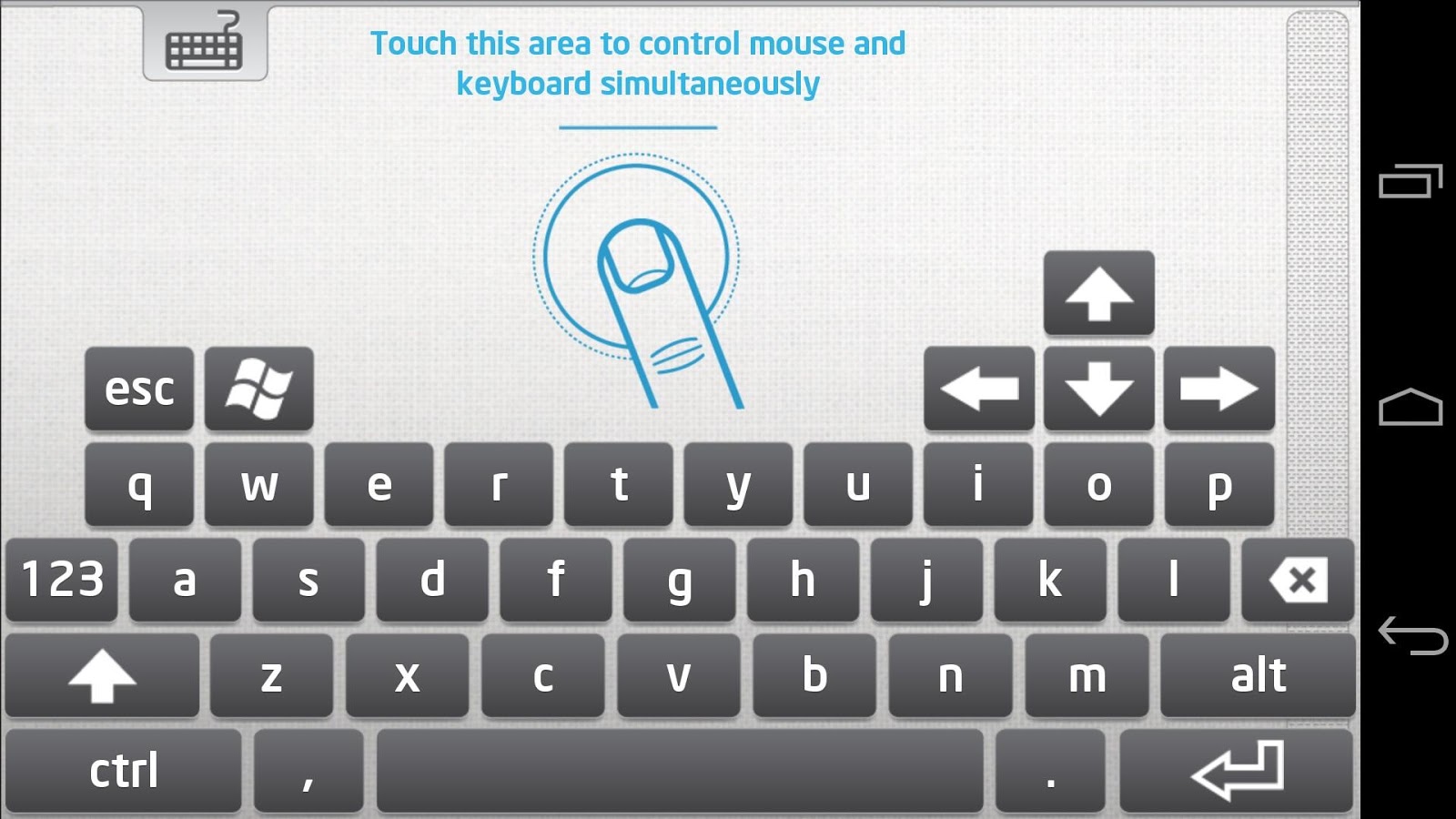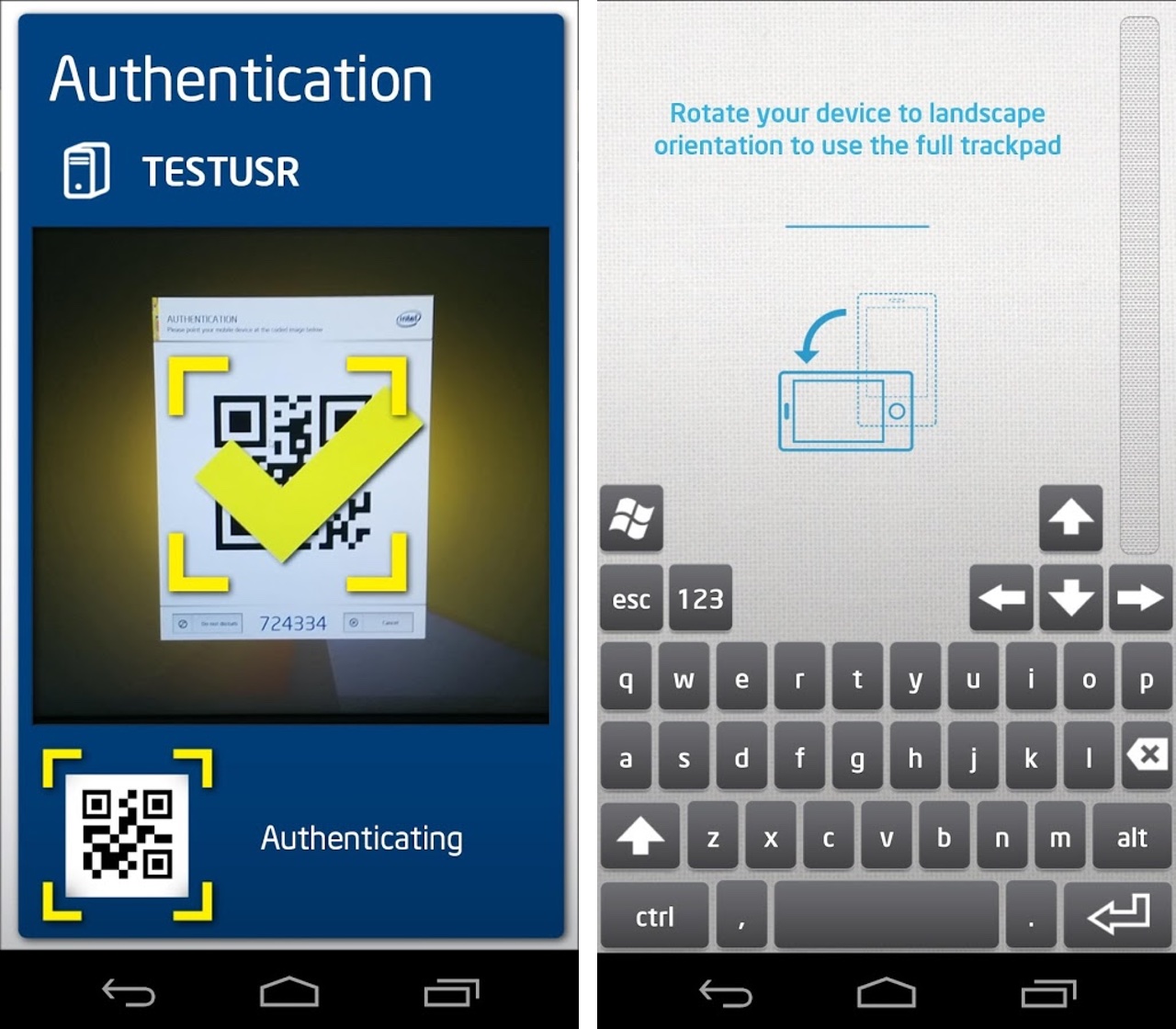
With minuscule computers like the Asus Chromebit coming out soon and with devices becoming smaller in general, companies have long been ditching physical keyboards to make them as small as possible. Great news for those that favour portability in their personal computing machines; not so great news for anyone that actually wants to interact one.
Thankfully, with the advent of the touchscreen, you can use another computer to simulate a keyboard.
Intel has become the latest company to release a remote keyboard companion for Android devices. Quietly released this weekend, their take on the concept, called Intel Remote Keyboard, is one of the best available on the Play Store.
Although designed with its own line of thumb-sized computers in mind, the app allows a person to use their smartphone as a trackpad and keyboard with any almost any PC running Windows.
Once the companion app is installed on your computer of choice, the two apps will take care of setup as long as they’re on the same WiFi network. It’s a process that is easy and painless. Likewise, mouse navigation is also straight forward: tapping with one finger will simulate a left click and tapping with two fingers will do the same for a right click. Besides that, the app supports both portrait and landscape orientations.
With Intel Remote Keyboard being free, there’s no reason not to try it if you have a computer that would benefit from it.
Download the Intel Remote Keyboard app from the Play Store.
[source]Google Play[/source][via]The Next Web[/via]
MobileSyrup may earn a commission from purchases made via our links, which helps fund the journalism we provide free on our website. These links do not influence our editorial content. Support us here.