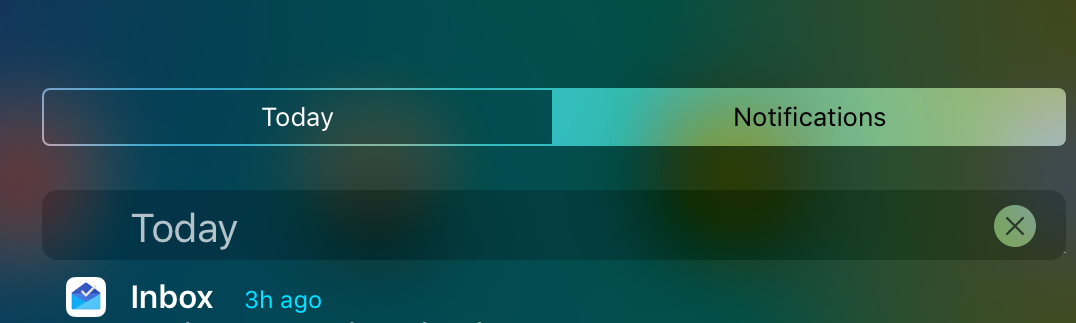
When Apple introduced Notification Centre in iOS 5, the company promised an innovative way to oversee and tame notifications from every app, in an order that made sense to users.
While its functionality has improved over the years, adding a Today pane for widgets in iOS 8, it has always been difficult to clear unwanted notifications. There was no Clear All button like in Android, and each app has to be marked individually.
In iOS 9, the system has been revamped to show notifications based on date, so the most recent notification is shown first. They are grouped into Today and Yesterday, so it’s possible to remove aging notifications in bulk while retaining those from the current period. Or, in four taps, clearing all of them.
Apple does, however, still support the old way of sorting notifications by app, but it must be explicitly turned on in the settings.
It’s expected that a Clear All Notifications feature will be added in the next-generation iPhone using a system, Force Touch, that was introduced on the Apple Watch. For older devices, though, it should be considerably easier to remove notifications in bulk starting with iOS 9, which will be available as a public beta this July, and in final release in the fall.
MobileSyrup may earn a commission from purchases made via our links, which helps fund the journalism we provide free on our website. These links do not influence our editorial content. Support us here.


