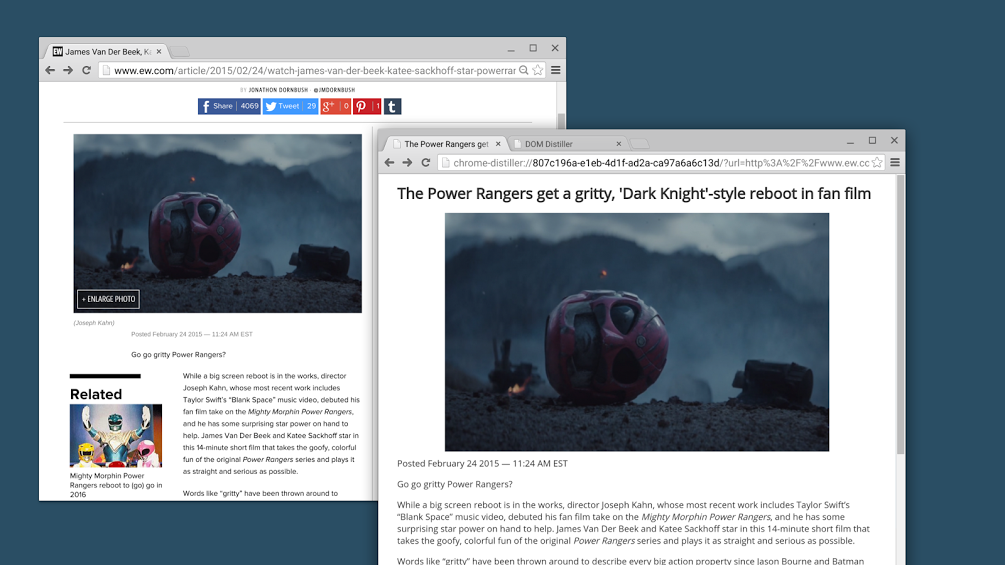If you do a lot of reading on your phone but find the general layout of articles on the internet distracting, Chrome’s new read mode might be for you.
Chromium evangelist François Beaufort posted to Google+ recently about a new project called DOM Distiller. This open source project is the work of the Chromium team and aims to offer a better reading experience by distilling the content on a page down to a format that’s a little easier on the eyes. For example, you may not want to scroll past dozens of embedded photos or enlarged quotes that appear elsewhere in the text on your small smartphone screen while lying in bed. This new feature removes all of that and offers a cleaner, more streamlined view that can be switched on and off with the touch of a button.
The photo above is an example of the difference this makes when viewing an article on The Guardian. Below you can see an example of what it looks like on Chrome for desktop. Be advised that toggling DOM Distiller to ‘on’ will also remove videos that might be relevant to what you’re reading.
To try out this feature on your phone, visit chrome://flags#enable-reader-mode-toolbar-icon on your phone and click ‘Enable.’ You’ll be prompted to relaunch Chrome. Once you do, you should see the DOM Distiller icon in the toolbar.
[source]Google+[/source]
MobileSyrup may earn a commission from purchases made via our links, which helps fund the journalism we provide free on our website. These links do not influence our editorial content. Support us here.