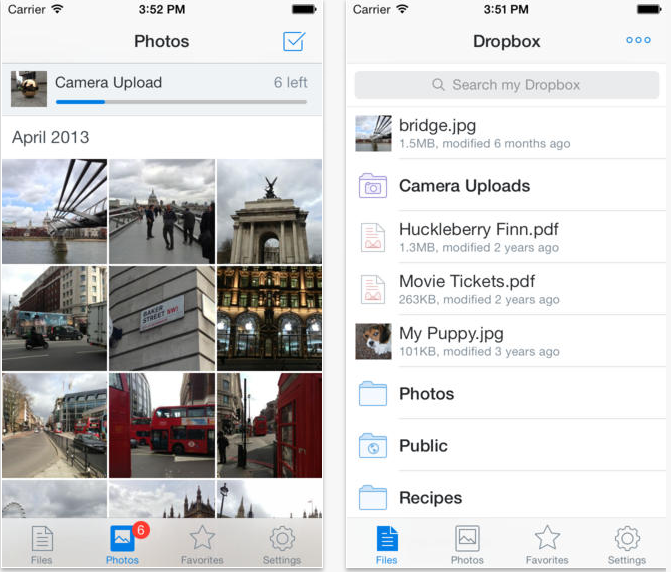
Weeks after the launch of iOS 7, some apps are still mired in awkward textured skeumorphism. While Dropbox didn’t exactly fall into that category, its lack of updates was conspicuous, but now we see why.
Dropbox has completely redesigned its iOS app, adding iOS 7-specific features like AirDrop and a fullscreen mode on iPad, in addition to fixing myriad speed issues and crashes.
The new look is flat, clean and white; some may even say it is too sparse. Folder icons are now blueprints, akin to many of Apple’s first-party apps. Dropbox said they took their time to ensure that the app followed Apple’s design guidelines as closely as possible.
New features like AirDrop support, which makes it easy to share links, photos and files between Dropbox users, stand out here, but the main improvement is the speed at which the app opens and displays folders with thousands of files. Previously, my Camera Uploads folder, which contains about 80,000 images, took upwards of 30 seconds to render; now it takes under five.
Dropbox has made it possible to save videos to your iPhone or iPad, in addition to photos, and streaming videos from their servers has been improved, too.
Lastly, the iPad version has been updated to offer fullscreen file and image viewing, which goes along with rendering improvements for PDF files.
[source]App Store[/source]
MobileSyrup may earn a commission from purchases made via our links, which helps fund the journalism we provide free on our website. These links do not influence our editorial content. Support us here.


