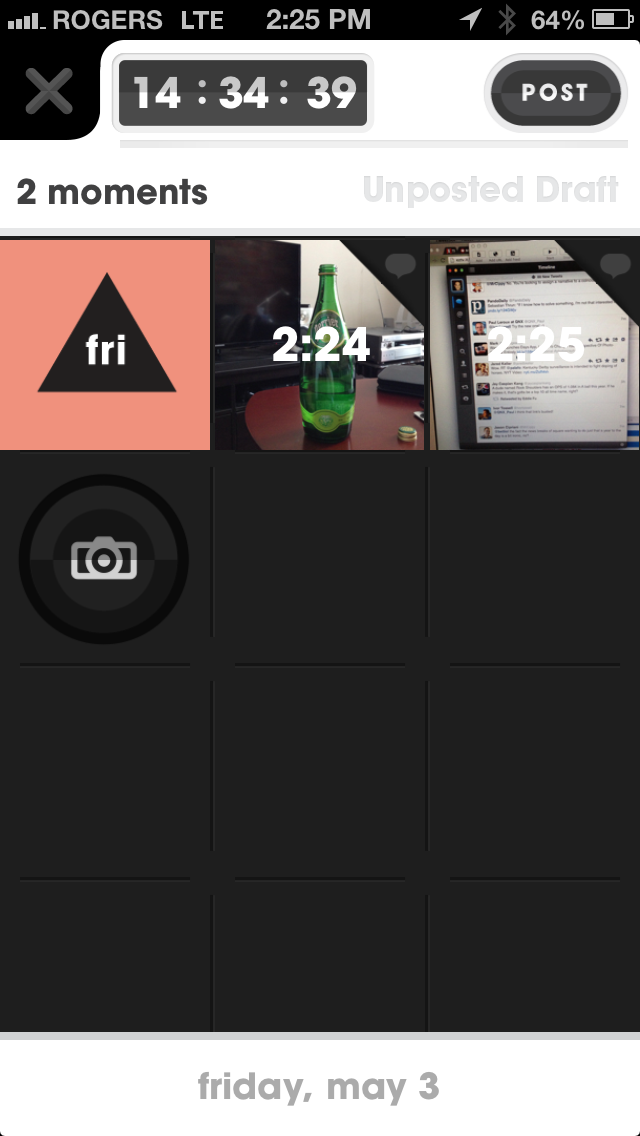

Days is a new iPhone app from developer Wander that tracks the various moments in your day through photos.
While not a journal in the traditional sense, and not a social network like Facebook or Instagram, Days finds a balance between the ordinary events that happen throughout your day, maybe the ones you forget to take photos of, and the extraordinary situations one finds himself in.
There is a heavy emphasis on social, though, as Days encourages you to follow your Facebook friends, Twitter followers or anyone in your address book that has signed up for the app. Because you can’t import photos into Days, it must be used as your default camera app to be effective. Each post, which can only be submitted once per day, is made up of still images or, if they are taken within 10 seconds of one another, a series of photos animated into a GIF.
If you follow people, you can see their Days in your timeline and comment on their activities using one of nine cartoonish emoticons.
I’m not sure how to feel about Days, to be honest. On the one hand, it’s a pretty half-baked journaling app that has been bettered by the likes of Day One and Backtracks. On the other hand, as a social network, it’s like Instagram on steroids. Do you ever scroll through your Instagram timeline and get tired of seeing the same person posting image after image of the same party or plate of food? Days essentially eliminates that tension by combining those images, plus GIF or two, into a consolidated area.
But because there are no filters and no way to import photos, you must remember to use Days all the time, which restricts its usefulness. It does ensure that every photo posted inside your journal is explicitly meant to be there, but I think the company will eventually relent and add image importing and filters. It just has to to stay competitive.
As it stands, Days is a really interesting idea that I’m going to throw myself into for a couple of weeks and see what happens. Because I already use so many image-centric apps, it’s unlikely this one will fit easily into my daily workflow, but I never thought I’d use Instagram on a daily basis either.
An Android and browser-based version has been promised, but no timeline was given.
Download Days for iPhone.
MobileSyrup may earn a commission from purchases made via our links, which helps fund the journalism we provide free on our website. These links do not influence our editorial content. Support us here.


