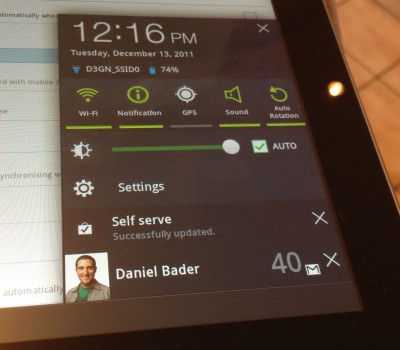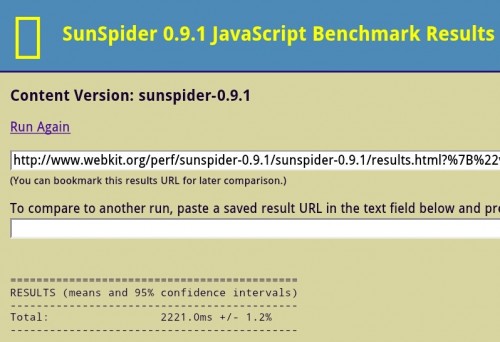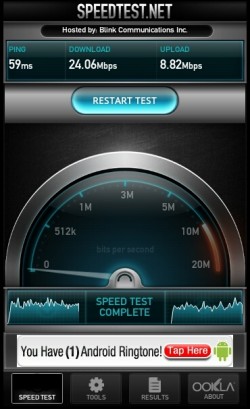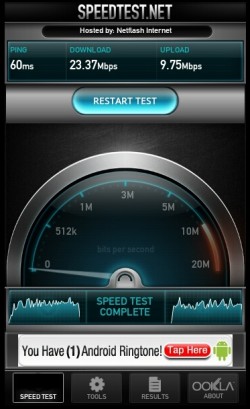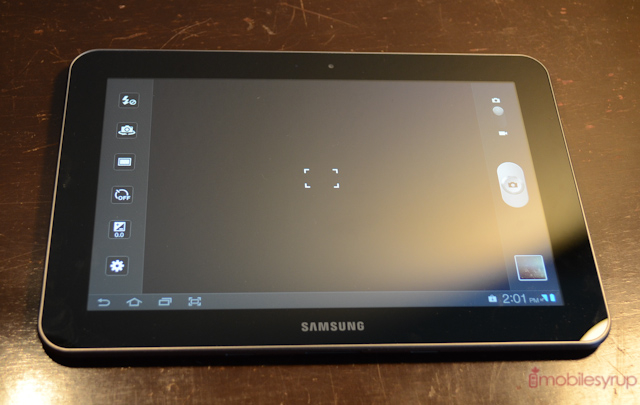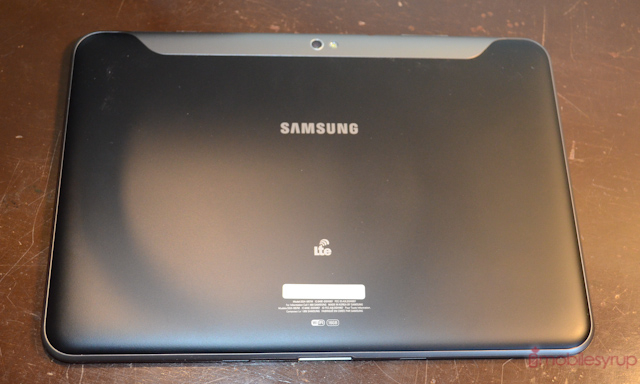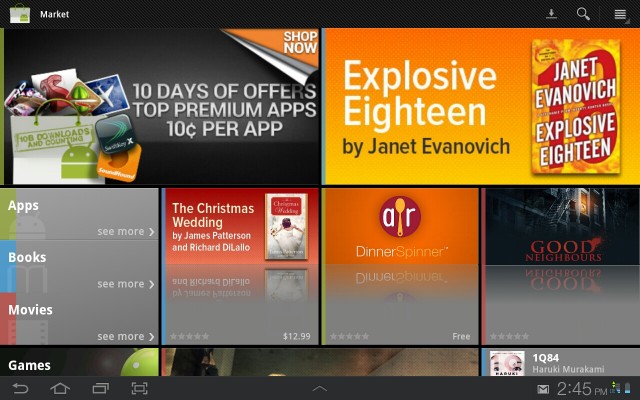Half a decade ago we dreamed of portable computing. We dreamed of going to the mall or the coffee shop and getting stuff done without toting around a five-pound laptop and a power cord and, in the likely event there was no free WiFi, a data stick. I think we’re at the glorious prescipise of being in that future, and products like the Samsung Galaxy Tab 8.9 LTE are such marvellous inventions because they eschew extra. Gone are superfluous cables and cords and power bricks.
While mainly a consumption device it works pretty well at content creation. Bring along a thin Bluetooth keyboard and you can do all your writing, too. But there are two things that differentiate this model from its bigger brother, the Galaxy Tab 10.1. First, it’s significantly smaller; second, its data connection is much, much faster. But at $425 on a 3-year data term, it’s also a sizeable investment. But is it worth it? Read on to find out.
Specs:
– Android 3.2 Honeycomb with TouchWIZ for Tablets
– 8.9″ 1280×800 pixel LCD
– 1.5 Ghz dual-core Qualcomm Snapdragon processor
– 1GB RAM, 16GB internal storage
– 3MP back camera / 2MP front camera
– WiFi (b/g/n), Bluetooth 3.0, A-GPS
– LTE 75Mbps, HSPA+ 42Mbps
– 230.9 x 157.8 x 8.6 mm
– 455g
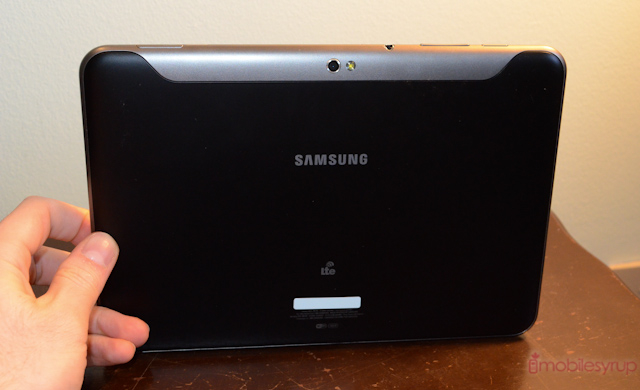 The Device
The Device
You get a feeling of deja vu when you first pick up the Tab 8.9. It’s identically styled to its 10.1 peer — obviously smaller and lighter — with a slight bezel and solid plastic build. The back of the device is a matte black, smooth and sophisticated. Like the 10.1, there is a silver sliver near the top where the camera module and LTE antennas are installed, and the colour extends and wraps around the tablet, forming an attractive two-toned delineation. I prefer the look of the 8.9 to the toy-like white of the 10.1, and because it’s more compact it feels significantly more solid. Samsung has been very consistent with its tablet designs, from the original Galaxy Tab to the Honeycomb varieties of every size, and this tablet feels distinctly part of a line, a franchise of Samsung products that provide a consistent user experience.
 Not only are the buttons in the same place from device to device — the power button is on top next to the volume rocker; the stereo speakers on the bottom when held in landscape; the headphone jack, proprietary charging port — but the Tab 8.9 makes improvements: its screen is of high quality, its external speaker loud and full, and its processor extremely capable. The screen on the Tab is one of the best I’ve seen. Though not Super AMOLED, its smaller size produces a far sharper image than its 10-inch counterparts. Viewing angles are superb, while colour is vivid and accurate. I would have liked to see higher brightness levels as the screen is practically unusable in direct sunlight, but indoors I can keep it on Auto without issue.
Not only are the buttons in the same place from device to device — the power button is on top next to the volume rocker; the stereo speakers on the bottom when held in landscape; the headphone jack, proprietary charging port — but the Tab 8.9 makes improvements: its screen is of high quality, its external speaker loud and full, and its processor extremely capable. The screen on the Tab is one of the best I’ve seen. Though not Super AMOLED, its smaller size produces a far sharper image than its 10-inch counterparts. Viewing angles are superb, while colour is vivid and accurate. I would have liked to see higher brightness levels as the screen is practically unusable in direct sunlight, but indoors I can keep it on Auto without issue.
 The location of the so-called stereo speakers continues to irritate me, as the Tab 10.1 had the same design flub: why, if the idea is to simulate sound coming from two directions, put them a) so close together and b) on the same side of the device? While the quality is excellent, it ultimately loses any true separation qualities, largely negating the existence of the second speaker. And if you’re holding the device in portrait mode, the speakers are pointed either to your right or left, again destroying any stereo fidelity that may have existed had they been on either side.
The location of the so-called stereo speakers continues to irritate me, as the Tab 10.1 had the same design flub: why, if the idea is to simulate sound coming from two directions, put them a) so close together and b) on the same side of the device? While the quality is excellent, it ultimately loses any true separation qualities, largely negating the existence of the second speaker. And if you’re holding the device in portrait mode, the speakers are pointed either to your right or left, again destroying any stereo fidelity that may have existed had they been on either side.
The Tab feels excellent in the hands: it is compact enough to be held in a single paw, and light enough to replace any eReader you may choose to toss aside. And because it is a sweet spot between the constrained 7-inch and often-unruly 10.1″ varieties, it truly commands over both. I’ve found that, unlike the 4:3 ratio’d iPad, most Android tablets are just not practical to hold in portrait mode: they are just too tall to be weighted correctly, and too heavy to hold in one hand. The Tab 10.1 comes as close to being a portrait-friendly Android tablet as I’ve found, but even still I like the 8.9 more for reading, browsing and general use tablet use.
What we find here is very much the same experience as when Honeycomb debuted, though both Samsung and Google have made improvements here and there. First, Google updated Honeycomb to version 3.2 earlier this year, further boosting performance throughout the UI. No more are applications slow to load or screen transitions overly jittery. Though this is certainly still the comparatively unstable and at-times infuriating Android we know, most of the lingering performance bugs have been ironed out.
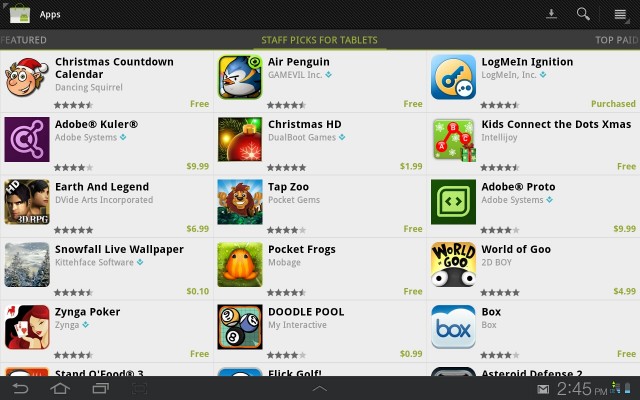 The most notable addition to Android 3.2 is a Compatibility Mode that, when enabled, stretches out legacy apps to fill the screen in the most intelligent way possible. Most applications that are not tablet-optimized function poor-to-average at best with this enabled, but it’s often better than only having a quarter of the screen in use. Think of this mode as the Android equivalent of the 2x button on the iPad for iPhone apps.
The most notable addition to Android 3.2 is a Compatibility Mode that, when enabled, stretches out legacy apps to fill the screen in the most intelligent way possible. Most applications that are not tablet-optimized function poor-to-average at best with this enabled, but it’s often better than only having a quarter of the screen in use. Think of this mode as the Android equivalent of the 2x button on the iPad for iPhone apps.
Samsung has made its own cuts and additions to Honeycomb, though it’s plain to see they didn’t spend at much time on overhauling the interface as on their Galaxy phones. For starters, the home screen is identically disarrayed as previous Android tablets: icons and widgets are haphazardly strewn across a cluttered home screen. The app drawer icon is impossibly far from everything else; the soft keys for back, home and multitasking are permanently on the bottom left. Samsung has wisely, though not thoroughly enough, revamped the settings bar on the bottom right, bringing instant widget-like access to hardware toggles like WiFi, Bluetooth and brightness.
Next to the soft buttons is a screenshot icon, while a dock bar containing an assortment of overlay programs are accessed via a small arrow in the middle of the screen. They include a memo pad, task manager, calculator and others, but they’re not really apps, more like high-functioning widgets. As long as the app you are in does not hide the permanent dock bar at the bottom of the screen — and most don’t — you can sketch a face, recall a number or jot down a recipe without exiting anything. It’s a handy inclusion, but I wish they were more functional and customizable.
Samsung has added a Power Saving menu which will turn off certain hardware functions when the battery dips below a certain customizable number. This is handy when a heavy LTE connection is chewing battery life, but ultimately less useful on a tablet than a phone. This comes pre-loaded with a number of game demos and apps. As usual, I’m only going to mention two things: that they cannot be uninstalled, and that only TV & Radio is even remotely useful. There are too many shortcuts to mobile-formatted web pages and too little value to these apps to give them any credence.
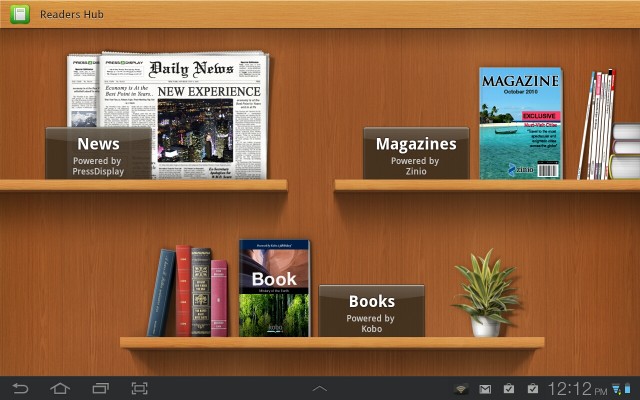 Samsung, on the other hand, bundles some interesting fare: three of its four TouchWIZ Hubs have made their way over from the Galaxy S II. Readers Hub is an amalgamation of News powered by PressDisplay, Magazines powered by Zinio, and Books powered by Kobo. Each app is the equivalent of that which you’d find in the Marketplace, but rely instead of Samsung’s proprietary Android store for updates, making them far less useful. However, they’re each still excellent at what they do, and it’s nice to see Samsung partnering with services that innovate rather than trying to doing it on their own.
Samsung, on the other hand, bundles some interesting fare: three of its four TouchWIZ Hubs have made their way over from the Galaxy S II. Readers Hub is an amalgamation of News powered by PressDisplay, Magazines powered by Zinio, and Books powered by Kobo. Each app is the equivalent of that which you’d find in the Marketplace, but rely instead of Samsung’s proprietary Android store for updates, making them far less useful. However, they’re each still excellent at what they do, and it’s nice to see Samsung partnering with services that innovate rather than trying to doing it on their own.
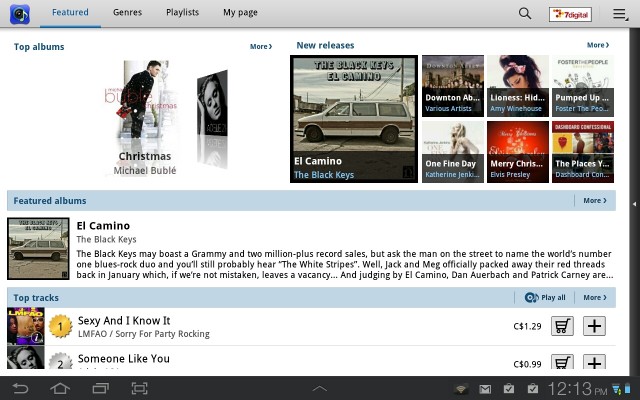 The Music Hub is powered by 7Digital, a company that is rapidly expanding and easily the best iTunes alternative for Android users. Albums are fairly priced and the interface is tablet-friendly and smooth. Social Hub is the runt of the trio, simply aggregating your email and social networks onto a proverbial conveyer belt of information. While we’d recommend staying far away from this app on your Galaxy phone, because neither Facebook nor Twitter have a tablet-approved app of their own, the Social Hub becomes a bit more handsome, and we only mean a bit.
The Music Hub is powered by 7Digital, a company that is rapidly expanding and easily the best iTunes alternative for Android users. Albums are fairly priced and the interface is tablet-friendly and smooth. Social Hub is the runt of the trio, simply aggregating your email and social networks onto a proverbial conveyer belt of information. While we’d recommend staying far away from this app on your Galaxy phone, because neither Facebook nor Twitter have a tablet-approved app of their own, the Social Hub becomes a bit more handsome, and we only mean a bit.
The third-party app situation, while improved from the beginning of the year, is still woeful when compared to iOS. Many great Android phone apps have no tablet equivalent, and looks dreadful when sized up or stretched out. There simply are not enough good choices for eBooks, Twitter, Facebook, RSS, games et al. While we can recommend one or two decent ones in each category, many developers who would otherwise be porting their iPad apps to Android see little financial incentive to do so.
 Google itself has created some spectacular tablet apps, though: Gmail on Honeycomb is still the best email experience out there, and Samsung has bundled the popular Swype keyboard to make tablet input a bit easier. Google Reader has received a Honeycomb refresh, but staples like Google+ have yet to see dedicated tablet versions. We’d like to say that Ice Cream Sandwich is going to herald a new era of awesome Android tablet apps, but we’re not so sure. Until there is a viable economic push from Google to its myriad devoted developers, Android tablet users will have to settle for less. Of everything.
Google itself has created some spectacular tablet apps, though: Gmail on Honeycomb is still the best email experience out there, and Samsung has bundled the popular Swype keyboard to make tablet input a bit easier. Google Reader has received a Honeycomb refresh, but staples like Google+ have yet to see dedicated tablet versions. We’d like to say that Ice Cream Sandwich is going to herald a new era of awesome Android tablet apps, but we’re not so sure. Until there is a viable economic push from Google to its myriad devoted developers, Android tablet users will have to settle for less. Of everything.
The 1.5Ghz dual-core Snapdragon processor from Qualcomm is the same variant we saw in almost every dual-core device in late 2011. Powering HTC’s Amaze to Samsung’s own Galaxy S II LTE, it is a capable, power-efficient chip with a lacklustre GPU. Though Honeycomb is mostly hardware-accelerated, performance is not uniformly good on the Tab 8.9. It is significantly smoother in almost every respect than the first batch of Tegra 2-powered tabs, but still does not meet the 1:1 touch-to-movement ratio we expect in a touchscreen device. There were too many times I waited for the device to merely respond to me, often for up to half a minute, before the app would inevitably crash.
Browsing is also an inconsistent affair: at times pages load instantly, while in other cases they stall or stutter. Pinch-to-zoom, a simple yet important example of the 1:1 movement expectation, stutters more than it doesn’t. When the browser works, it’s great: Samsung has revamped the stock Honeycomb browser, maximizing the usable space, so desktop sites render full and lovely. The Tab 8.9 LTE is also a fanstastic media consumption device. It is light enough to travel with, and though I may be down about its inconsistent performance, it has plenty of processing power. I loaded a 720p video encoded with h.264 and it looked beautiful and played fluidly. Games also played well enough, though I noticed the frame rate drop significantly in certain portions of games like Wind-up Knight. The Adreno 220 GPU has a tough time rendering all 1280×800 pixels, and this issue should hopefully disappear as processors get more powerful.
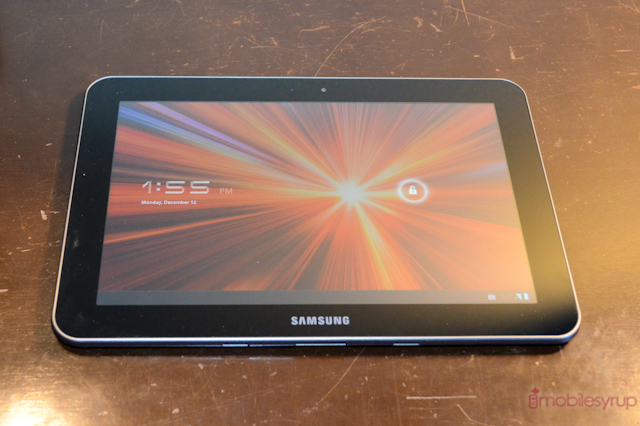 Samsung had a bit of a quandary when choosing a CPU/GPU combination for the Tab 8.9 LTE. Though performance would be much better with its own Exynos 4210 chipset, the Qualcomm part is currently the only LTE-capable dual-core solution on the market. Until 4G basebands are integrated into the chips themselves — and that should be any month now with the introduction of Qualcomm’s MSM8960 — Samsung had very few options. Nonetheless, it is a significant improvement over first-gen Honeycomb tablets, but not nearly fast enough.
Samsung had a bit of a quandary when choosing a CPU/GPU combination for the Tab 8.9 LTE. Though performance would be much better with its own Exynos 4210 chipset, the Qualcomm part is currently the only LTE-capable dual-core solution on the market. Until 4G basebands are integrated into the chips themselves — and that should be any month now with the introduction of Qualcomm’s MSM8960 — Samsung had very few options. Nonetheless, it is a significant improvement over first-gen Honeycomb tablets, but not nearly fast enough.
In terms of benchmarks, I didn’t run the full suite on the Tab 8.9 because there are no other devices that currently run this chipset at such a high resolution, but the couple the couple I did proved the mettle of Qualcomm’s aging chipset. On paper it’s quite powerful, as you can see from the results below, but in practice the software feels sluggish.
Sunspider Javascript benchmark: 2221.0.ms (Tegra 2 ~ 3200ms)
Linpack: 80.59 MFLOPS (Tegra 2 ~ 35-40MFLOPS)
Vellamo: 1157 (Tegra 2 ~ 800-900)
The main reason we all came to the party wasn’t necessarily for its good looks but for its speed. The Galaxy Tab 8.9 LTE is capable of incredibly fast data speeds, upwards of 75Mbps. It is an advantage that towers over its peers, often eclipsing the maximum speeds obtained through WiFi.
I was able to get 24Mbps downloads and 8Mbps uploads when sitting in a downtown Toronto coffee shop. Moving north of the city speeds dropped somewhat, to 12Mbps down and 6Mbps up. When there is no LTE coverage the Tab falls back to 42Mbps HSPA+ so, like the Galaxy S II LTE (which uses the same baseband) you’re not going to be wanting for network speeds.
A tablet can utilize the larger LTE pipe better than a phone can, since it is often rendering full desktop pages and streaming HD movies over the air. The occasional 50+MB download didn’t bother me as it once did over 3G and there isn’t that wait one usually has when buffering YouTube videos. It’s a nice reality to get used to, but it’s expensive. LTE data is still at a premium as carriers are currently running a $50/10GB promotion.
The Tab 8.9 has the same 3.2/2MP combination as its big brother, and the results are fair at best. Often grainy, rarely vibrant, the back camera often takes over a second to focus on the fore subject and another half second to shoot. Low-light shots will turn out grainy and grey, while daytime photos tend to be soft. The back camera can also shoot 720p video which suffers from the same soft and muted palette as its stills.
The 2MP front camera works well for video conferences over GChat or Tango, and is the only practical lens on the device: even at a relatively small size it is cumbersome and often mildly embarrassing to hold up a tablet to take a photo.
It’s hard to gauge battery life on a Tab since it isn’t employed as often as a phone in every day use. With a significantly bigger battery, too, the Tab 8.9 LTE should last up to a week on a single charge with moderate use.
Looping a 720p video on auto brightness yielded just less than 6.5 hours of playback, which is not as high as the eight hours we obtained on the Tab 10.1, but with a 6100mAh battery compared to the 7000mAh cell inside its larger peer the results are what we expected. We turned packet data off for that test; keeping the LTE connection on and idle shaved nearly two hours off the result, to 4.5 hours of playback.
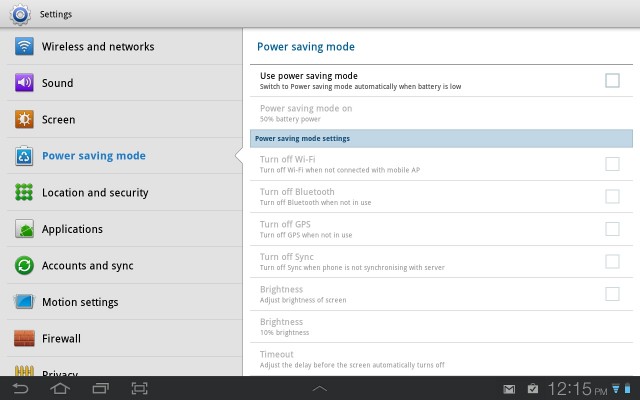 Obviously turning LTE on will reduce battery life significantly so it’s nice to know there is a toggle inside the Settings app to change it to HSPA- or even WiFi-only if you’re looking to eek out the most juice possible. Couple that with Samsung’s Power Saving mode and you won’t need to carry around a charger every day (even though it’s mercifully more compact than Asus’ or Acer’s power pack).
Obviously turning LTE on will reduce battery life significantly so it’s nice to know there is a toggle inside the Settings app to change it to HSPA- or even WiFi-only if you’re looking to eek out the most juice possible. Couple that with Samsung’s Power Saving mode and you won’t need to carry around a charger every day (even though it’s mercifully more compact than Asus’ or Acer’s power pack).
I replaced my WiFi-only iPad for a week with the Tab 8.9 LTE and the experience was mixed. Obviously with LTE turned on I wasn’t expecting an apples-to-apples result, but the things I typically do on a tablet are not very battery- or bandwidth-intensive. I scan through Google Reader, do a bit of blogging in the WordPress app, visit MobileSyrup.com a couple hundred times in the browser, read some Game of Thrones in Aldiko Premium, and stream some music through Rdio. Whenever possible I connect to WiFi.
Where I got at least four days with the iPad, I rarely got past three on the Tab 8.9. This in itself is no surprise — smaller battery, 4G connectivity, higher-resolution display — but it’s something to keep in mind.
As far as Android tablets go, the Tab 8.9 is currently at the top of the heap. But comparing an Android tablet to the iPad is a completely different conversation than comparing an Android phone to the iPhone. In many ways, we are in a holding pattern: Android 4.0 has yet to be revealed for tablets, though what we’ve seen of it is far less of an overhaul than we’d hoped. It should bring a strong set of improvements — swipe to exit apps, better performance, more fonts — but it’s unlikely to be the equivalent leap that Android phones experienced going from Gingerbread to Ice Cream Sandwich.
You can make the hardware as stunning as you like, and Samsung has done a great job with that here, but Honeycomb is missing two major things: reliably smooth performance, and third-party apps. Perhaps ICS will bring the first one, though we doubt it, but more importantly it’s up to developers to bring the second. They need to see financial incentive in developing for the platform — or at least updating their existing phone apps to better support larger screens, which is much easier in ICS — and until then Honeycomb, and ICS, will be compared to iOS as the have-not operating system.
Moreover, the Galaxy Tab 8.9 LTE is prohibitively expensive. We say this time and time again, but it’s not feasible to price your devices above the market leader. At $429.95 on a 3-year term and $649.95 outright the Tab is just priced too high. We understand that LTE is currently a premium service, but you’re paying for the data in spades. And with the inevitable onslaught of quad-core tablets coming at CES, the chipset inside the Tab 8.9 just isn’t powerful enough for our needs.
But, if I wanted a tablet right now, and money was not a factor, the Tab 8.9 LTE would be the one to go with. Period. There isn’t a better Honeycomb tablet currently available in Canada. Just check the date of this article before you counter me.
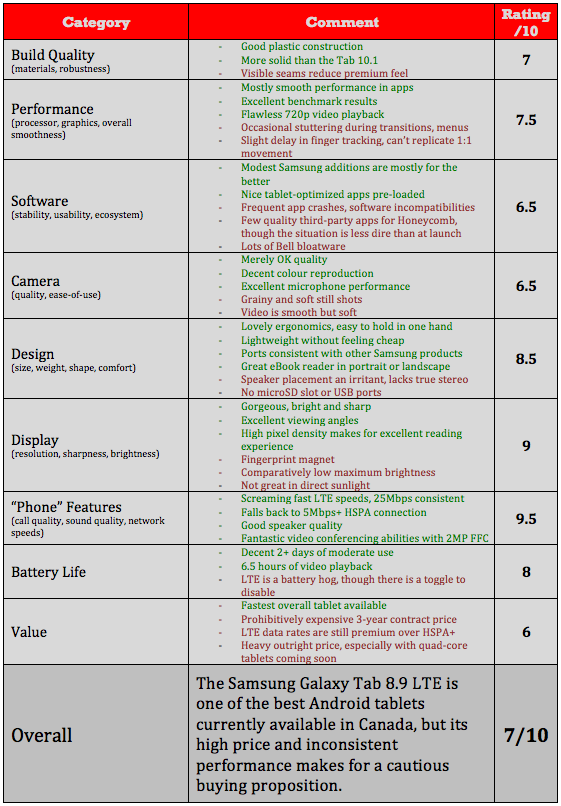
MobileSyrup may earn a commission from purchases made via our links, which helps fund the journalism we provide free on our website. These links do not influence our editorial content. Support us here.