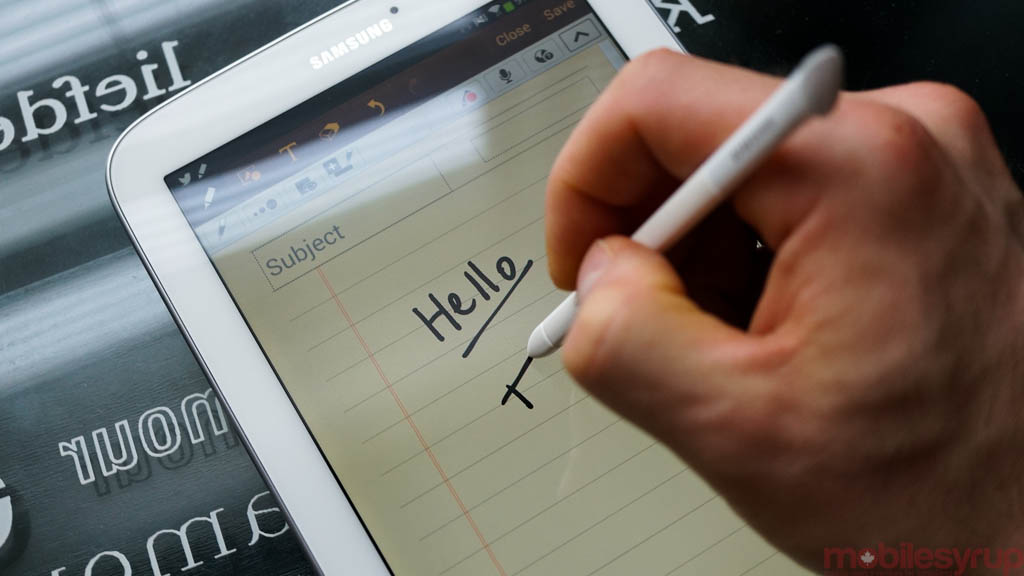

Despite tepid successes with a few short-lived products, many Android OEMs have not been able to translate smartphone successes to the tablet market. HTC and LG have bowed out altogether, while Sony keeps plugging away, hoping for a hit product.
Samsung appears to be the exception to the rule, fashioning a line of tablets up to the task of competing with Apple’s iPad, considered to be the best option on the market today. Google is still struggling to figure out Android’s tablet strategy, but that hasn’t stopped companies like Samsung from releasing a bevy of slates ranging from enormous to pocketable.
The Galaxy Note 8.0 is the best Android tablet currently available, as it manages to be both relatable to the iPad’s best traits while taking advantage of Android’s inherent flexibility. Its integrated S Pen and Wacom digitizer makes for a stunningly responsive surface on which to write, draw and paint, and its screen size makes upsized phone apps appear less awkward, while still playing nice with native tablet apps.
But for the price — the Note 8.0 can be found for between $399 and $429 depending on retailer — this is the first must-buy Android tablet.

Specs:
– Android 4.1.2 with TouchWIZ
– 8-inch 1280×800 pixel Wacom-optimized LCD (189ppi)
– 1.6Ghz quad-core Exynos 4412 SoC
– 2GB RAM / 16GB internal storage (microSD slot)
– 5MP back camera / 1.3MP front camera
– 4600mAh battery
– S Pen, WiFi, WiFi Direct, Bluetooth 4.0
– 210.8 x 135.9 x 7.95 mm
– 130g

Introduction
The Galaxy Note 8.0 borrows from and enlarges the design elements of its Galaxy Note 2 sibling. Despite being a tablet, it retains the hardware home button and capacitive back and menu buttons of Samsung’s phone line, which can be awkward when used in landscape mode. But because the tablet is so compact, its preferred use case is in portrait. It’s not not as long and thin as a typical 16:9 tablet, as its 1280×800 resolution retains a more manageable 16:10 aspect ratio.
But you wouldn’t be called a fool for mistaking the Note 8.0 for a giant phone — it really does look that way. The power button, along with an IR blaster, is on the device’s right side, while the S Pen is tucked away seamlessly into the bottom right of the tablet. There’s a microUSB charging port centred along the bottom and a 3.5mm headphone jack near the top left of the perimeter.
The Note 8.0 also feels much like Samsung’s phone line, with a reinforced polycarbonate body and a plastic chrome bezel. Because there is no removable back cover, the Note feels sturdier and less creaky than the average Galaxy smartphone, but it doesn’t rival Asus or Sony in its premium tendencies.
The S Pen is a huge improvement over previous versions, and almost single-handedly justifies the Note 8.0’s premium price tag. Almost. Samsung wants users to feel at home with the not-a-stylus, but I still found it relatively difficult to integrate it into my daily life. Still, its presence alone is reassuring, and the odd times that I used it left me feeling like I did something good with my time. That’s more than I can say for the majority of Android tablets.

Software & Performance
The device runs a modified version of Android 4.1.2 Jelly Bean, and if you’re familiar with Samsung’s software flourishes you’ll feel right at home here. On the home screen, there is a heavy focus on colour and widgets, as they’re the first things you interact with on the tablet. There is nothing inherently wrong with Samsung’s garish palette or its emphasis on using its own services over Google’s, but the implementation often feels forced.
Nevertheless, you can comfortably use the majority of Android apps here without issue; phone apps upscale relatively painlessly, while the 8-inch screen comports well to software designed with Android tablets in mind, few and far between may they be.
This is still a major issue with the Android tablet ecosystem, and one that even Samsung, with its software development clout and huge market share, cannot alter. Unlike what Nokia is doing with Windows Phone’s comparative app scarcity — building its own ecosystem to accommodate for holes in the experience — Samsung has not endeavoured to fix what it considers isn’t broken. Because Android’s app selection for phones is so strong, there is an expectation that these developers, for whom Google has only recently begun enticing to build in tablet support, will take it upon themselves to improve the experience on tablets. This is happening, to some extent, slowly, but not quickly enough to compete with the iPad’s enormous competitive advantage.
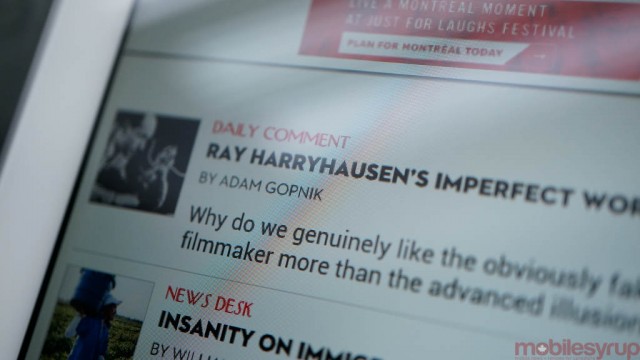
Samsung hasn’t left users entirely without new toys (and tools) to play with. ANote, a version of the popular iPad productivity app Awesome Note, has been built exclusively for Galaxy tablets, and it’s a remarkable and rewarding ride. The Note 8.0’s S Pen has been improved, not only in its size but calibration, from the Note 2, and the pressure sensitive pen excels at sketching, note-taking and annotating. Even better is the Note’s palm detection algorithm, which appears more intelligent than on the Note 10.1 despite the smaller real estate.
Still, the S Pen will only be useful for some users, and most of the time I either forgot to use it or didn’t want to. Many of the features found on the Galaxy Note 2, such as Air View, are present here, but feel superfluous when using the slate for mundane tasks. Few, if any, third party games take advantage of the S Pen, and the productivity apps, such as the excellent Papyrus note-taking tool, are only useful up to a point.
Because the device is running Android 4.1.2 with reasonably modern hardware — this is the same 1.6Ghz quad-core Exynos 4410 processor and 2GB RAM combo found on the Note 2 — we were impressed by the slate’s performance in apps and games. The screen’s relatively low resolution helped in this regard, as it struck a good balance between UI smoothness, benchmark performance, pixel density and battery life. The higher the screen’s resolution, the more backlights are needed to ensure acceptable brightness, a larger battery is necessary to power the screen, and a more powerful GPU is needed to keep the whole thing smooth.

Battery Life
A tablet lives and dies by its battery life, and the Note 8.0 rides in the middle lane. It lasts around 8-10 hours on a charge, which should be enough for the average user. Better yet, it charges with a regular microUSB charger — no proprietary cables here.
The slate is a great size for watching movies, especially when paired with a stand case. You’ll get around 6-8 hours of movie watching, more than the average smartphone, thanks to the larger battery and lack of cellular connectivity. Using it as a dedicated e-reader or browsing tool, you’re likely to get closer to Samsung’s advertised 12-14 hours, but I was never able to get anywhere near that number.
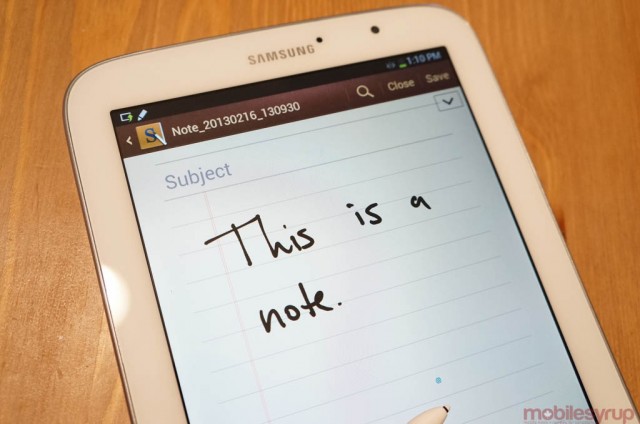
Conclusions
The Note 8.0 is one of the best Android tablets on the market, but it’s difficult to recommend over the cheaper and in many ways superior iPad mini, based on the latter’s app selection alone.
If you’re a fan of the S Pen for note-taking or sketching, this is really your only choice — the Note 10.1 is too slow and buggy to accommodate your needs. The Note 8.0 is fast, fluid and extremely stable, and should benefit from many of Samsung’s impending Android 4.2.2 updates if the Galaxy S4 is any indication. Its construction still feels remarkably plasticky for a high-end tablet, but improvements have been made to Samsung’s manufacturing methods over the past two years, and if you’re rocking a Galaxy Tab of any sort, this is an entirely different beast.
You can find the Galaxy Note 8.0 for around $400 from major retailers, but it should come down in price fairly shortly. I wouldn’t hesitate to recommend it at $299 or even $349, but at $399 it’s a bit of a stretch.
What Works
– Fast, stable and phone app friendly
– Screen is relatively sharp with good viewing angles
– S Pen is hugely improved over previous generations
– Battery life is sufficient for most use cases
– Preloaded pen-centric apps are useful
What Needs Work
– Build quality leaves a lot to be desired
– Strange array of hardware buttons biases portrait mode
– Expensive
– Limited selection of tablet apps
– Rear camera is grainy and unnecessary
MobileSyrup may earn a commission from purchases made via our links, which helps fund the journalism we provide free on our website. These links do not influence our editorial content. Support us here.


