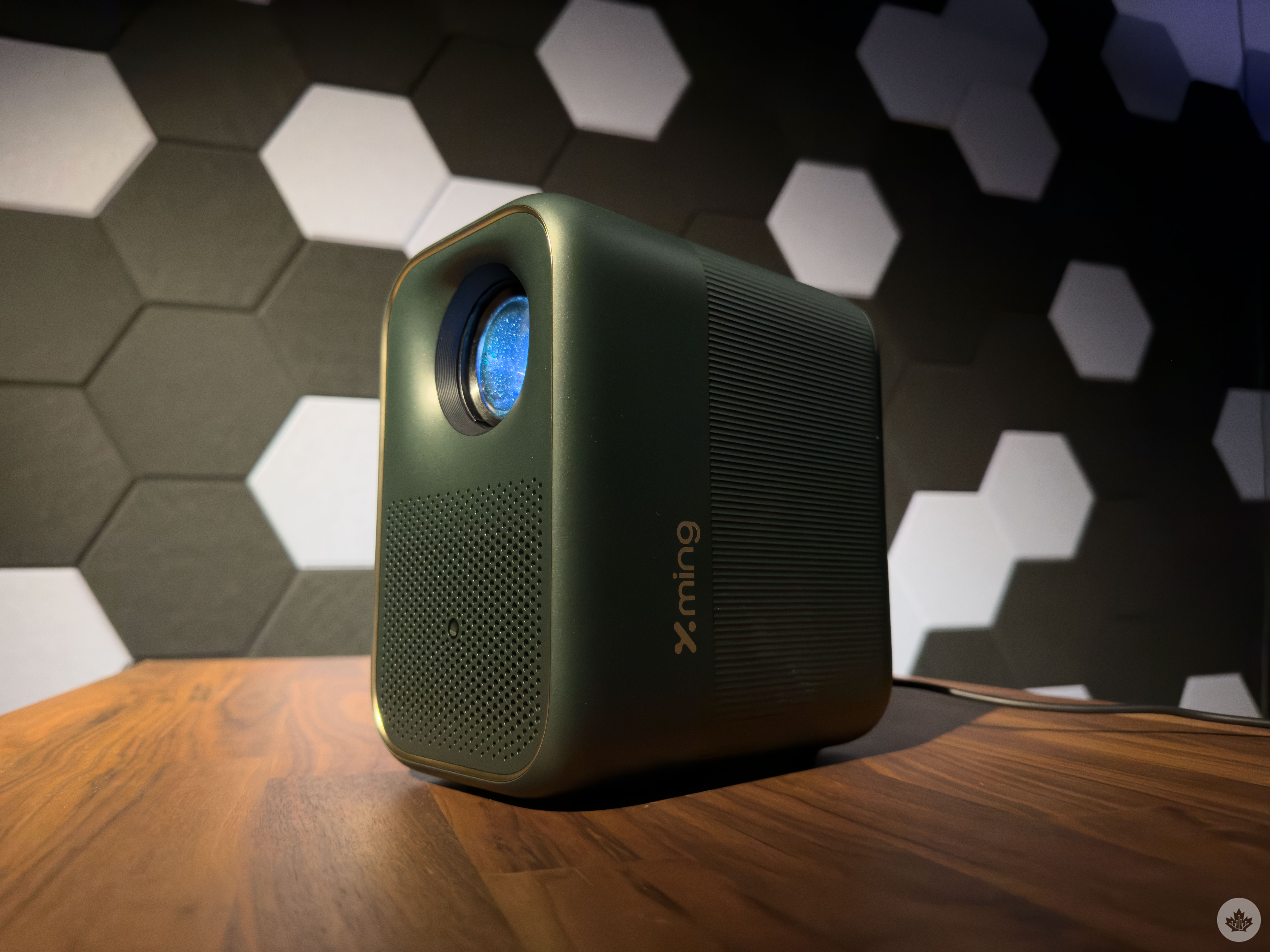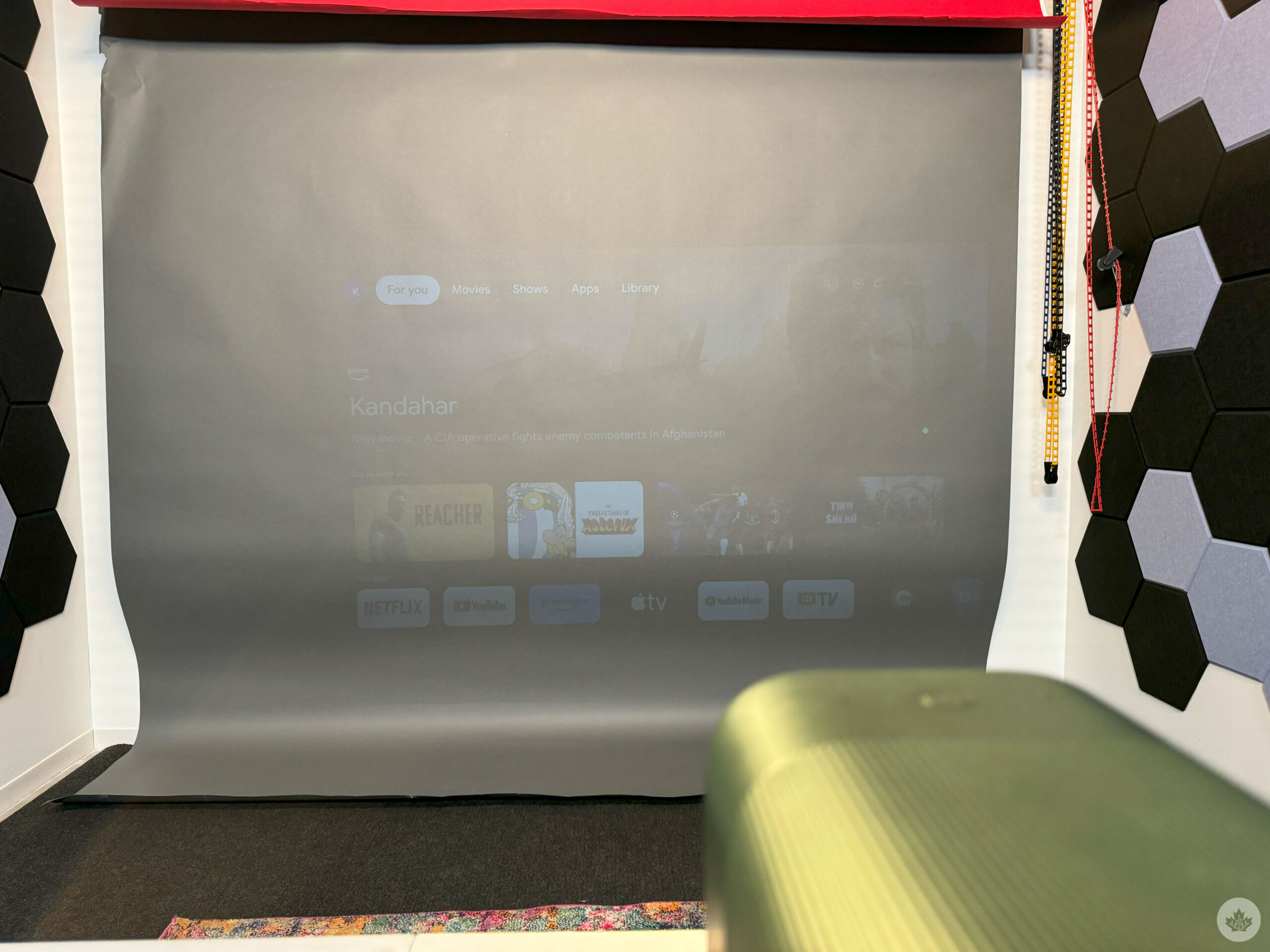Formovie is a projector brand we’ve covered in the past. It’s a company established by Appotronics Corporation and Xiaomi that’s focused on projectors.
I tried out the Formovie Theater earlier this year and was thoroughly impressed with its 4K projection, HDR10 support, rich speakers and the adaptive Auto Low Latency mode for gamers.
The Xming Page One is Formovie’s new projector offering, and it’s very different from the Formovie Theater. For starters, the Theater was an ultra-short throw projector, suitable for small rooms where there might not be enough space to set up projection equipment.
The Page One, on the other hand, is more like a traditional projector, where it needs to be placed far away from the screen/wall for the desired projection size.
And while the Theater featured Android TV, the Page One runs on Google TV and supports native Netflix, making it a versatile and convenient device for streaming and watching your favourite content.
The Page One is considerably cheaper than the Theater. The Formovie Theater starts at $3,499, while the Page One costs $499 USD ($660 CAD), and understandably, it isn’t on the same level as the former.
The Formovie Xming Page One projector has a compact and minimalist design, with a Black body front and back. It measures only 8.17 x 7.5 x 5 inches and weighs roughly 2kg, making it a portable projector that’s easy to carry around. It easily fits in a regular backpack alongside its power cord.
It doesn’t ship with a stand, but it does have a tripod screw hole at the bottom, and is compatible with most standard tripods for stability and projection height. You can also place the projector on an elevated surface opposite the screen/wall you want to project on, and the Xming Page One should work just fine.
The projector also comes with a remote control that has a Google Assistant button, a Netflix button, and a YouTube button for quick navigation.
Port selection is sparse. You only get one HDMI 2.1 port and one USB 3.0 port, alongside an audio output port and a power port. Formovie was far more generous with port options on the Formovie Theater. The ultra-short throw projector featured three HDMI 2.1 ports, one with eARC, two USB 2.0 ports, one LAN input, an optical cable port and one 3.5mm audio line out.

The projector has two 5W Dolby-enhanced built-in speakers developed with Boston Acoustics that are nothing to write home about, but get the job done without any audio distortions. Bluetooth support means the projector can also double as a speaker you can pair with your phone.
The projector has an LED light source with a lifespan of 20,000 hours, which is the same as the Formovie Theater, ensuring uninterrupted enjoyment of big-screen entertainment for many years.
Setting the projector up is as simple as plugging it in. It has Google TV built-in, so you already have access to all the apps you’ll need. However, since it is a traditional projector and not a short-throw one, it needs to be placed away from the wall. It also has to be placed at a certain height to avoid low objects like couches and tables.
If you have an elevated surface opposite the wall you want to project on, you can place the projector there or buy a separate tripod for freedom of movement and ease of use.
The projector features built-in autofocus and keystone correction that, more often than not, work as intended. However, I regularly go into the manual keystone settings to finetune the projection size and angle, which doesn’t take more than 30 seconds of my setup time.
The projector features a 1080p native resolution with a 300 ANSI Lumen LED lamp, HDR 10 support and a 2000:1 contrast ratio. Admittedly, compared to the Formovie Theater and its 4K image output, the Page One’s lower image quality is easily noticeable, though that doesn’t mean it can’t hold its own against other FHD projectors. It offers a bright and sharp projection with accurate colour reproduction in dark rooms.
“It’s evident that with the Page One, Formovie aims to bring advanced projection technology to a more affordable price point.”
The Page One is usable in a lightly lit room as well, though it fails to project any detail without washed-out colours in a well-lit room.
Gaming on the Page One is a decent experience, almost on the level of the Formovie Theater, albeit with a slightly higher input delay and limited to 60Hz. The delay is bearable with casual titles, like Fall Guys, where the projector impresses with its vibrant colour reproduction, but it’s really noticeable in games where you need quick movements, like Halo Infinite or Call of Duty Modern Warfare III.
One of the standout features is the integration of Google TV as the operating system, which brings a slew of advantages, including access to the Play Store for apps, native Netflix support, and compatibility with Chromecast. It’s worth noting, however, that the Page One doesn’t support Apple AirPlay.
The projector runs on a MediaTek MT9630 processor, an entry-level SoC used primarily in affordable smart TVs, paired with 2GB of RAM. While operating the projector is almost always smooth and intuitive, the low RAM and MediaTek processor cause occasional lag during startup and when entering or exiting applications. Although not a dealbreaker for me, considering the Page One is an entry-level projector for $499 USD (roughly $660 CAD), it might be a notable issue for some. A stronger hardware commitment from the company could have enhanced the overall performance and responsiveness of the device. Elsewhere, limited connectivity options may restrict your choice of devices to connect to the projector.
It’s evident that with the Page One, Formovie aims to bring modern projection technology to a more affordable price point. While it may not be the most advanced projector on the market, it’s small and portable enough to fit in a backpack easily, has a stylish design, projects great image quality in dark rooms, runs on Google TV, offers native Netflix integration and is available at reasonable pricing, making it a solid choice for budget-conscious buyers.
The Formovie Xming Page One is regularly available for $499 USD ($660 CAD), but it’s currently on sale for $399 USD ( roughly $530 CAD).
MobileSyrup may earn a commission from purchases made via our links, which helps fund the journalism we provide free on our website. These links do not influence our editorial content. Support us here.