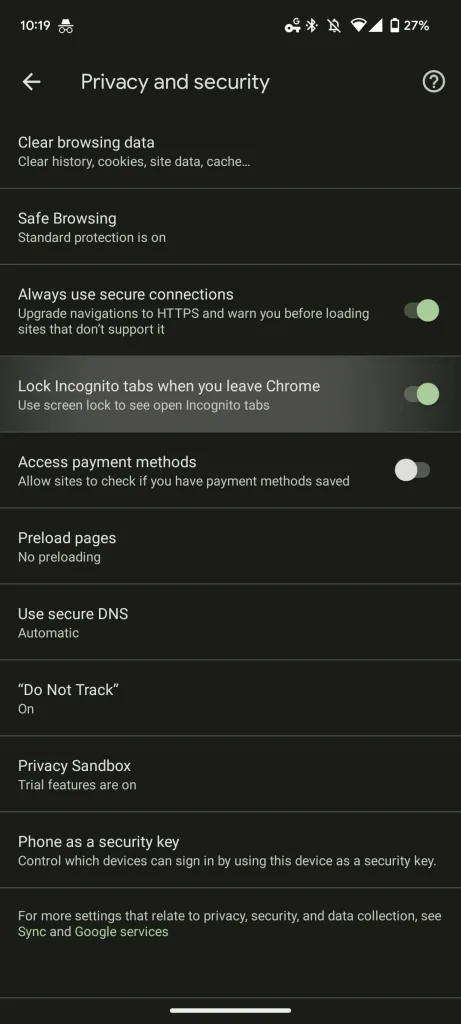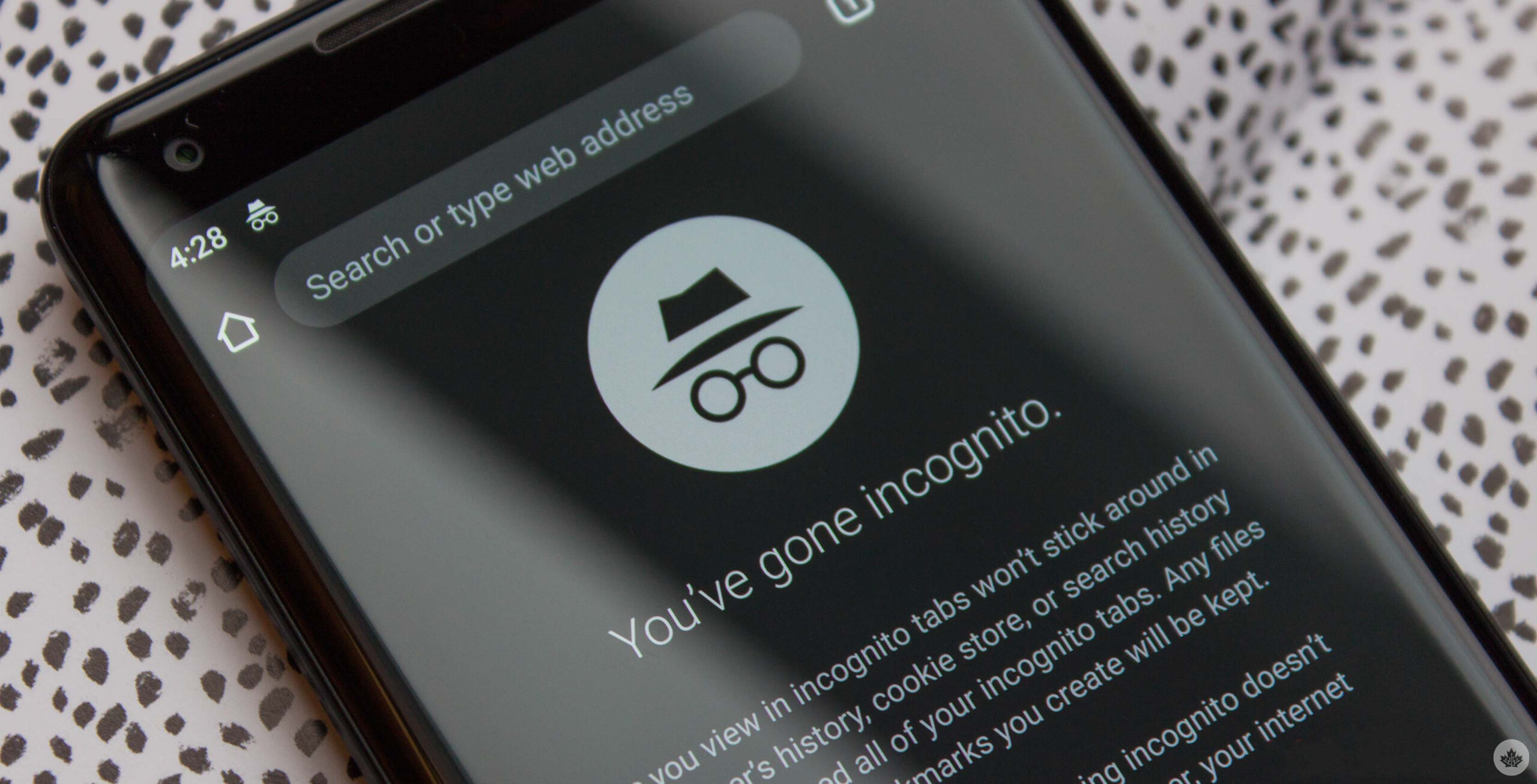
Google is planning to make incognito tabs on Android a tad bit more private.
Chrome for Android is getting an option to lock incognito tabs behind a fingerprint lock, as shared by 9to5Google.
If you’re browsing incognito and exit the Chrome app, whenever you open the app again, you’ll have to go through biometrics to access the incognito tabs. According to 9to5Google, you’ll see a gray screen with an “Unlock Incognito” button at the bottom, tapping on which will bring up the fingerprint sensor. Additionally, you can also use your PIN to unlock the incognito tabs.
The feature can be enabled/disabled from the ‘Privacy and Security’ menu, as seen in the screenshot above, and can come in highly beneficial when you’re handing your phone over to someone for browsing purposes but don’t want them to peek at your incognito browsing.
It’s worth noting that Google apps on iOS like Google Drive, Google Chrome and Google Search and Google Authenticator have had the feature enabled for a while now, so it’s strange that Google is just adding the feature on its own operating system, and that too only for Chrome.
The feature hasn’t yet been widely rolled out, but you can activate it by heading to chrome://flags/#incognito-reauthentication-for-android, and activating the “Device authentication for Incognito” flag.
Via: 9to5Google
MobileSyrup may earn a commission from purchases made via our links, which helps fund the journalism we provide free on our website. These links do not influence our editorial content. Support us here.