
Valve is rolling out a big update to its popular PC gaming platform Steam that overhauls several important parts of the app.
The biggest changes are to the downloads and storage management pages, bringing a host of improvements, tweaks and changes. Along with a slightly refreshed look, the downloads page now shows installation progress as well as download progress.
That should help make it more clear what Steam’s doing with a game and cut down on frustrating moments where it looks like Steam finished downloading a game, but users still can’t click play.
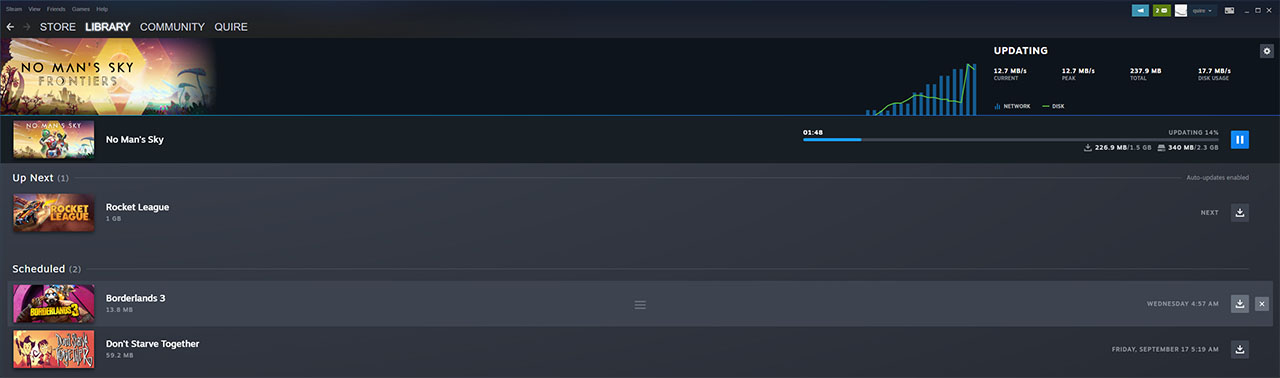
Moreover, Steam users can now re-order games in the download queue through drag and drop and overall the downloads interface looks far less dated.
The ‘View News’ button got renamed to ‘Patch Notes,’ which should give gamers easier access to information about what’s new in an update as long as developers provide that information.
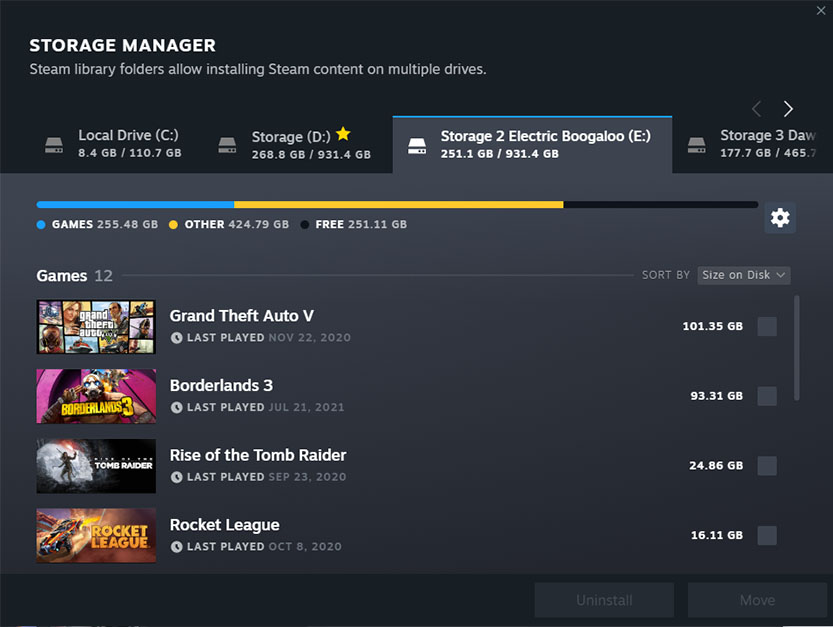
As for the new storage management tool, users can access it by clicking Steam > Settings > Downloads > Steam Library Folders. The tool shows all the drivers with Steam content and a breakdown of what’s on the disk. Steam users can quickly sort games by size and select multiple titles to move or uninstall them.
While that should cover the biggest changes, it’s worth noting there are a tone of tiny little features and updates as well. For a full breakdown of changes, check out the patch notes on Valve’s Steam blog.
MobileSyrup may earn a commission from purchases made via our links, which helps fund the journalism we provide free on our website. These links do not influence our editorial content. Support us here.


