
Google’s Live Caption feature is finally available in Chrome, although you’ll need to tweak some settings to get it working.
Live Caption first debuted on the Pixel 4, and after a short period of exclusivity, made its way to older Pixels and other Android smartphones. It leverages on-device machine learning to transcribe audio and show the text on-screen. Last year, Live Caption showed up in Chrome Canary. Now, it’s available in the stable version of Chrome.
As spotted by Chrome Story (via Android Police), Chrome version 88 includes access to the Live Caption feature hidden behind a Chrome flag. Chrome flags are semi-hidden settings for tweaking the Chrome browser. Google often locks features and experiments behind flags until they’re ready to ship to users.
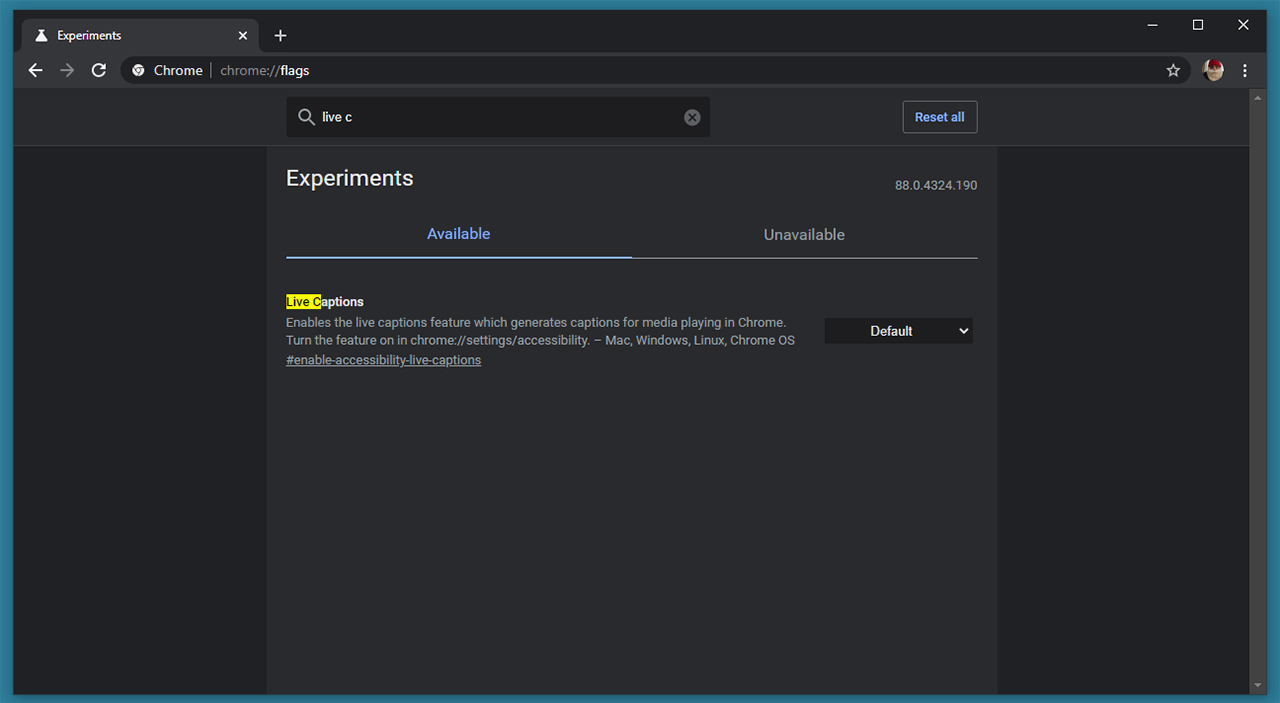
Such is the case with Live Caption, which can be enabled in Chrome 88 but has a few issues. To turn on Live Caption, type “chrome://flags” into the address bar in Chrome. Then, search for Live Caption. Alternatively, typing “chrome://flags/#enable-accessibility-live-caption” into the address bar will take you straight to the flag. Once there, set the flag to ‘Enabled’ and restart Chrome.
With Live Caption enabled, users will be able to toggle the feature on from Chrome’s media controls (those appear next to the address bar when playing media on a website). Users can also turn on Live Caption by opening Chrome’s settings menu and heading to ‘Accessibility.’
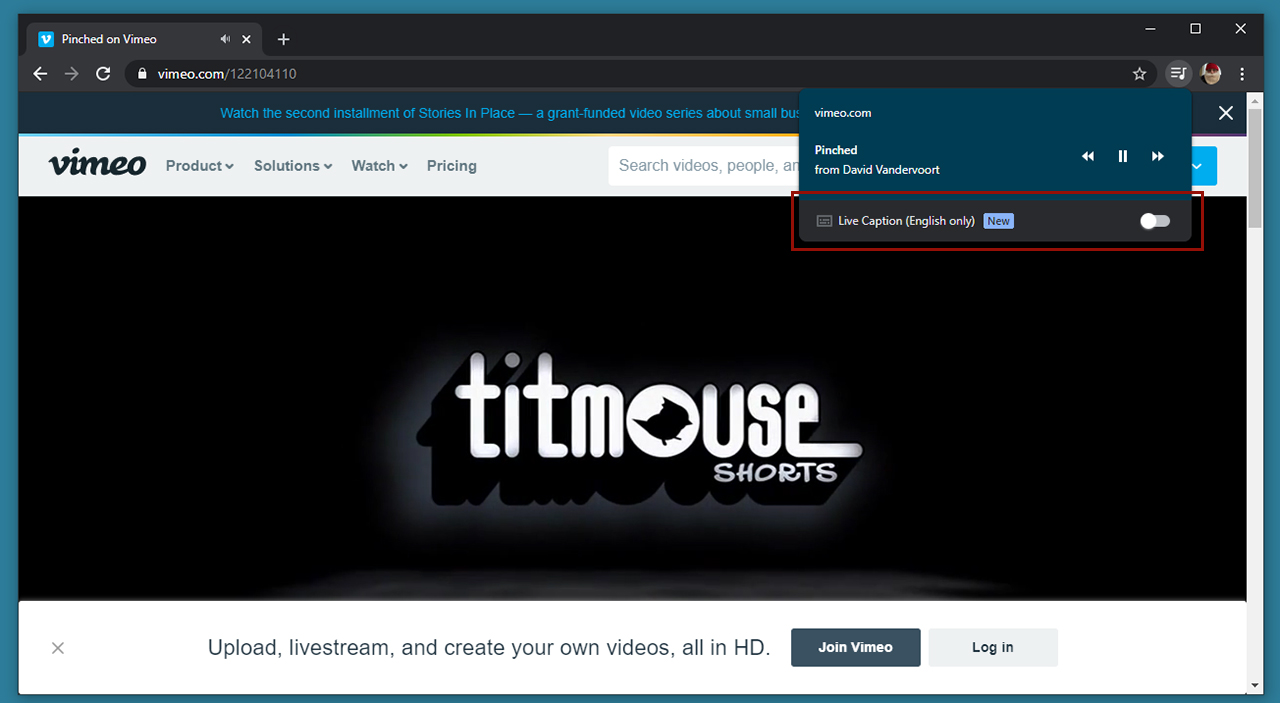
Android Police notes that Live Caption is a bit buggy. For example, users need to toggle it on and off to make it work after pausing a video. Additionally, Live Caption doesn’t work on YouTube at the moment (although in Chrome Canary, it does).
Bugs aside, Live Caption works on Windows, macOS and Chrome OS. It’s worth noting that you have to turn it on from the settings menu on Chrome OS, and it only works in Chrome, not Android or Linux apps.
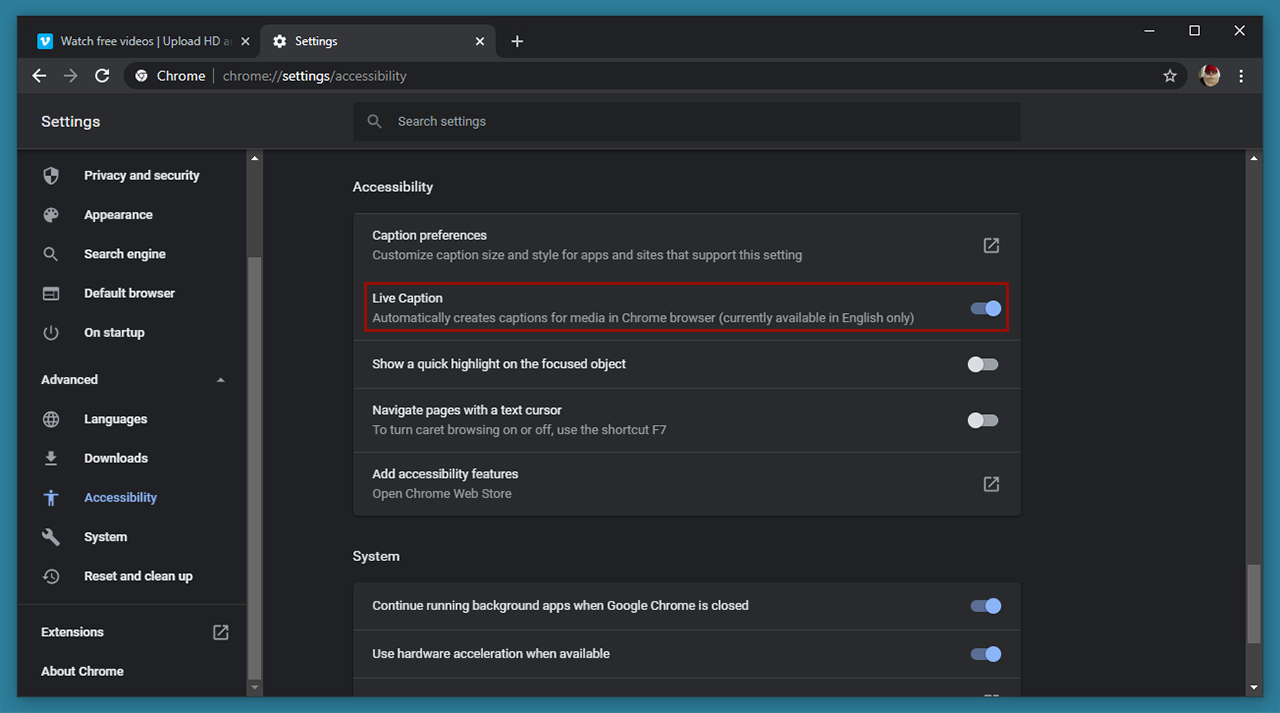
Still, it’s good to see the feature arriving in Chrome (even with bugs). Live Caption provides a handy accessibility service — the more devices it’s available on, the better.
Source: Chrome Story, Android Police


