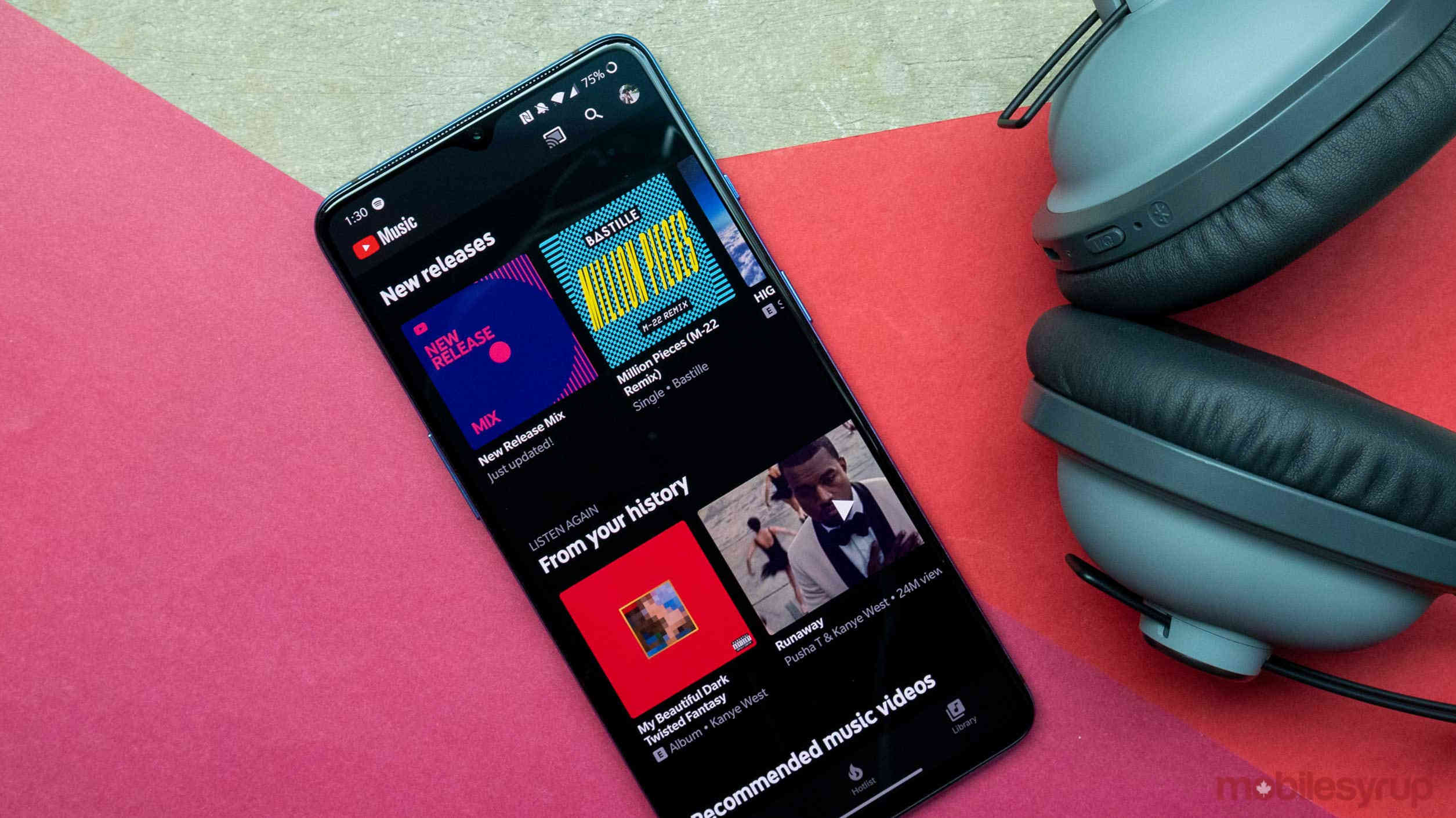
Google has slowly rolled out a feature to YouTube Music that allows users to upload their own music to the platform’s music-focused cloud storage.
The feature still isn’t exactly the same as what users can do on Google Play Music, but it’s a step in the right direction. For instance, you can only upload songs through the YouTube Music web client, and there’s no way to edit the song’s title or album information at the time being.
That said, this might be the final straw that will draw some Google Play Music holdouts over to YouTube Music.
How to upload your own music
- Visit music.youtube.com
- Click on your account picture in the top right side of the site
- Choose ‘Upload’
- Select a file for your computer, and you’re done.
Once you do this, a new section will appear in the Youtube Music app on your phone called ‘Uploads.’ It’s located in your Library under either ‘Albums,’ ‘Artists’ and ‘Songs.’
On mobile, there isn’t a way to upload your device files to the service’s cloud storage.
Android Police notes that even if you don’t pay for a YouTube Music subscription, you can still use this feature.
What this means for users and why it’s important
Google released YouTube Music in the summer of 2018 as its primary music platform. The company even confirmed later that it would phase out Google Play Music as it ports more features over to YouTube Music.
YouTube Music has very slowly been gaining features since then, and Google Play Music is still around. The main feature that separated Google Play Music from the new YouTube-branded service was the ability to upload your own music to the service so you could add it to playlists alongside regular streaming music.
Now that YouTube Music has this feature, it would stand to reason that Google will more aggressively begin to shut down Play Music’s streaming option.
Source: Android Police


