
If you’re wondering what happened to your phone backups in Google Drive, you’re not alone.
The Mountain View, California-based search giant recently tweaked the Google Drive sidebar and removed the old sidebar shortcut to find them. Instead, you can find phone backups under ‘Storage’ now.
Next time you open Drive on desktop, you should see a blue banner below the ‘My Drive’ header. The banner notes that backups have moved. You can click a button to jump straight to Storage and view your backups. There’s also a ‘Learn more’ button that links to this help page about managing your backups in Drive.
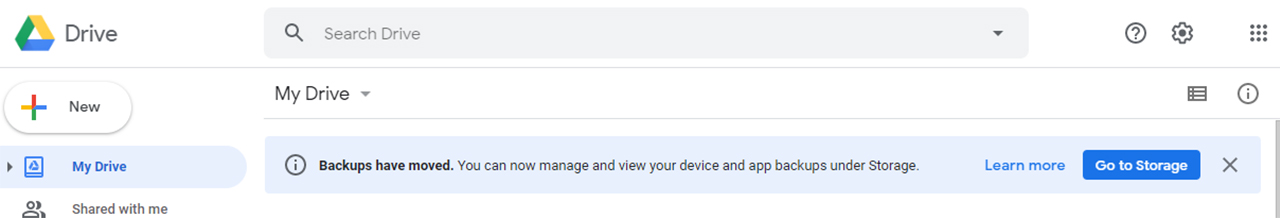
Of course, that banner goes away after you’ve seen it, so here’s how you can get to backups without the convenient shortcut. Simply click the numbers under ‘Storage’ in the sidebar, then ‘Backups’ in the top right corner next to the ‘i’ logo. You’ll see a list of your phone backups there, as well as WhatsApp backups if you use it.

Alternatively, you can head to ‘drive.google.com/drive/backups‘ to access your backups.
It’s worth noting this only applies to the desktop interface. Android users will still find backups in the slide-out side menu in the Drive app. Oddly, there’s no way to access backups through the Drive mobile website. It’s not clear if that change is recent or if users were previously able to access backups on the mobile site.
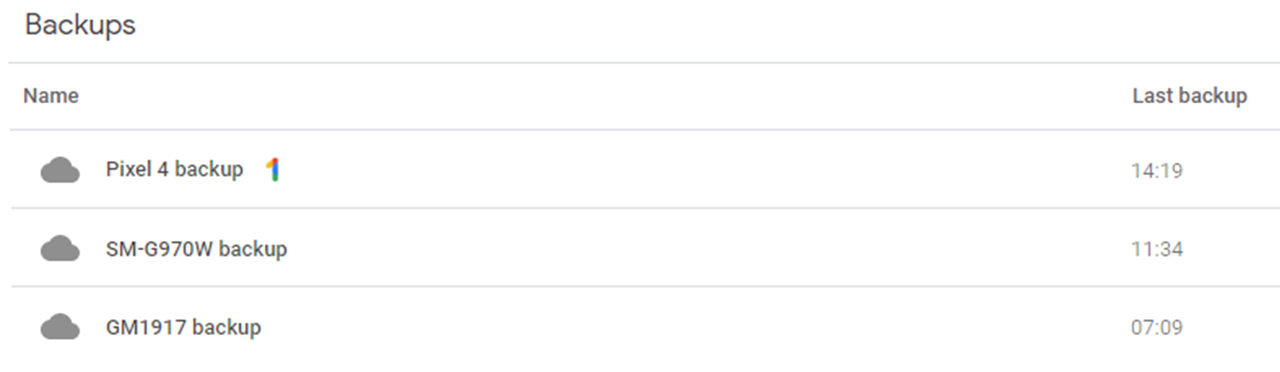
While some may find the change frustrating, it ultimately won’t have an effect on most users. Accessing backups on desktop only allows you to delete files or view limited details about what’s in the backup, such as the number of apps. Since most backup-related activity will occur on your phone, you’ll probably manage your backups there.
Source: Android Police
MobileSyrup may earn a commission from purchases made via our links, which helps fund the journalism we provide free on our website. These links do not influence our editorial content. Support us here.


