
It appears that Google is adding new functionality to the Pixel 4 through the Photos app that lets users export frames from videos.
A new update rolling out to the Google Photos app (version 4.28) brings the export frame option, along with some other small improvements.
Essentially, if you record a video using your Pixel 4, when you review it in Photos, you can select and export a frame from that video.
The option appears when you tap the ‘Edit’ button. Previously, Photos displayed ‘Stabilize’ and ‘Rotate’ buttons. Those are still present, but now exist as icons on either side of the screen. In the middle is the new ‘Export frame’ option.
Tapping that button creates a still image from the video in either 1080 x 1920 or 2160 x 3830 pixel resolution, depending on the video’s resolution. Unfortunately, pictures captured this way won’t get Google’s HDR treatment.
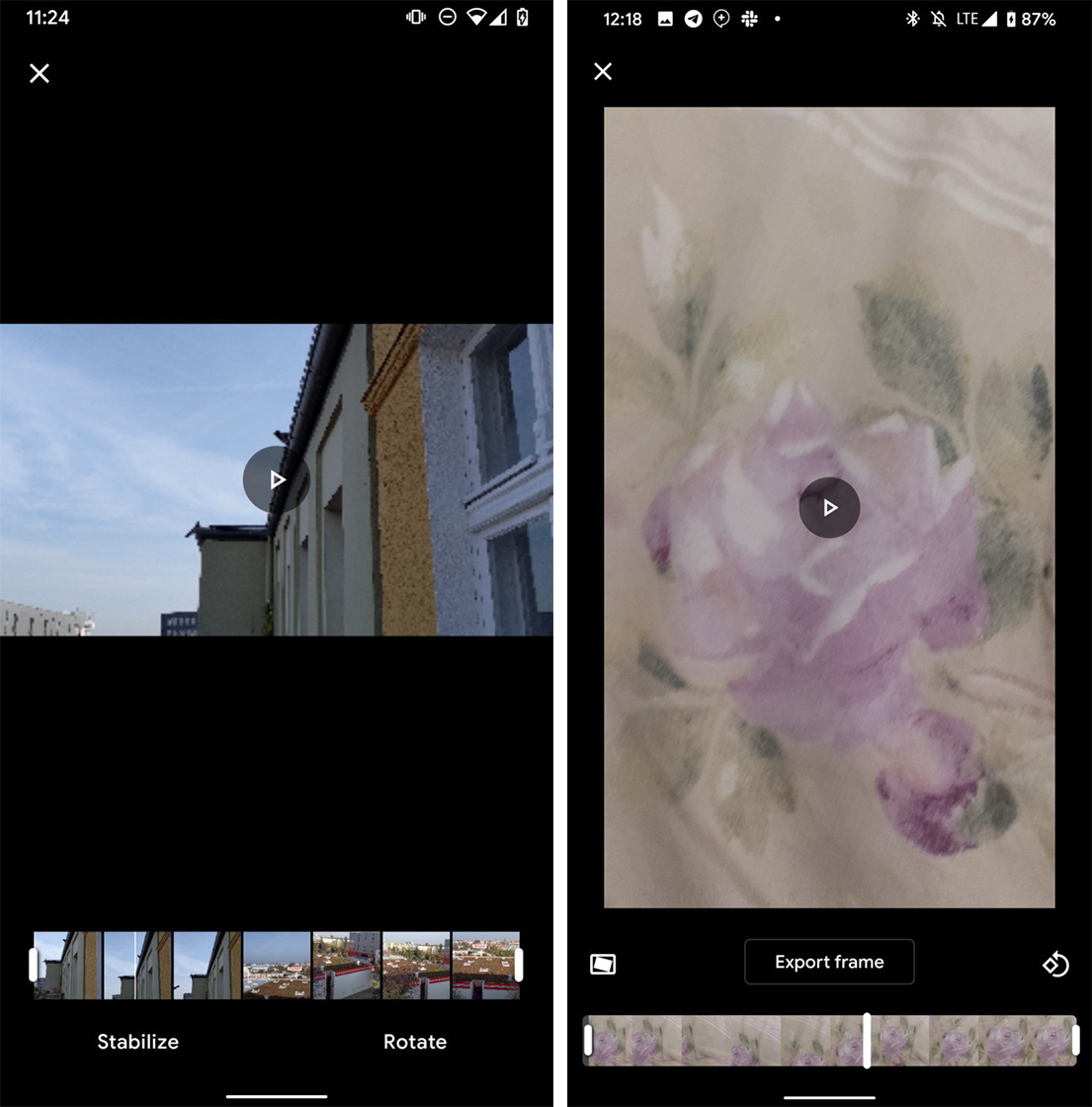
Left: old video edit menu. Right: new edit menu with ‘Export frame’ button
Unfortunately, it appears the feature is only available for Pixel 4 at the moment, and it’s attached to a server-side update as well. My Pixel 4 is running the 4.28 update, but the ‘Export frame’ button isn’t yet present on my device.
Also part of a server-side test, Photos will get an album sorting feature. Some users may already have this, and others may get it soon.
Previously, Google Photos automatically sorted albums in reverse-chronological order. With the new sorting options, users will be able to pick between ‘Most recent photo,’ ‘Last modified’ or ‘Album title.’
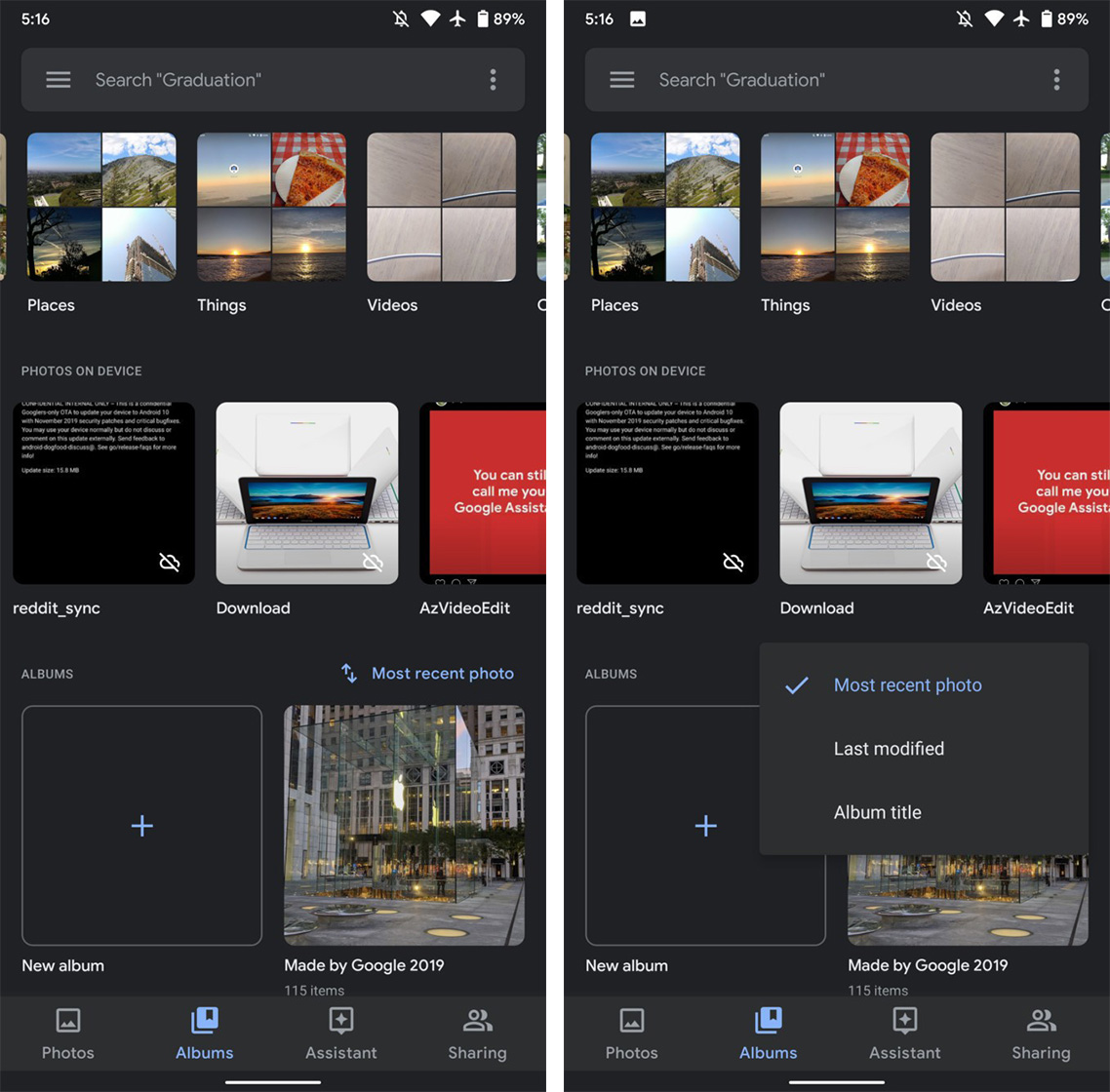
To find the option, go to the ‘Albums’ tab. Then, on the opposite side of the screen from the ‘Albums’ section title will be a blue icon with upward and downward pointing arrows and the currently selected album sorting method.
If you don’t have these features yet, you may have to wait until the server-side update hits your device.
Update 11/12/2019: The album sorting feature should now be live for everyone as of Photos update 4.50.
Image credit: Android Central
Source: Android Central
MobileSyrup may earn a commission from purchases made via our links, which helps fund the journalism we provide free on our website. These links do not influence our editorial content. Support us here.


