Firefox will follow in the steps of Google Chrome and add a feature to block autoplaying video and audio.
Mozilla announced via a blog post that starting in Firefox 66 for desktop and Android, the browser will block audible audio and video that plays automatically.
The block will hold until a user interacts with a webpage — whether through a mouse click, key press or touch event. For example, clicking a play button would end the block. Any playback that happens before such interaction will be deemed as autoplay.
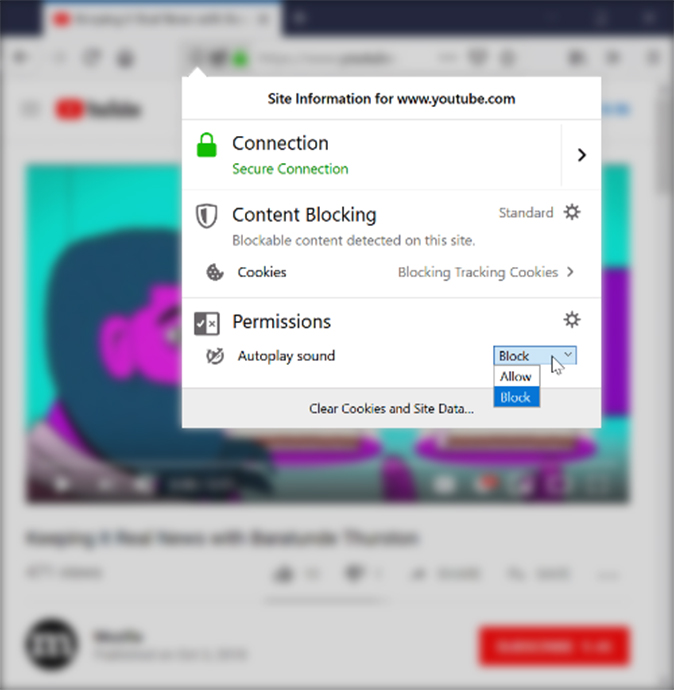
Mozilla plans to implement the feature with an ‘HTMLMediaElement’ API. The company says developers can set their content to a ‘muted’ state and the API will allow it to play automatically.
Additionally, users can adjust autoplay blocking on a per-site basis. If you want to allow autoplay on a website, you can click the site information button and then toggle autoplay to ‘Allow.’ Firefox will remember the change and not block autoplay on that site again.
Mozilla expects the feature to roll out as part of Firefox 66, which is due out on March 19th, 2019.
Source: Mozilla Via: 9to5Google


