
Best Buy Canada is soft-launching the ability to create ‘Reserve and Pick-up’ (RPU) orders via Google Assistant.
You can access the feature on any Google Assistant enabled device with a screen for now. Unfortunately, that means Google Home smart speakers are not currently compatible with Reserve and Pick-up.
To access the new feature, prompt Google Assistant and say “Talk to Best Buy Canada.”
The command will bring up a small menu with a list of actions Best Buy can do. You can then tap or say “Search products.”
Best Buy will ask what you’re looking for. You can speak a product or tap one of the suggested bubbles.
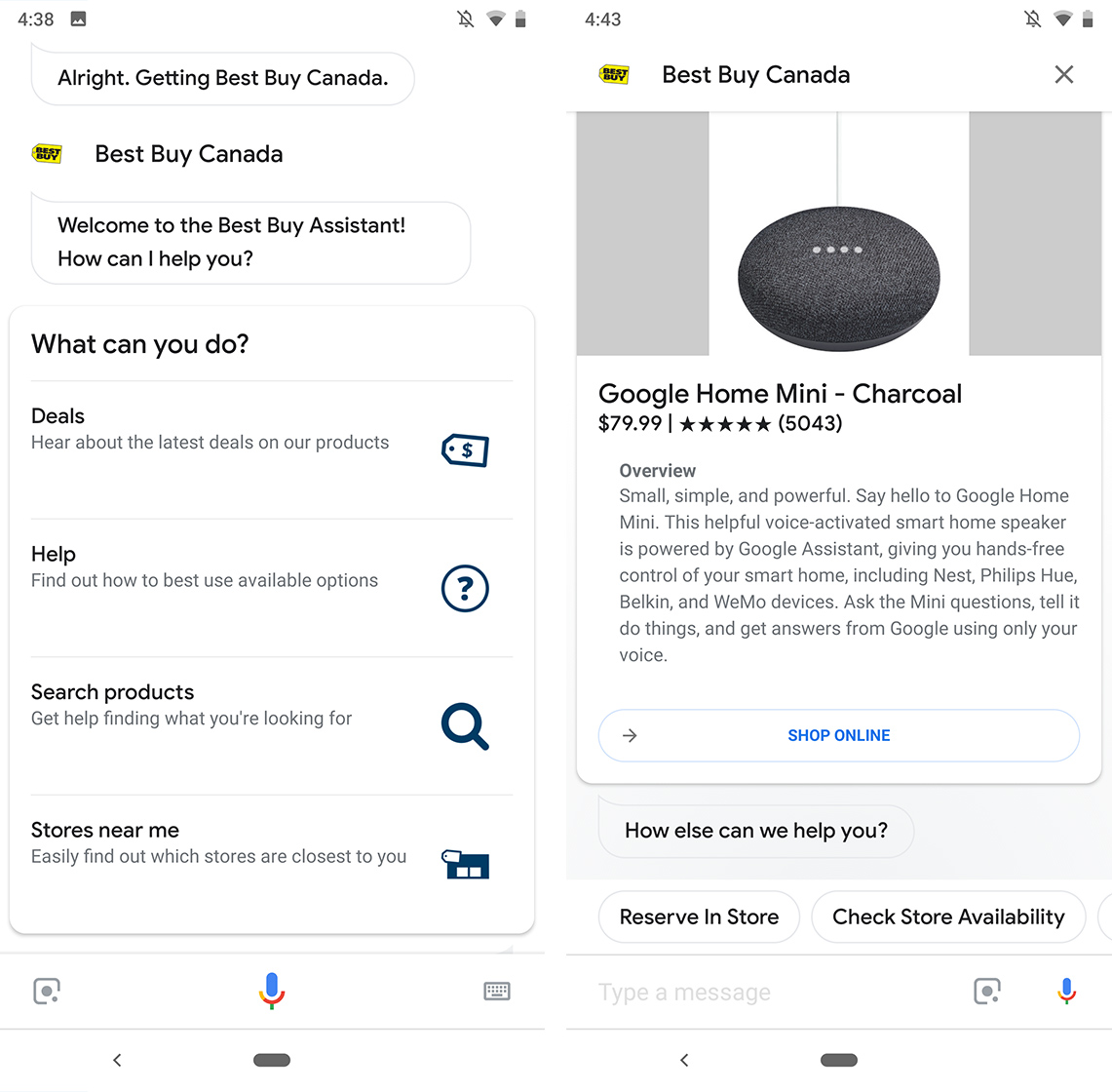
Then the Assistant presents you with a list of products related to your query. You can select one of those items to view it.
The Assistant will then ask if there’s anything else it can help you with. You can say or tap the ‘Reserve In Store’ button.
You’ll have to provide Best Buy with your location, and it will locate nearby stores. Then you can select a store, and the Assistant will let you know when the product is ready for pick-up.
Overall, this is excellent use of Google’s smart home assistant. Plus, it makes it super easy to reserve an item in store. I’d expect Best Buy will extend the feature to allow for online ordering through the assistant as well.
The feature worked on both iOS and Android for me. However, it’s currently only available as a soft launch, and it may not work everywhere.
MobileSyrup may earn a commission from purchases made via our links, which helps fund the journalism we provide free on our website. These links do not influence our editorial content. Support us here.


