
Microsoft introduced several new features to Windows 10 with it’s October 2018 update Tuesday, including improvements to Game Mode.
PC gamers rejoice, as Game Mode will now block all Windows Update interruptions, like those annoying ‘restart’ notifications, while gaming. Furthermore, Game Mode will stop Windows Update from performing driver installations.
The new Windows 10 update enables these reduced interruptions by default. Additionally, it’s easier to turn the feature on and off through a new Settings toggle.
Microsoft said these tweaks might result in more stable FPS in some games.
Aside from a more significant reduction in interruptions, Microsoft has improved the Game bar as well.
Previously, users could summon Game bar by pressing the Windows key and ‘G’ on their keyboard.
The Game bar offered users quick access to streaming and recording options along with access to Xbox services and more.
Microsoft redesigned the Game bar with a vertical look — making it more of a Game box really — with expanded audio controls to make sure your streams and recorded gameplay sounds great.
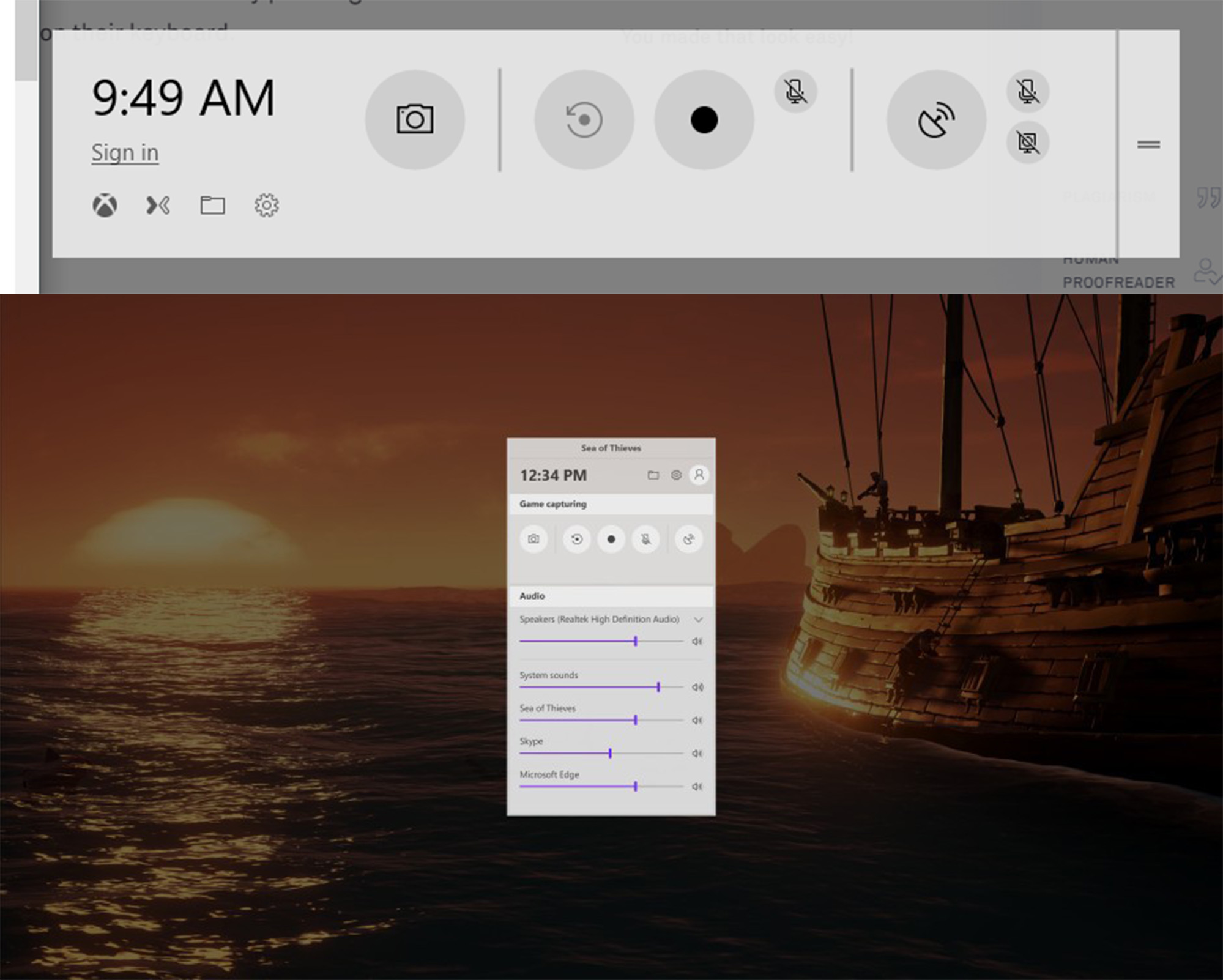
Old Game bar (top) vs. new Game bar (bottom)
Finally, Microsoft also made the Game bar a standalone app. Users can now launch it through a desktop shortcut, the Start menu, taskbar or anywhere else you’d typically start an app.
While not huge changes overall, these small tweaks are certainly welcome. Players that like to share gameplay, whether through Twitch or YouTube, have more tools built into Windows to do that.
Additionally, the potential performance improvements are always welcome. It’s great that Microsoft recognizes the gaming community and provides tools to get Windows out of the way while they play.
The changes are included in the Windows 10 October 2018 Update, which is rolling out now.
Source: Microsoft


