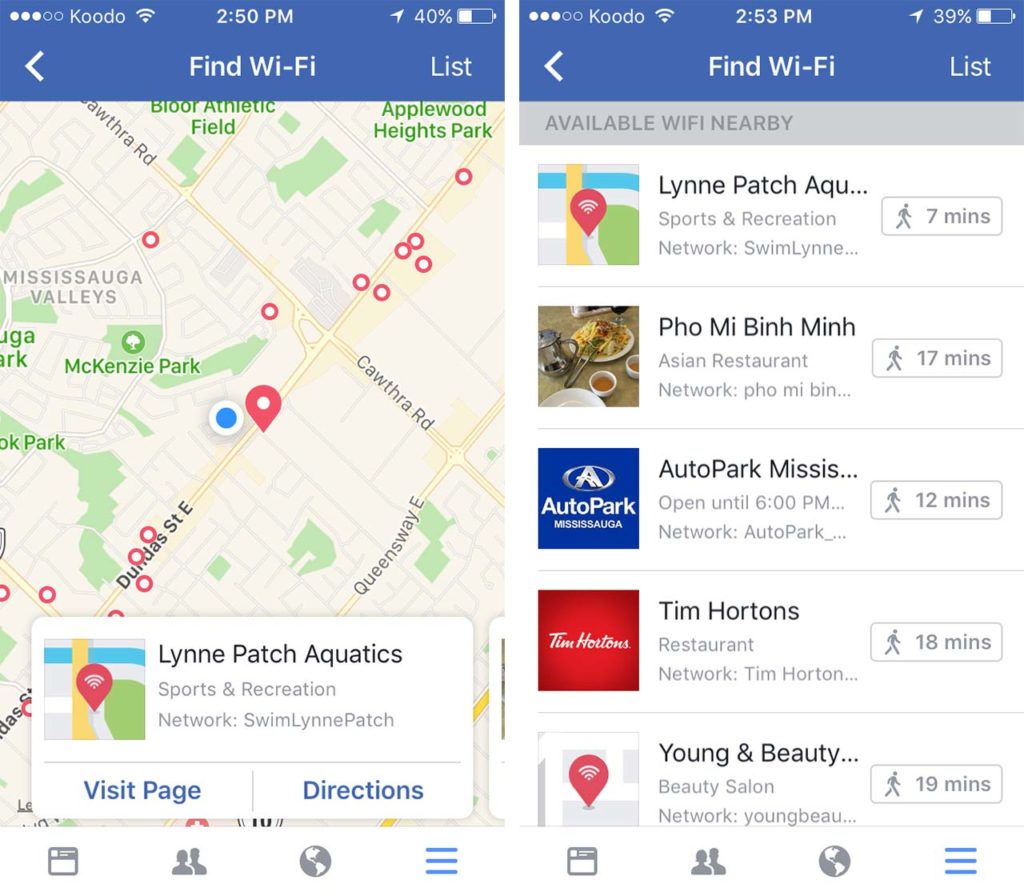Facebook is expanding its ‘Find Wi-Fi’ feature to iOS and Android devices around the world, letting users search for local internet hot spots through the social media platform. Previously, the feature was only available in select countries.
It’s important to note businesses will have needed to create a Facebook Page to be able to be found through Find Wi-Fi.
To begin looking for Wi-Fi hotspots, go to the your Facebook app, click on the ‘More’ tab and select ‘Find Wi-Fi.’ Facebook may ask you to enable the feature in-app.
From there, you can search for businesses by navigating a GPS-enabled map. From here, you can choose to either directly jump to the place’s Facebook Page or get directions through your phone’s map application.
Alternatively, you can scroll through a list of businesses, in ascending order from how close they are to you. The app will even estimate how long it will take you to walk there.
Source: Facebook
MobileSyrup may earn a commission from purchases made via our links, which helps fund the journalism we provide free on our website. These links do not influence our editorial content. Support us here.