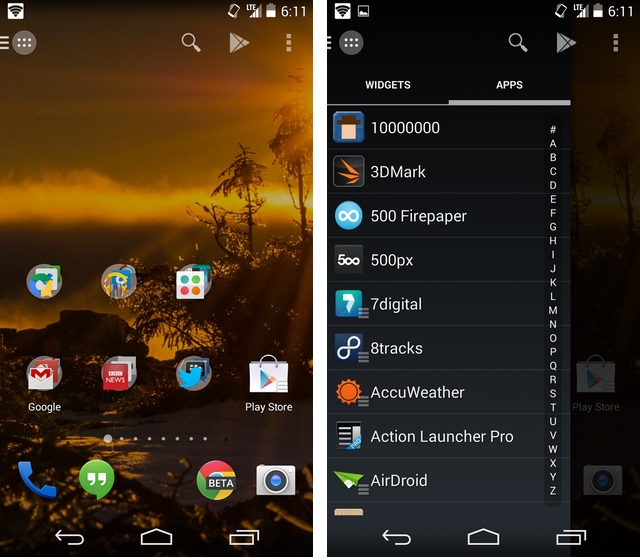
Action Launcher is one of the more unique Android launchers out there, but until recently you had to pony up $3.99 for the privilege.
Now, Chris Lacy, of Tweet Lanes fame, has ended the long beta period for Action Launcher 2.0, releasing it as a free standard version with a Pro add-on. Not only that, for those who want to delve into the extra features Pro provides, it’s on sale for $1.99 for a limited time.
So what is Action Launcher? The idea is pretty simple, yet hard to replicate: you have a sliding left-side menu, similar to what you’d find inside apps like theScore or Google Play Store, which serves as an app drawer. You can drag any one of these apps to the desktop, of which there are a customizable number, to form folders, like in any other launcher.
The main difference here, though, is that app icons can be used to perform two extra functions: Shutters and Covers. The former is used to quickly activate widgets; the latter is used to nest additional apps or functions within a single icon. A good example of a Cover is the Dialer icon which, when tapped opens up like normal, but when swiped upon calls a favourite contact.
Action Launcher 2.0 adds even more interesting features, though. In addition to outfitting the app with transparency support for Android 4.4-based devices, Lacy included something called Quickpage, which acts as an extra homescreen slid from the right edge of the screen. It’s a place for apps, folders or widgets, but in my experience I found it easier to use it as a quick multitasking replacement.
There’s also 1-Swipe, a beta feature that lets users access Quickdrawer or Quickpage from any screen, within any app. These “hot zones” remain active all the time, and can be adjusted based on preference since they’re likely to interfere with some basic app functionality, but the feature remains useful nonetheless.
With Action Launcher going free, more users can try its unique sensibilities. I tend to revert back to Nova Launcher after a few days, as it doesn’t quite fit with my workflow, but I know a lot of other Android users who love Action Launcher.
[source]Google Play, Pro[/source]


