
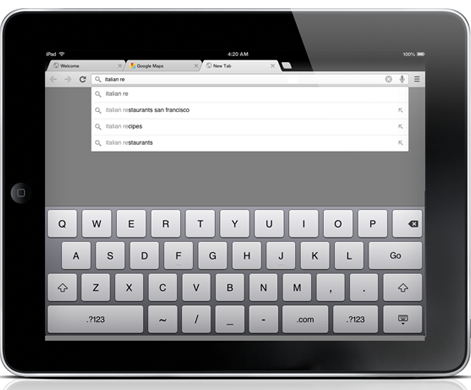
Chrome for iOS, that excellent Google-made alternative to Safari, has hit version 28, and like its Android counterpart comes with a swath of new features that should appeal to someone entrenched in the Google universe.
For starters, you can open apps like YouTube, Maps, Drive and Google+ from within Chrome itself, rather than having to go to the mobile web version of the same thing. For apps like Maps and Google+, this means the difference between a rudimentary HTML version of the service and a much fuller, more complete native app. Unlike Android, you can’t decide whether to open the app or webpage at the time of selection, but the Settings can be toggled for each particular service.
Google has also added fullscreen browsing to the iPad, which means the Omnibox — that search box used for entering addresses or queries — disappears when you begin scrolling down the page.
Also new to version 28 is a bandwidth manager, identical to the one seen in Chrome for Android. This runs webpages through a proxy, saving data on photos, video and large swaths of text. The feature is rolling out slowly to avoid overloading the servers, but everyone using Chrome should see it within a few weeks.
Google improved voice input in the latest version of Chrome for iOS, adding text-to-speech for many languages and improving the layout with a dedicated voice input box.
A great update to a fantastic browser, and though it may not have the same speed as its Android counterpart, Chrome for iOS is one of the best.
Download Chrome for iOS.
MobileSyrup may earn a commission from purchases made via our links, which helps fund the journalism we provide free on our website. These links do not influence our editorial content. Support us here.


