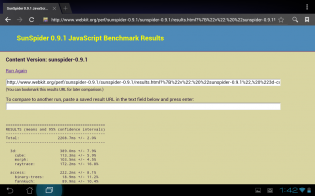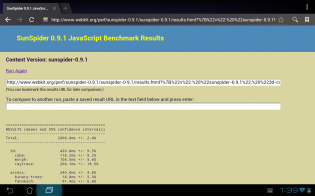The first Tegra 3 tablet is a big deal, but Asus’ Transformer Prime is the first of a myriad tablets launching in 2012 with better processors, faster GPUs and sharper screens than the iPad. I’m not going to beat around the bush, since the iPad is the King in this space, with nearly 70% market share.
But more importantly, more than the specs on the ground, it is developer mind share supplying auxiliary fire that will ensure a much-coveted Android “win” in this war. Excuse the obtuse analogy, but when you’re done “ooh-ing” and “aww-ing” over the outside, it is ultimately what you do with a tablet that counts.
The Transformer Prime shipped with Android 3.2.1 but has now been upgraded to a fairly stable Android 4.0.3. Follow us as we you through the hardware design, the awesome specs, the delights and, occasionally, the problems.
At 8.3mm thick and 586g, with sloped sides and an aluminum backing, the Transformer Prime is lovely to hold. It is 15g lighter than the iPad 2 which makes the long-and-skinny 16:9 aspect ratio less of an incumbrance when holding the tab in one hand. Like the Samsung Galaxy Tab 10.1, which is a bit ligher and shorter, the Transformer Prime is a fantastic media consumption device; better, though, it is a first-rate gaming machine, too.
The 10.1-inch Super IPS+ display is marketing magic at its very best, but it means that the Prime is easier to view in direct sunlight; the maximum brightness is a scorching 600nits. The 1280×800 screen is lovely, and though the screen is outfitted with hardy Corning Gorilla Glass, it makes for a fingerprint magnet.
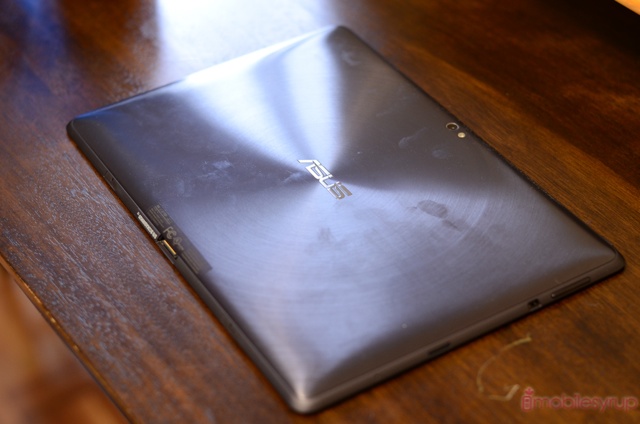
Around the back, the aluminum bezel has a subtle concentric circle design, with an 8MP camera in the top middle. I was amazed the tablet actually takes decent photos — nothing earth-shattering, but good enough to snap the occasional baby smile or cute kitty while lounging around the house.
Buttons are kept to a minumum, and are placed in solid positions around the perimeter: power on top left, just behind the screen, making it a snap to turn on and off when holding in both hands. The tablet is biased to landscape usage, as are all Android tablets, but in this case I had no issues with that. The volume rocker is on the left side above microUSB and microSD slots. A logical pity there are no full-sized inputs here: the width just could not abide.
The bottom is where you plug the tab into its optional keyboard/battery dock ($149) which I didn’t bother to purchase. After spending $499 plus 13% HST on the latest and greatest Android tablet, I would expect a usable software keyboard (and was not disappointed) but I’m of the opinion that due to its sandboxed multitasking, no tablet is up to the task of being a full laptop replacement. If you can manage to do everything you need to on the Transformer, and can justify the extra expense (the 22Whr addition should add 10 hours or so 8-10 you’ll already receive), more power to you.

So the outer hardware is good — really good — but that’s half the story. Inside we have a 1.3Ghz quad-core Tegra 3 processor with an extra “companion” core for all those menial tasks like maintaining a connection to the internet when the screen is off. This manages to keep the idle power usage to a minimum while eeking out every bit of battery possible, and for the most part it works. If you use the tablet like a maniac, your battery life will be between eight and ten hours, though I would err to the former, especially if you’re doing any sort of gaming.
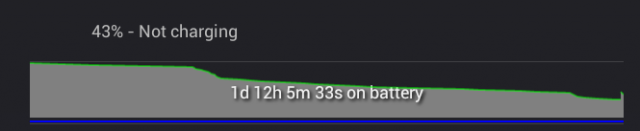
I put the Transformer Prime through my suite of battery tests and was able to eek out more than nine hours on a single charge. Though I wasn’t able to perform the same tests on High Performance and Battery Saver mode, I’d expect each one would negatively or positively affect overall battery life by a couple hours respectively.
Performance is astounding. Though I spent no time using the Transformer Prime on Honeycomb, I am attributing most of the interface smoothness to the engine rather than to software optimizations, though they cannot be overlooked. The reason I say such a thing? Because, unless an app is being truculent or downright buggy, there is zero loading time. Swiping, scrolling and general web browsing is fantastic.

Ice Cream Sandwich on the Transformer Prime is nice, but if you don’t like Honeycomb you won’t appreciate this much more. The interface has been cleaned up significantly, and there is a sense of unity and polish that was sorely lacking from the first year of Android tablets. It’s clear that Asus worked directly with Google here because the build is largely stock ICS — much like an oversized and stretched version of what you’d find on the Galaxy Nexus — but there are some nice additions make to the software.
In addition to the refreshed apps like Gmail, Calendar and Music, there are some Asus inclusions like MyNet and AppBackup that are well appreciated. You can create folders by dragging an app icon onto another, and the Settings menu on the bottom right of the screen has received a nice overhaul.
The browser has been dramatically improved, its performance a revelation. Too often, however, it would crash, taking all my tabs with it. While text alignment, loading speed and overall usability has matched iOS, I still can’t rely on it the way I can Mobile Safari. On the same token, once I completed the update to Ice Cream Sandwich, I found Google+ nestled comfortably within the app drawer. Too bad, though: without ever opening the app, I would get prompts of “Google+ has stopped responding,” forcing me to disable it completely from the Applications menu.
Speaking of the app drawer, it too corresponds to what you’d expect from a Ice Cream Sandwich, so you’re going to be picking widgets from an ever-lengthening list of pages. We wish Google had kept the old option intact, since after installing several dozen apps the list becomes unruly.

I know you want some actual performance benchmarks, so here they are:
Sunspider 0.91: 2406.6ms (Normal mode) / 2208.7ms (Performance mode) | (Galaxy Tab 8.9 LTE: 2221.0.ms)
Linpack single-threaded: 43.663MLOPS
Linkpack multi-threaded: 85.142MFLOPS | (Galaxy Tab 8.9 LTE: 80MFLOPS)
Vellamo: 793 (Normal mode) / 1219 (Performance mode) | (Galaxy Tab 8.9 LTE: 1157)
Smartbench 2011: Productivity Index 4085 / Games Index 2482
Smartbench 2012: Productivity Index 3260 / Games Index 2289
Suffice it to say, there aren’t a lot of applications yet taking advantage of all four cores. Smartbench 2012 has been updated to support quad-core chips, but I have very little tablet data to compare it to. You’ll see my regular phone charts in the next review, once I am able to gather a sufficient amount of data for more than two devices.
Tegra 3 actually has built-in governors for the CPU that allow for more or less power, depending on your battery needs. By default, the tablet is set to ‘Normal’ mode which finds a balance between low-end ‘Battery Saving’ and high-end ‘Performance’ modes. For all the tests, I kept the tablet on ‘Normal’ mode except for the Vellamo test, and as you can see it rarely uses the highest speeds.
It’s also clear that the Vellamo test is not optimized for the GeForce instruction set, as the 1.5Ghz dual-core processor in the Samsung Galaxy Tab 8.9 LTE scored almost twice as high as the quad-core 1.3Ghz Transformer Prime.
I should mention that games look and run famously on the tablet. Pound for pound there is not a more powerful tablet on the market and games optimized for the improved GeForce GPU look fantastic. In particular Riptide GP and Shadowgun are examples of how quickly ARM-based devices are becoming the new consoles: these graphics are easily as good or better than what we had on the Playstation 2. And, because Ice Cream Sandwich natively supports game controllers, you are not relegated to using on-screen controls like you are on iOS.

To allay any concerns, I will be forthright: after the latest update, the GPS on my Transformer Prime works like a champ. Until that point I could not get a lock on any satellite regardless of whether I was standing underneath the bright daylight sun.
WiFi also works well, though the signal is slightly more attenuated than other devices like the Galaxy Nexus and iPad 2. This is to be expected, but throughput was not significantly less than the aforementioned devices until I moved far enough away for obstructions to play a large role.

The camera supports 1080p video and 8MP stills, and they’re pretty good for a camera. But since this is a tablet review, and you’re unlikely to be using this as your main point-and-shoot, it wouldn’t do us much good to dwell on the quality. That being said, results are significantly better than the 3.2MP back camera on the Galaxy Tab 10.1, and, if you’re going to use the functionality you should be pleasantly surprised.
More important than the quality is Google’s excellent adaptation of the Ice Cream Sandwich camera UI to the larger size. You zoom with a nice curved thumb rail, while they’re also seen fit to include the excellent Panorama mode from the Galaxy Nexus. It still doesn’t discount the ridiculousness of holding up a sheet of glass and aluminum and pointing it at a bunch of things, but again, who am I to tell you what you can and can’t do with your minty tablet?
A definite improvement over Honeycomb is the new Gallery app which not only consolidates your Google+ photos (if installed, more on that later) but your Picasa albums. Thankfully Google got rid of the terrible 3D effects from Gingerbread, quickened the performance over Honeycomb, and made a fantastic photo hub in the process. Like on the Galaxy Nexus, it supports easy one-touch sharing to your favourite applications.
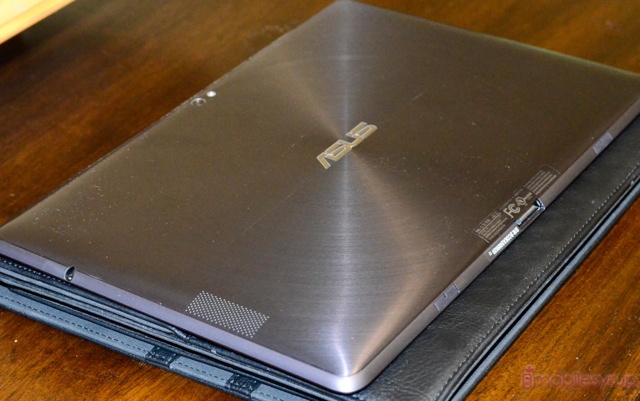
A few odds and ends. Though the tablet is large enough for two, there is only a mono speaker that emits fairly muddy sound.
Our model had an issue with backlight bleeding owing to a raised portion of the glass on the bottom left of the device. It would physically move if I put pressure on it with my thumb, and the bleeding would subside considerably, only to return to its unfastened original position when loosened. I have heard the odd story of this happening with owners of the Prime, but less so than with the original Asus Transformer. Thankfully I was within my 14-day return period and the retailer exchanged it without hassle.

Mainly, my continued squabble with Android tablets derives from the poor app selection. Enter the Marketplace on the Transformer Prime and you are greeted with a section dedicated to dozens of tablet-optimized applications, many of which are “universal” phone apps with large-screen features added as a throwaway second thought.
Google’s first-party apps are stunning, giving you the impression your endeavours into finding third-party equivalents are going to be equally satisfying. But even Asus comes up short in this regard. Its Library app, powered by an unknown vendor called textr, crashes more often than any other app on the device. E-reading services like Kobo have not yet optimized their apps for tablets, so books read in landscape mode are one long swath of text.
The most popular social networks apps like Twitter, Facebook and even Google+, are stretched reconstructions of their phone equivalents. Sure, they work fine as Andy Rubin once superciliously proclaimed, but fine does not make me want to come back for seconds. The dearth of true tablet apps is truly saddening; as the iPad gains millions of fans and billions of hours of investment, Android is seen to be languishing behind iOS in terms of third-party app support. Whereas Google’s phone ecosystem is thriving, even seen to be surpassing the iPhone in developer popularity in the next year, I haven’t used a single tablet app on Ice Cream Sandwich I would say is beautiful. Merely good, sometimes nice, but never great.
I’ve used them all: Pulse, News Republic, Evernote, Springpad, Dropbox, Tweetcaster, FriendCaster, StumbleUpon. Their UIs are bloated examples of how not to design an Android app, necessitating hidden menus and UX elements ripped straight from iOS.
Games are where the Transformer Prime shines: if you take a look at the water effects in Riptide GP or the delicious fullscreen animations in World of Goo, you can appreciate the hardware capabilities of the device itself. But I don’t use a tablet to play games, I use it, for the most part, to consume information. And my experience on Ice Cream Sandwich is an improved facsimile of the iPad, and that’s entirely due to the developer ecosystem. At this point, however, the two cannot be separated.
I am not going to broach the subject of the OS itself: Android 4.0 is a highly-capable, increasingly attractive and versatile OS in a way iOS cannot and will not ever be. Its homescreens can be festooned with widgets, made garish with large clocks or scrolling news displays, or as austere as desired by confining all the app icons to the drawer. I am an avid tinkerer, ROM flasher and kernel tweaker. I will continue to use Android tablets (even if I didn’t have to review them) because I enjoy using Google’s native services and first-party apps and because there are some third-party software that appeal to me. But I will never be satisfied with stretched phone apps or undervalued tablet “additions.”

The Asus Transformer is easily the best Android tablet money can buy right now. Except for the fact that, though you are getting 16GB or 32GB more internal storage for the equivalent price, at $499 and $599 respectively for the 32- or 64GB models the prices are the same as the iPad 2.
At the moment such a high price does not seem to be quelling demand: the Transformer Prime is sold out almost everywhere in Canada. But give it a few months and Acer, Lenovo, HTC, Samsung and others will have Tegra 3 tablets offering many of the same improvements Asus has made with the Prime. There is already a HD version of this model, the TF700T, coming soon for $100 more.
It is therefore with some reservation that I would recommend such a tablet — namely any tablet — unless you are set on the Prime for a particular reason, be it the super bright display or particular form factor. At $499 and an extra $149 for the dock it can be utilized as a laptop replacement, but I don’t agree with such framing. Rather, ask yourself if you can justify the price on an Android tablet, and if so, this is the one to get.
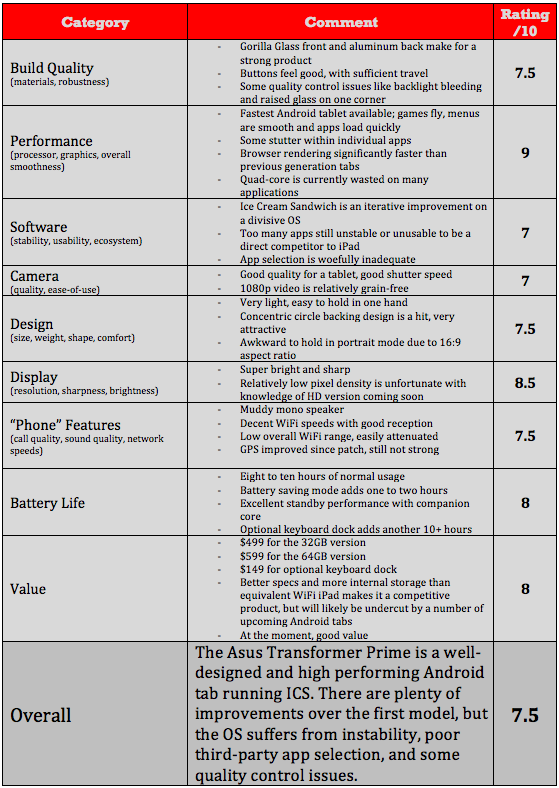
MobileSyrup may earn a commission from purchases made via our links, which helps fund the journalism we provide free on our website. These links do not influence our editorial content. Support us here.