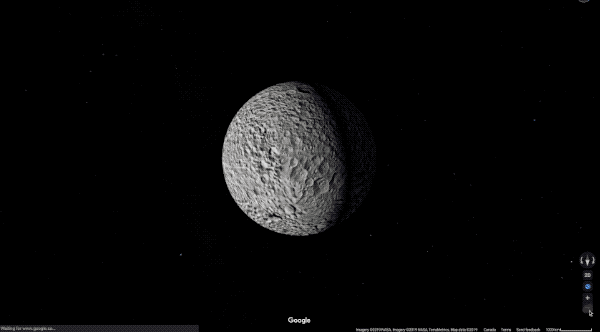
Google Maps recently gained a new, possibly Star Wars-themed animation for travelling between planets.
While most people use Google Maps to find things on Earth, the platform also allows people to view other planets and moons in our solar system. Now, Maps plays an animation as if you are entering hyperspace that looks similar to the animation used in the latest Star Wars movies.
Spotted by Reddit, the animation plays when switching between planets. It’s not clear if Google added it as a nod to The Rise of Skywalker, which recently came to theatres. Considering the similarity between the animation and how travelling through hyperspace appears in the films, this is likely the case.
To access the planetary view, click the menu button in the top left corner of Maps on the web and make sure ‘Globe’ is selected. Then, turn on ‘Satellite’ view with the button in the bottom left corner and zoom all the way out. When you zoom out far enough, a menu will open on the side of the screen with a list of planets and moons you can visit. Clicking one will throw you into hyperspace for a moment before displaying the planet or moon.
Unfortunately, this only works on the Google Maps website for now. On mobile, Maps points users to download Google Earth, and in my testing, Earth doesn’t include the ability to view other planets.
Ultimately, the animation is a fun little Easter Egg, but there aren’t any new features to go along with it. If you want to check it out, head over to Google Maps.
Source: Reddit Via: 9to5Google
MobileSyrup may earn a commission from purchases made via our links, which helps fund the journalism we provide free on our website. These links do not influence our editorial content. Support us here.


