
At WWDC 2022, Apple revealed the latest version of its mobile operating system, iOS 16.
iOS 16 is available for developers starting now and via a public beta next month. The final version of the OS update will launch the iPhone 8 and above later this fall.
Among several new features, iOS 16 includes the most significant update to the iPhone’s lock screen yet.
Let’s take a look at the OS update:
Lock Screen
With iOS 16, you can now change the iPhone’s clock font, style and colour.
To do this, all you need to do is press and hold the lock screen and select “customize.” You can then tap on any element of the lock screen to change it. You can also add widgets to the lock screen, including calendar events, weather, battery levels alarms, time zones Activity rings and more, and place them below the clock.
Further, there are pre-made lock screens via a new Lock Screen gallery and lock screens with already set widgets that you can keep or edit. There’s also an Astronomy wallpaper view of the Earth, the moon and the solar system.
Further, you can create Lock Screens using emojis and favourite colour combinations.

The new lock screen is animated fluidly and offers weather conditions that dynamically appear when it’s raining or there’s a storm, for example. You can also add a photo gallery that randomizes the images on the lock screen.
Notifications appear differently on the lock screen, too. Instead of showing up across the screen, they roll in from the bottom of the display.
Apple is also introducing ‘Live Activities’ that can show how close your Uber is, and how much of your workout you’ve completed, along with additional music controls.
With this in mind, you can set different lock screens and even attach them to different ‘Focus’ statuses like ‘Work’ or ‘Personal.’ When you associate a Focus with a lock screen, you can set it so you only see certain widgets, notifications and pictures depending on the lock screen.
Messages
Messages now include the ability to edit previously sent messages, undo messages and mark threads as unread.
 ‘SharePlay’ apps are now listed in FaceTime so you can see all the apps that offer the feature. Additionally, there’s now a Share Play button in Messages so you can text while watching things together. There’s also a new ‘Dictation’ experience that lets you fluidly move between voice and touch, allowing the keyboard will stay open when you’re speaking. This allows users to add emojis and hang up a FaceTime call with just their voice.
‘SharePlay’ apps are now listed in FaceTime so you can see all the apps that offer the feature. Additionally, there’s now a Share Play button in Messages so you can text while watching things together. There’s also a new ‘Dictation’ experience that lets you fluidly move between voice and touch, allowing the keyboard will stay open when you’re speaking. This allows users to add emojis and hang up a FaceTime call with just their voice.
Apple also updated Live Text so that it now works with video. You can use a video on any frame and look at the text. Live Text is also getting quick actions, allowing users to enable the feature with a single click. Developers will get a Live Text API, so that can work with it on their apps.
CarPlay
iOS 16 also brings a new way for people to interact with their vehicles. CarPlay will be able to provide content for multiple screens in a vehicle, creating a unified experience.
Additionally, through CarPlay, you’re now able to control the climate or radio in your vehicle. Moreover, CarPlay will seamlessly render the speed, fuel level, temperature and more on the instrument cluster. The experience also offers new support for widgets like Weather and Music on the user’s dashboard.
Family Sharing
The update to Family Sharing makes parental controls for sharing with a new device a lot easier. Additionally, if your children want more screen time you can approve a time request directly from the iMessage app. There’s also a new parental control setting called ‘Family Checklist.’
Photos
During its WWDC keynote, Apple introduced a new iCloud Shared Photo Library. This iCloud Library that can be shared with six people and offers Smart Upload filters. You can choose to share previously updated photos or share based on a start date or pick photos with a certain person. You can also opt to send photos to the Shared Libary automatically by using a new toggle in the Camera app.
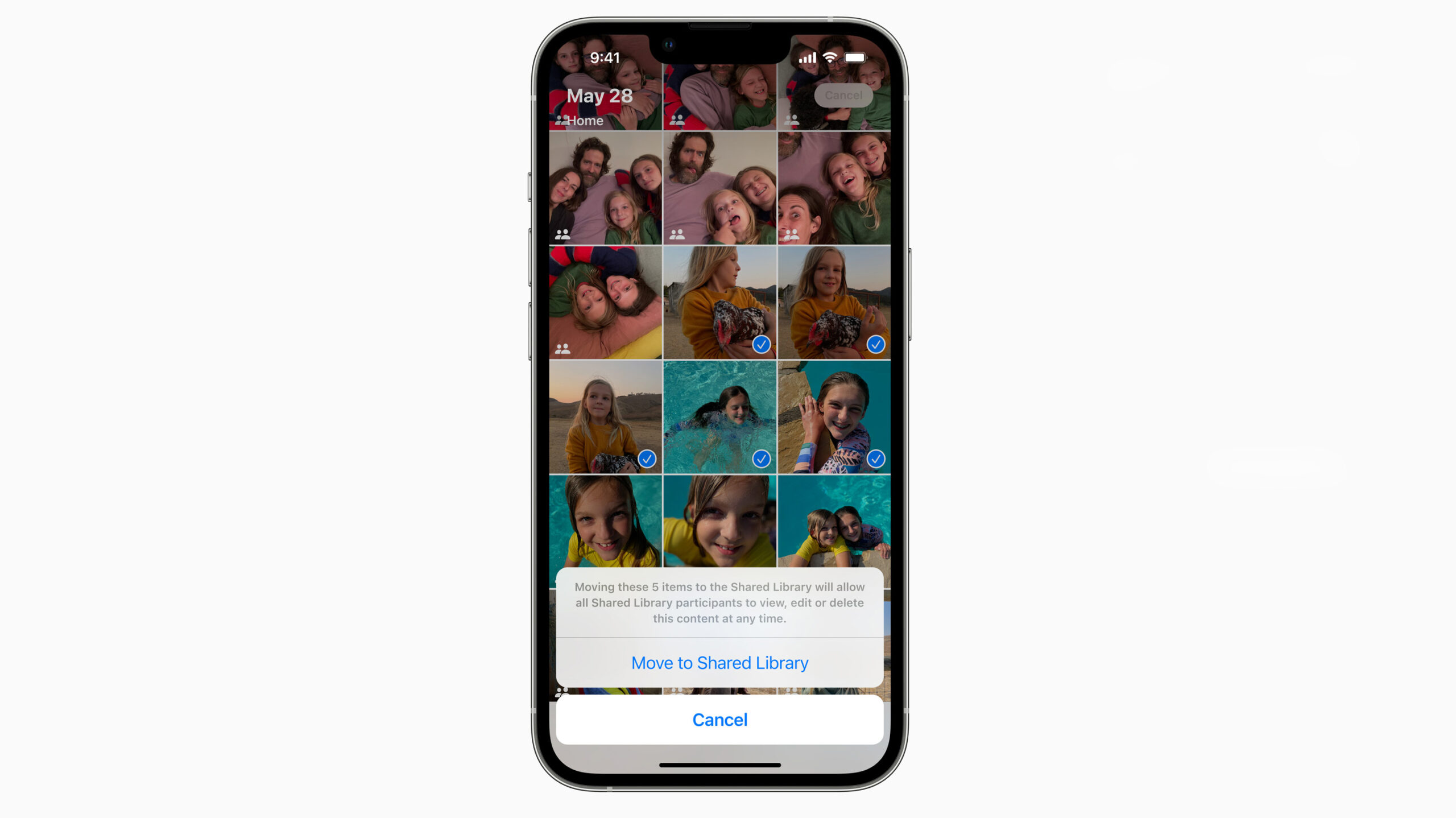
Image credit: Apple
Every user in the Shared Photo Library can add, delete, edit or favourite the shared videos or photos, which will appear in every user’s Memories and Featured photos.
Users can now schedule emails ahead of time or cancel the delivery of emails before they’re in the recipient’s inbox. Mail can also detect if a user forgot to include an important part of their message, like if you mention an attachment and forgot to include it.
Users will also have the option to resurface a message at any date and time with Remind Later and Follow Up suggestions that remind users to follow up on an email if they haven’t received a response. It’s worth noting that Google’s Gmail has offered these features for years.
Other features
Apple Maps will soon get multi-stop routing in iOS 16, allowing you to plan up to 15 routes in advance. Google’s Map app also has the ability to plan routes in advance and add multiple stops. If you’re already driving and need to go hands-free, you’re now able to add stops with Siri.
In Apple News, there’s now a new section called ‘My Sport‘ that allows you to follow publications that follow your favourite teams. This feature is confirmed to be available in Canada, the U.K., the U.S. and Australia.
Game Center is getting a redesigned dashboard that will show what your friends are up to, as well as their accomplishments.
Personalized Spatial Audio lets users create an even more precise and immersive listening experience. You can use the TrueDepth camera on your iPhone to create this more personalized profile for spatial Audio that delivers a listening experience tuned solely for the user.
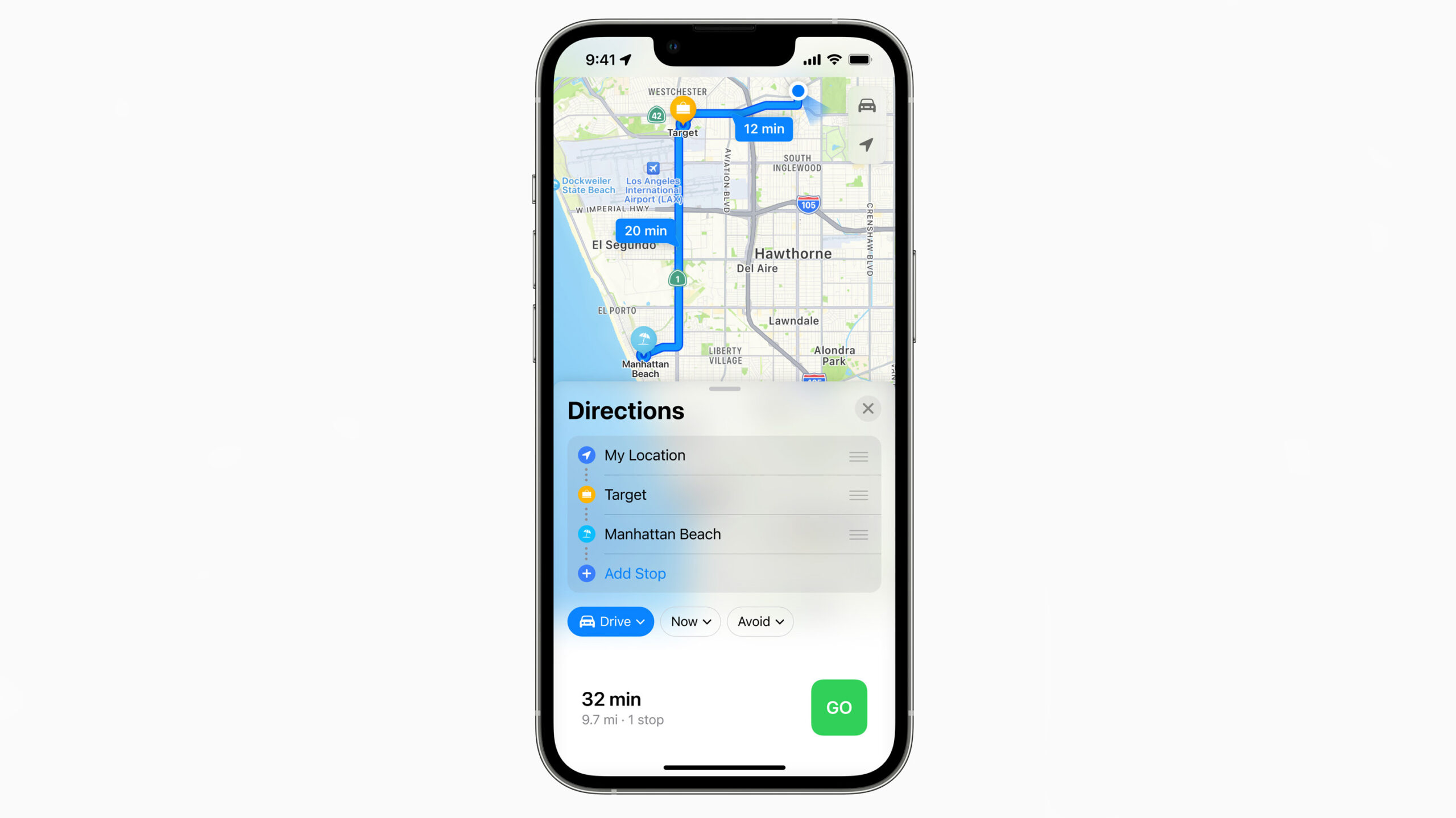
Image credit: Apple
Apple’s Fitness app now lets users track their fitness goals, even if they don’t have an Apple Watch. iPhone users can set up a daily Move goal in the Fitness app to view their active calories and close their Move ring. The iPhone’s motion sensor tracks steps, distance, flights climbed, and workouts from third-party apps, which can be used to estimate how many calories you’ve lost.
The Health app adds Medications, which will let users build and manage a medication list, create schedules and reminders, and track medications, vitamins or supplements.
A new privacy tool called ‘Safety Check’ aims to help users whose personal safety is at risk from domestic or partner violence by quickly removing all access they’ve granted. It also includes an emergency reset that can help users sign out of iCloud on all their other devices, reset privacy permissions and limit messages to just the device in their hand
Apple Wallet
Apple Wallet is also getting an update, but most of these features won’t be available to Canadians.
Wallet will be able to authenticate your identity for apps that access it, meaning you might need to use Face Unlock or enter a pin when you’re purchasing groceries on Instacart or ordering an Uber. ‘Tap to Pay’ on an iPhone is coming to merchants on GoDaddy, Square and Shopify. This means if you’re a seller, all you need is to have a customer tap their iPhone to pay for an item.
‘Apple Pay Later’ allows users to split the cost of an Apple Pay purchase with no interest and no late fees. Apple Pay also features order tracking, which enables sellers the ability to deliver recent and order tracking straight to a customer’s Wallet. These features likely will not make their way to Canada.
For all of the Apple news from WWDC 2022, follow this link.


