The Google Camera app on Pixel phones quietly introduced a new zoom slider that should make using the app easier with one hand.
Spotted by 9to5Google, Google Camera version 8.0 and up includes a secret zoom slider. Above the shutter button is a toggle for switching between zoom modes — on the Pixel 4a 5G and Pixel 5, for example, the toggle shows ‘.6x’ for the ultrawide camera, ‘1x’ for the regular camera and ‘2x’ for zooming in. Pressing and holding the toggle will turn it into a slider.
While a handy little shortcut, it’s worth noting there’s also some weirdness with it. The slider doesn’t quite line up with the toggle’s positions — for example, ‘1x’ is on the far left end of the slider, despite being in the middle of the toggle. It’s not a big deal, but it can make using the slider feel a bit weird.
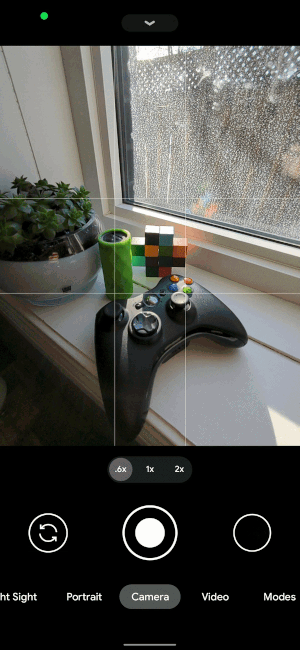
Of course, there are plenty of other ways to zoom on Pixel devices. There’s the old pinch-to-zoom action, but that requires two hands. You could also set the volume buttons to act as zoom.
For those with a Pixel 4a or older, there’s also the handy double-tap to zoom feature. For some reason, Google removed that on the Pixel 4a 5G and Pixel 5, perhaps because of the ultrawide lens.
Source: 9to5Google


