
Microsoft Word on the web now supports audio transcription, making it easy for users to upload recordings and turn them into text.
Dubbed ‘Transcribe in Word,’ the feature is only available on the Word web interface (with plans for support on the iOS and Android apps to come later this year). Users can record directly into Word or upload recordings. Transcribe for Word supports up to 200MB file sizes and MP3, WAV, M4A or MP4 files. Processing time varies considerably for uploaded audio, but The Verge notes that recording directly in Word results in almost instant transcription processing.
Further, the feature works by capturing audio from your PC. That means you can easily transcribe meetings, calls or YouTube videos. Alternatively, you can capture audio with your PC’s microphone.
Unfortunately, English is the only support language for now. Considering Microsoft’s work with transcription features in other areas of Office, I wouldn’t be surprised to see support for other languages come to Word soon.
Microsoft limits how much transcription you can do per month
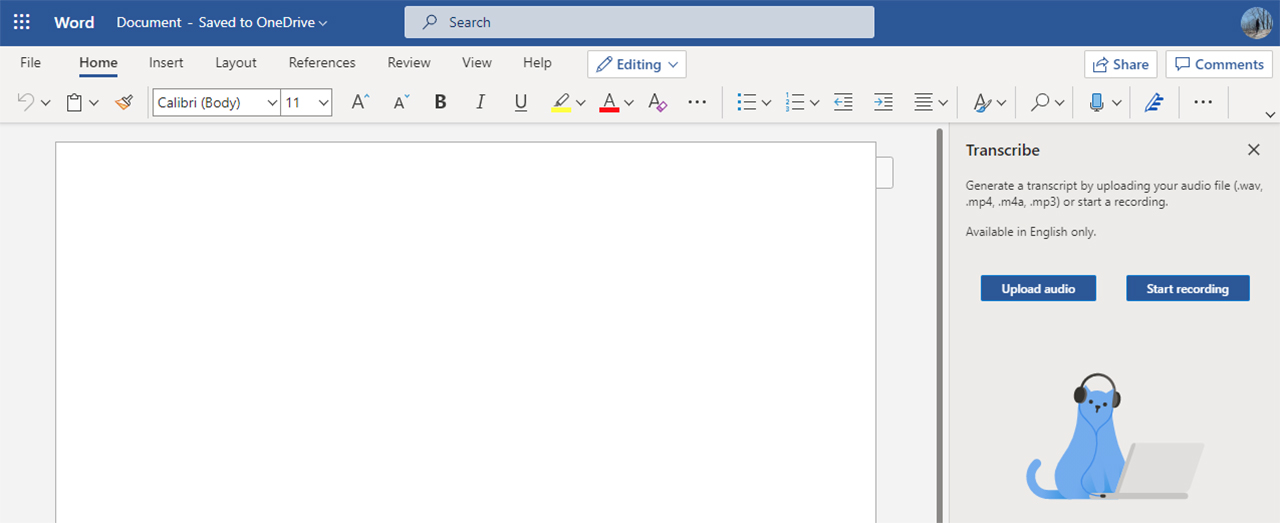
Further, Microsoft currently limits the feature to Microsoft 365 subscribers, but there’s a second restriction of five hours of transcription time per month (or about 300 minutes). At the moment, there’s no way to increase that limit. It’s not clear why Microsoft imposes that limit, especially when the feature is only available to M365 subscribers.
Competitors like ‘Otter.ai‘ offer 600 minutes of transcription time per month for free, with subscription plans able to boost that up to a total of 6,000 minutes per month. Like Transcribe for Word, Otter offers a web interface to record calls and transcribe in real time, or upload audio directly. The Verge reports that Microsoft’s transcription saves audio at a higher quality than Otter, making it easier to listen back to certain parts of the transcription that need correcting. That said, Microsoft saves transcription audio as a WAV file and uploads it directly to a ‘Transcribed Files’ folder in your OneDrive storage.
Ultimately, picking between the services may come down to what you’re used to. Those who work in Word often may prefer their transcriptions accessible in one place. Plus, Word lets you take notes alongside your recording and insert parts of the transcription directly into the document — I can see that being super handy for me as a reporter, or also for students recording lectures. The main drawbacks, however, are the restriction to Word’s web interface and the limit on how much transcription you can do.
Those interested in learning more about Transcribe for Word can check out this Microsoft help document about the feature.
MobileSyrup may earn a commission from purchases made via our links, which helps fund the journalism we provide free on our website. These links do not influence our editorial content. Support us here.


