
Google is continuing to push its ‘Meet’ virtual conferencing software to capitalize on the rising popularity of video chat amid COVID-19. The search giant’s latest strategy is to inject Meet directly into Gmail.
Both the Android and iOS apps will gain a new Google Meet tab at the bottom of the screen. Tapping the tab will bring up a list of upcoming meetings and shortcuts to quickly start a meeting or join one that’s in progress with the meeting code.
On top of that, tapping a link to a Google Meet meeting in Gmail will open a new ‘preview’ interface with details about the call you’re about to join. From here, users can select whether they’ll join with video or audio. They can also choose to share their screen.
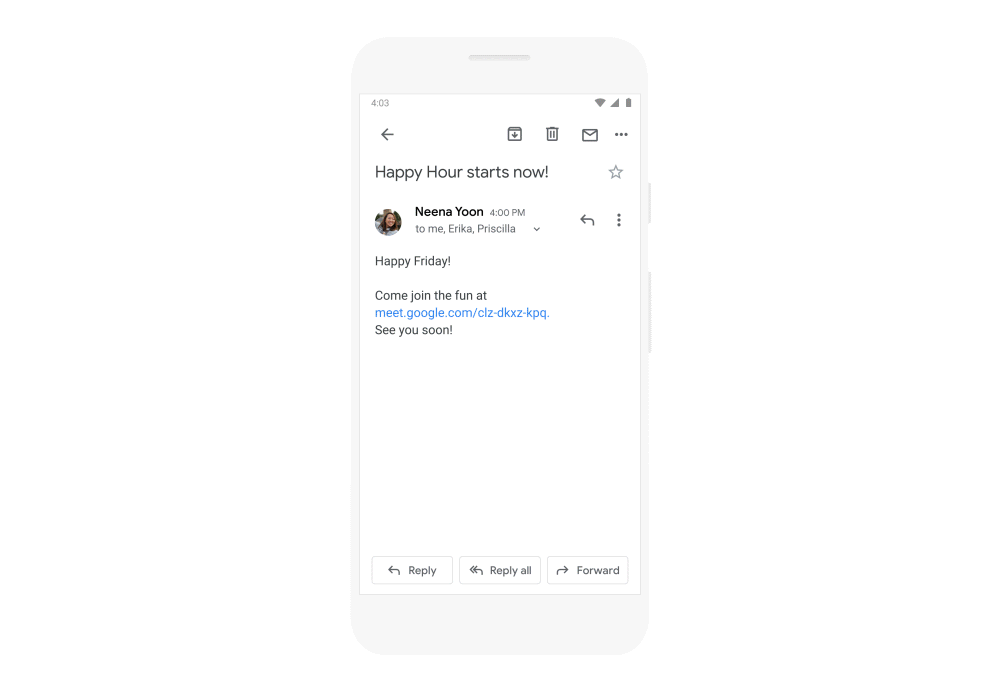
While those who use Google Meet regularly may appreciate the change, it’s sure to annoy a lot of people. Not everyone will enjoy having a large tab across the bottom of the Gmail app for accessing Meet. Thankfully, Google does offer an option to disable it for those who don’t like it.
To do so, tap the three-line menu button in the top left corner, scroll down to ‘Settings’ > tap your account > scroll down and uncheck ‘Meet.’
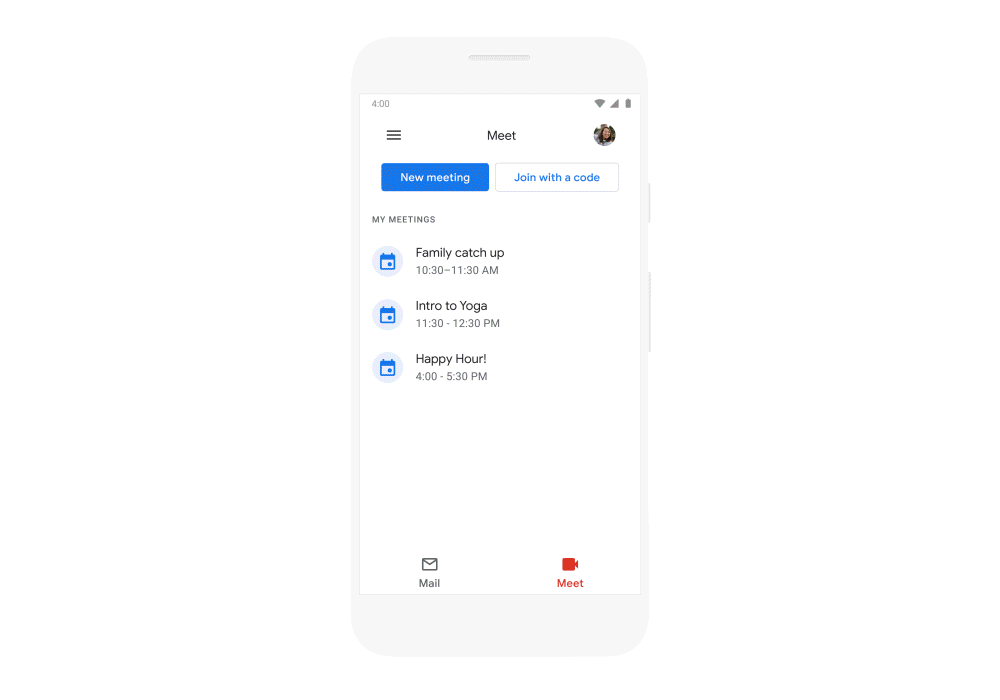
Google introduced Meet back in April after rebranding its ‘Hangouts Meet’ platform. Since then, it saw a spike in growth and Google rolled out several improvements, including an AI-powered noise cancellation feature. Regardless whether you like Meet or not, it’s frustrating that Google is using its other popular services to push the new platform on users.
Meet is aimed squarely at business users, and you need a G Suite account to get the most out of Meet — although Google has made the majority of Meet free amid the pandemic. That makes injecting Meet into Gmail much more frustrating for those who don’t use it.
Source: Google Via: XDA Developers


