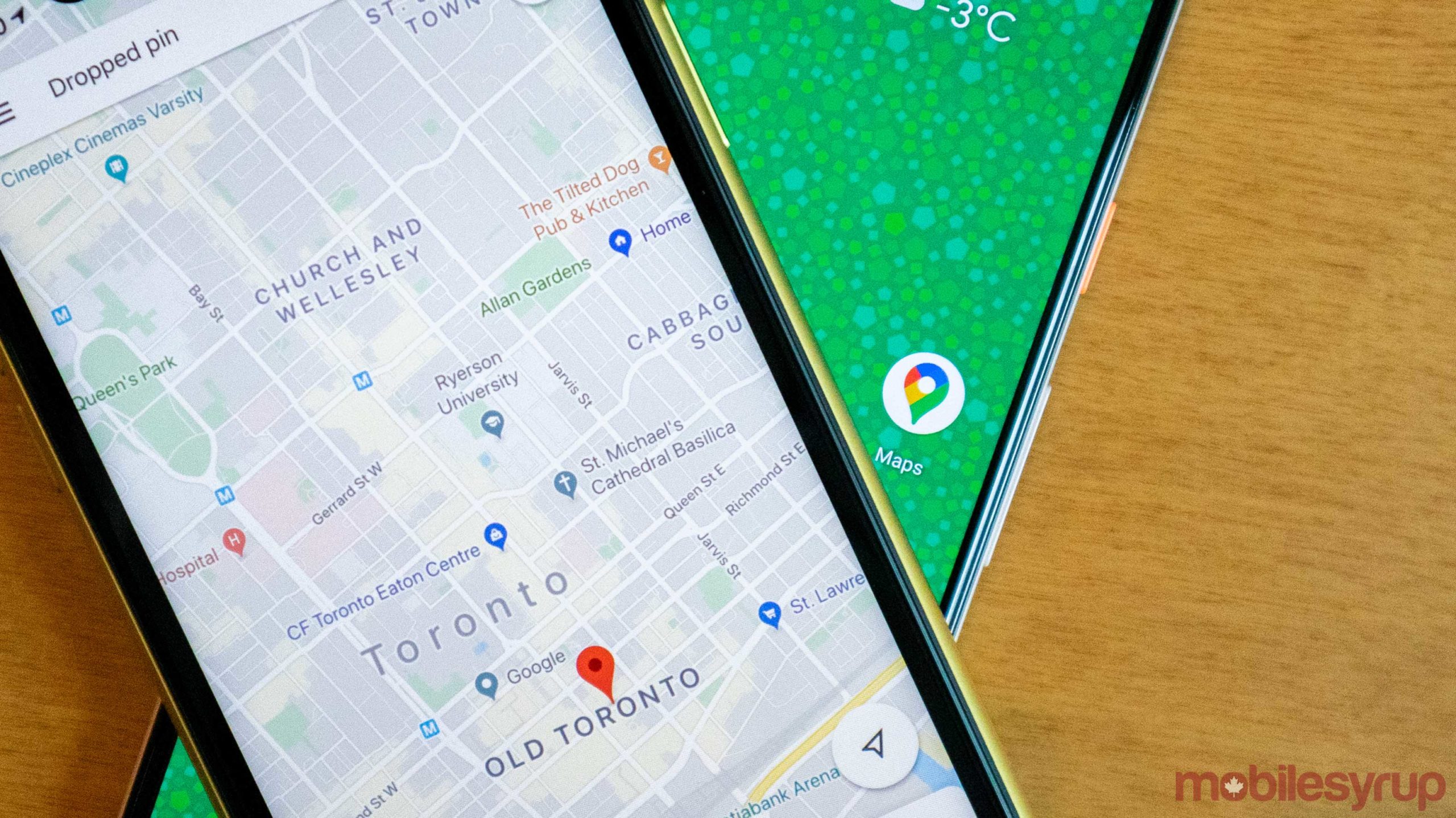
Google Maps has picked up a snazzy new look for the ‘Location sharing’ menu.
While functionally it’s no different than before, the feature now sports a more modern look that ties in with Google’s new Material Design vision. That means the old blue-banner at the top of the interface has been replaced by a boring white, there’a new floating-action-button (FAB) for initiating a new location share and more.
To access Location sharing, open Google Maps and tap the three-line menu button in the search bar, then select Location sharing from the menu. Alternatively, you can tap your profile icon in the top right and select Location sharing. At the time of writing, there appear to be two separate Maps UIs available, so your experience may vary.
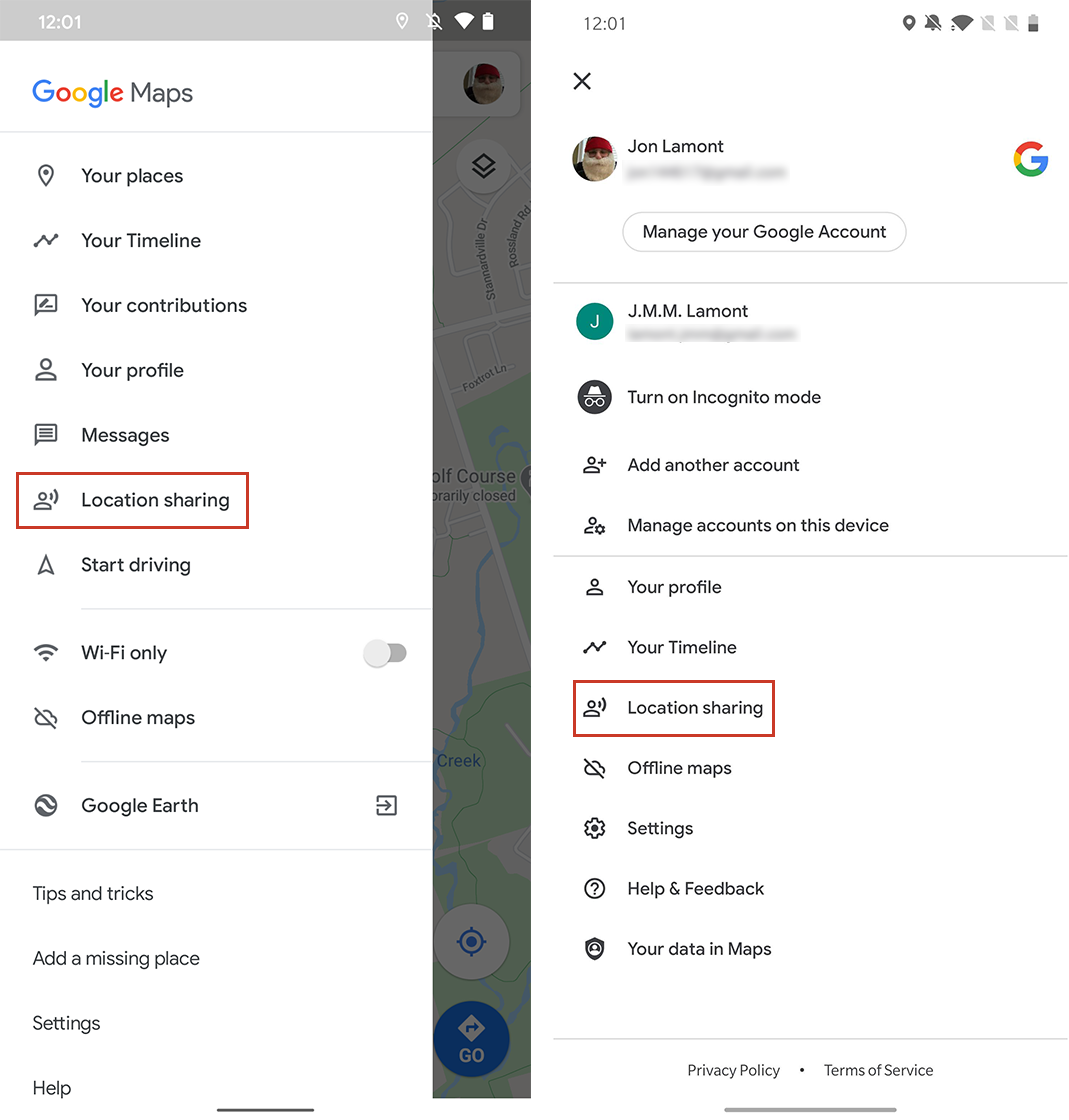
When you tap ‘Share location,’ the prompt is now a little different. It pops up a card with your name, current address and the battery level of your phone in the top half of the screen. Below it is another panel for sharing. Users can pick whether to share for a specific period of time or until they turn it off. Below that, you can select a contact to share with or an app to share through.
Additionally, there’s a prompt users can tap that will detail what information will be shared when using the feature.
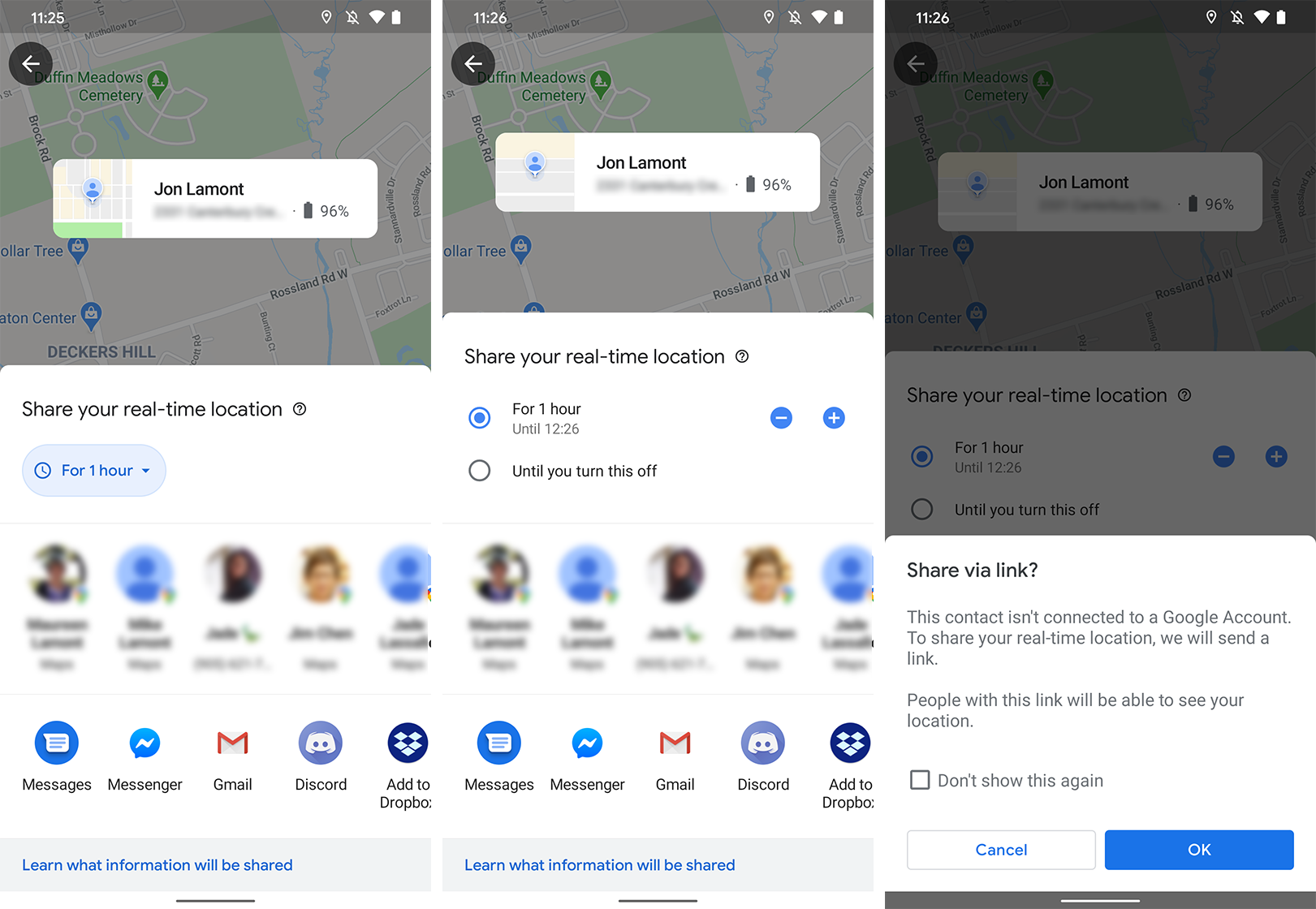
Finally, when you tap on someone to share with, it lists their name on the bottom of the screen. It also shows people sharing their location with you in the list and you can request access to someone’s location if you’re sharing with them.
The new interface is available on iOS and Android. Android Police reports that it appears to be part of the Google Maps 10.40.2 on Android (version 5.43 on iOS), but it’s also possible Google turned on the feature via a server-side update. Either way, if you have the most recent version of Google Maps, the new Location sharing menu should be available for you.
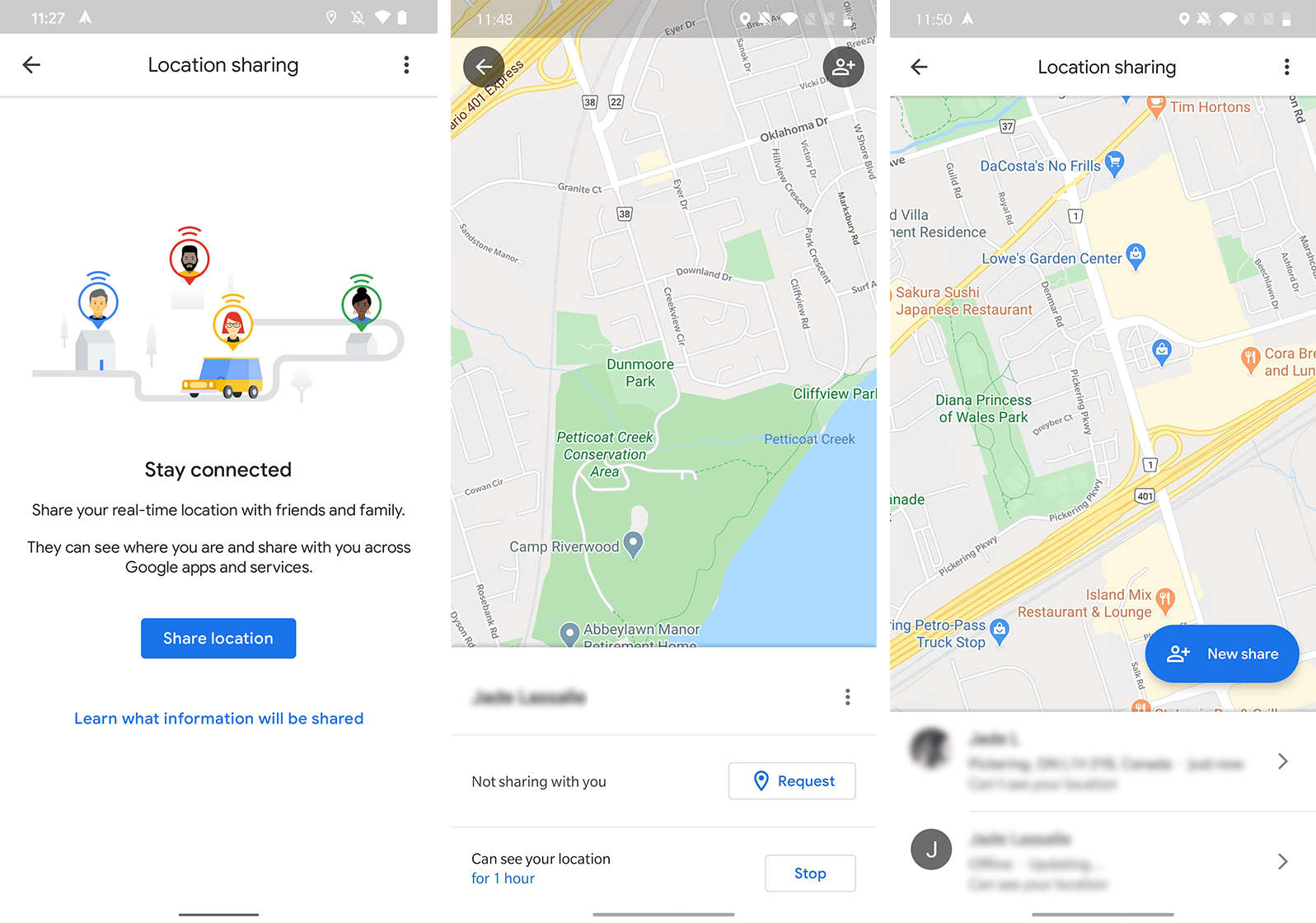
You can grab the most recent update from the App Store or the Play Store.
Source: Android Police


