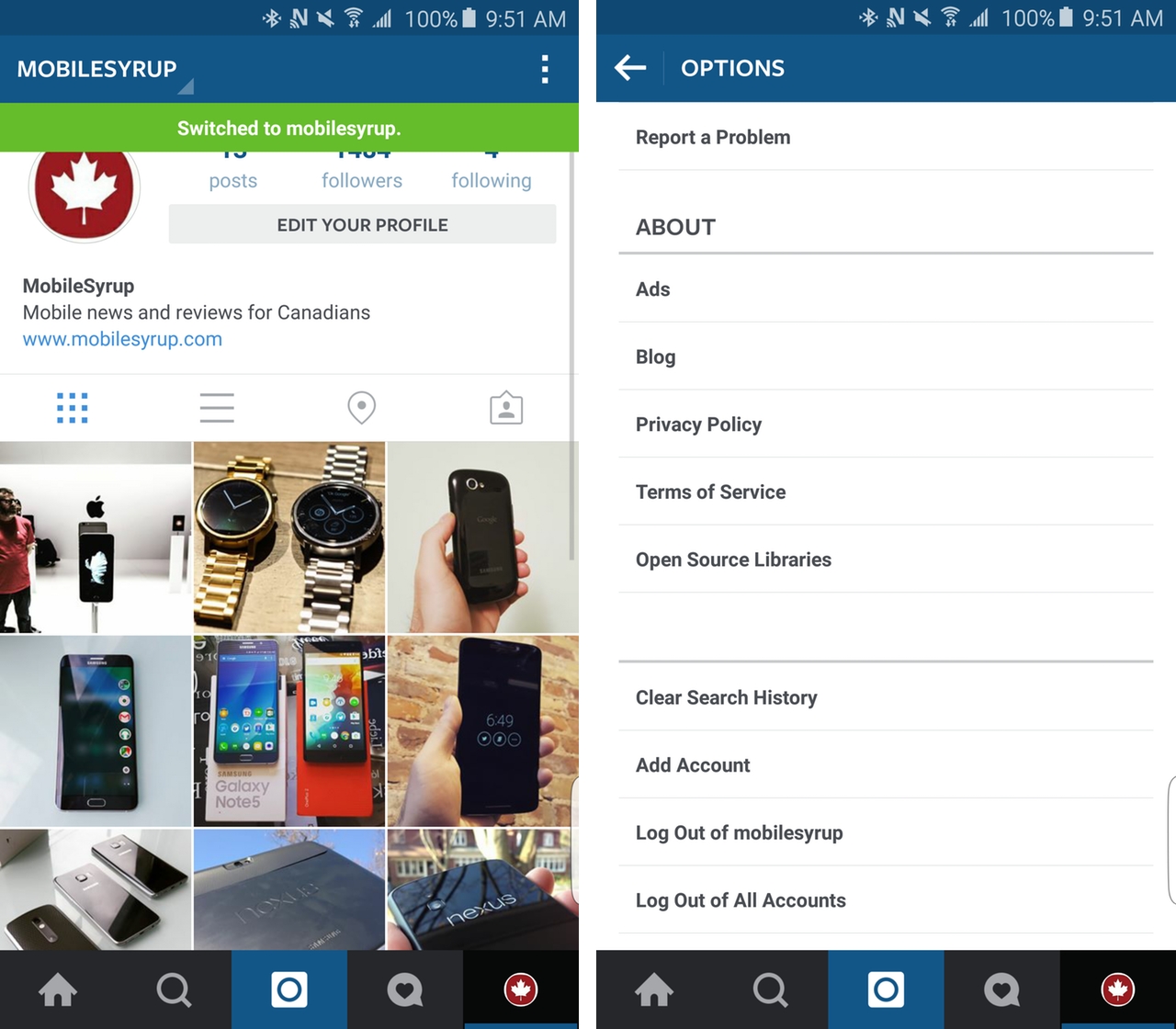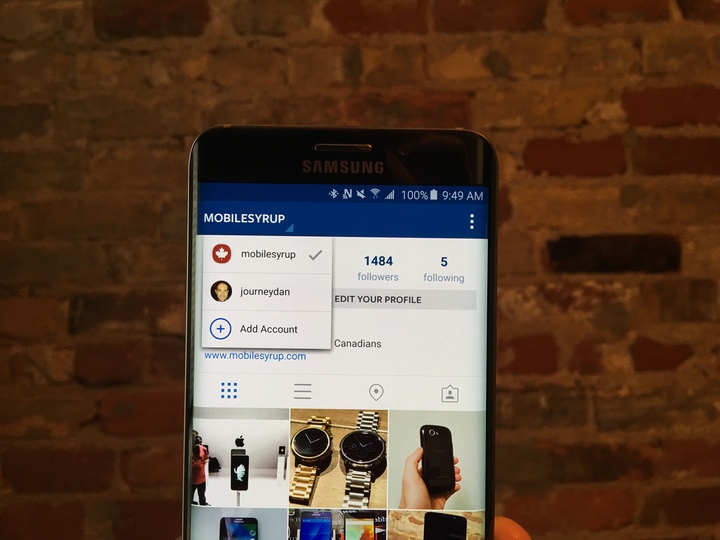
Instagram, being one of the most popular and fastest-growing sharing platforms around, has been held back to some extent by lack of multiple account support.
Whereas parent company Facebook makes it easy to administer personal and business accounts on the same device with a dedicated Pages app, Instagram has until recently made it notoriously difficult for social media account managers, or those merely tinkering with more than one account for personal use, to switch between them. With over 400 million users, many of whom use the platform for marketing and advertising purposes, it was only a matter of time before Instagram instituted multiple account support on its iOS and Android apps.
The company appears to be rolling out multiple account functionality on the latest Android beta. Version 7.12.0 offers users to option to add a second or even third account to the Instagram app, though finding where to add one is a little tricky.
To add a second account, head to the three dot menu at the top right of your initial profile, scroll down to the bottom beyond the About listings, and, if enabled, there should be an option to Add Account. Tapping that icon will bring up an additional login dialogue.
Once logged into the second (or third) account, they’ll all be accessible via a drop-down menu on the top left of your profile page. And that’s it! This is going to be a godsend to anyone who administers Instagram accounts for a living.
The change does appear to be server side-activated, so if you’re running the latest Android beta and it isn’t showing up, have patience. If you want to sideload the latest beta, you can do so from APKMirror.
MobileSyrup may earn a commission from purchases made via our links, which helps fund the journalism we provide free on our website. These links do not influence our editorial content. Support us here.