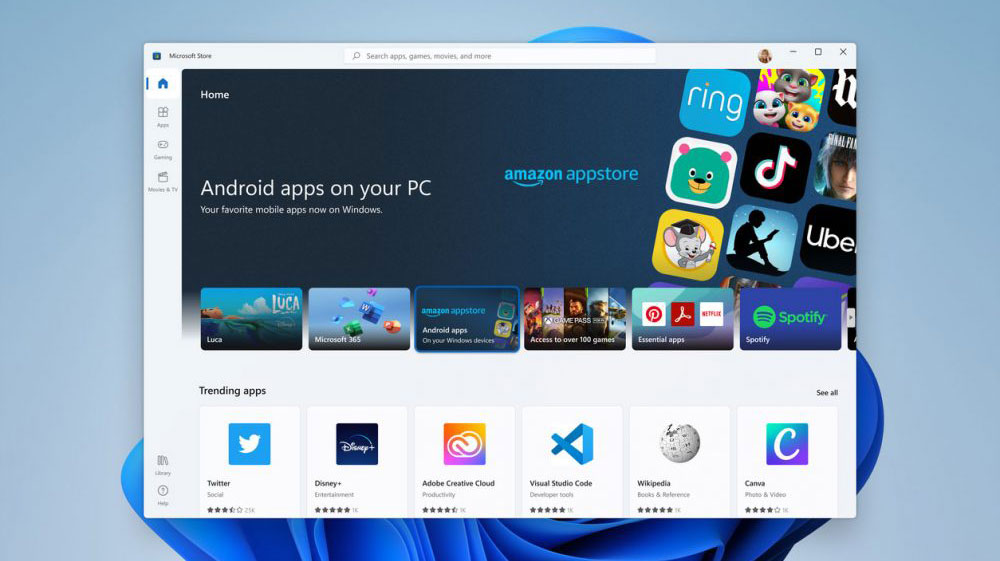
Microsoft unveiled the Windows 11 2022 Update on Tuesday, which is set to bring several new features to Windows 11 PCs. However, one announcement that flew a little under the radar was that Microsoft was expanding the Amazon Appstore to Canada and other countries.
“Today, we are excited to share that within the next few weeks, the Amazon Appstore will expand to 31 countries – including Australia, Canada, France, Germany, Italy, Japan, Spain, United Kingdom, United States and more,” reads a line from one of the many announcement blog posts released on Tuesday. Moreover, you can view the full list of countries where the Amazon Appstore Preview is available here.
The expansion means that Windows 11 users in Canada will soon be able to access Android apps and games on Windows 11 through the Microsoft Store.
As part of the change, Microsoft says it made it easier to discover Android apps and games by adding them to editorials and search results on the Microsoft Store. Plus, you’ll be able to share links to your favourite Android apps too.
Moreover, Microsoft improved the Windows Subsystem for Android (WSA), which powers Android apps on Windows 11. Thanks to the improvements, users should get two or three times faster graphics performance with hardware accelerations, DRM video support, improved input handling for touch, mouse, and keyboard, plus network and security improvements.
To make use of Android apps on Windows 11, you’ll need to download the Amazon Appstore Preview first (unless you’ve got the technical know-how to install Android apps without it). You can do that by opening the Microsoft Store and searching for ‘Amazon Appstore.’
However, there’s a good chance that it won’t be available just yet. As mentioned up top, the Amazon Appstore will be available in the “next few weeks.” Moreover, you’ll need the latest Windows update and the right PC hardware. You can check the former by heading to Settings > Windows Update and checking for the Windows 11 2022 Update, while the latter can be verified by checking the system requirements on the Amazon Appstore page (you’ll need at least 8GB of RAM and either an 8th Gen Intel Core i3, AMD Ryzen 3000, or Qualcomm Snapdragon 8c or better chip).
Header image credit: Microsoft
Source: Windows Experience Blog


