
A useful new feature that lets users interact with the Assistant without saying the phrase “Hey Google” seems to be making its way to Google Assistant on devices running the Android 12 beta.
According to XDA Developers, the feature is available on Pixel devices running the Android 12 beta. When this new form of interaction rolls out to everyone, users will be able to answer or decline a phone call by saying “answer” or “decline,” and “stop” or “snooze” when an alarm or timer goes off.
It’s worth noting that you can already say “stop” to halt an alarm with Nest smart speakers.
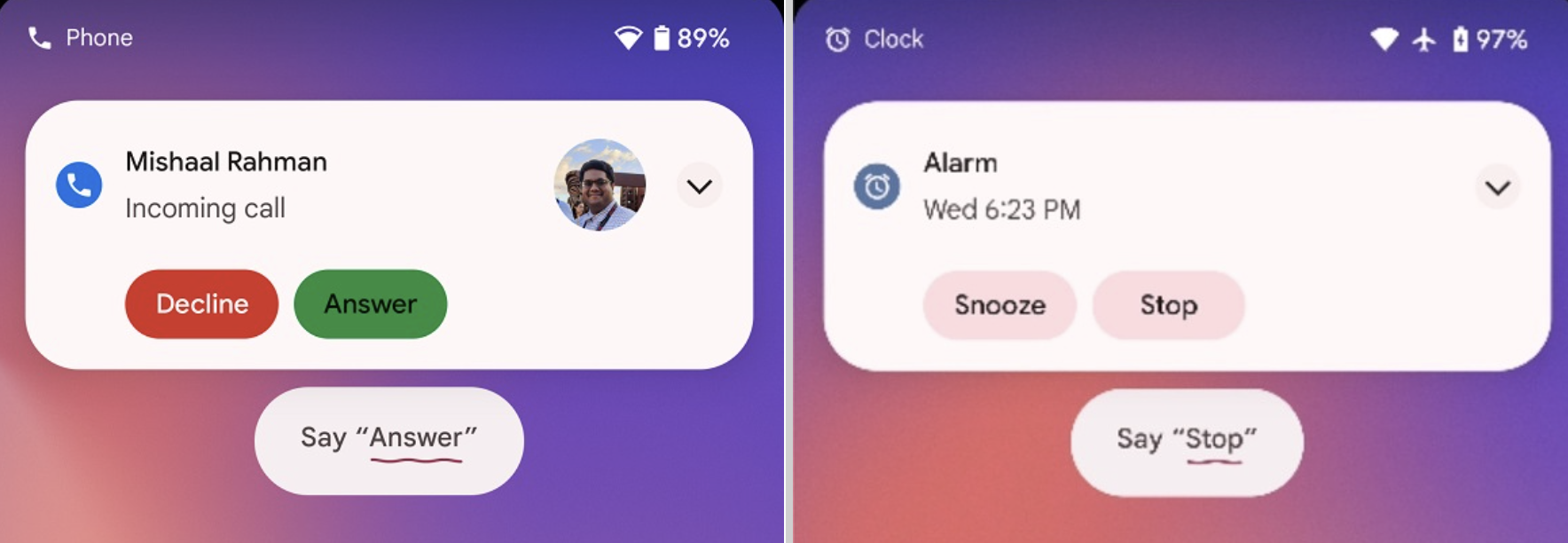
After you enable these quick phrases, you’ll see a message below the phone call or alarm notifications to remind you that you don’t need to say “Hey Google.”
To check if you have this feature, head to Assistant Settings > Quick phrases, and from there, you can enable the settings. Quick Phrases might also include tasks like “What’s the weather?,” “Turn up volume,” “Skip this song,” “Create reminder,” and more, but these weren’t spotted in the most recent Google App version, ‘12.39.17.29.’
While I don’t yet have Quick Phrases on my Pixel 5 running the beta, I hope it arrives soon.
Source: XDA Developers


