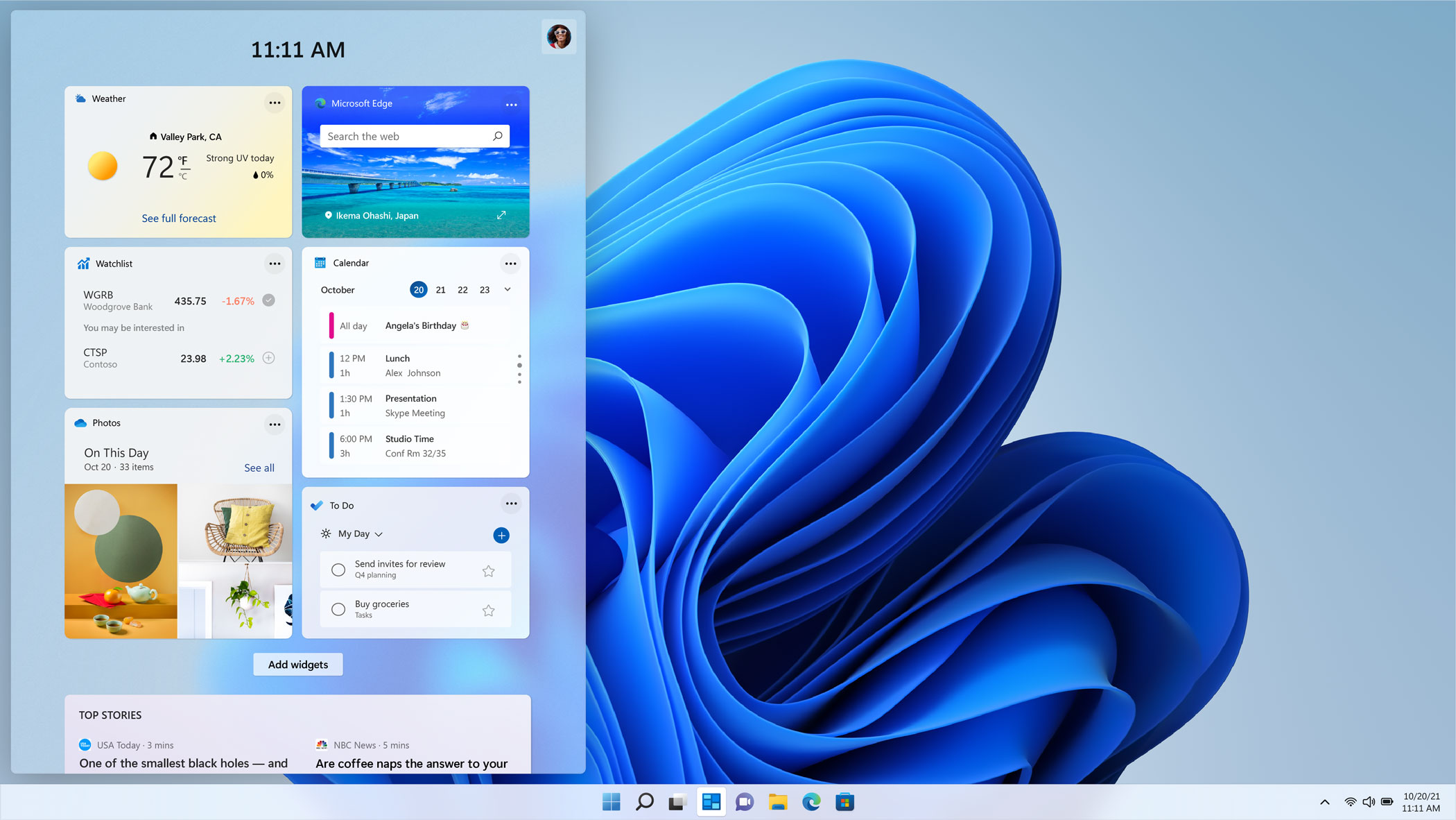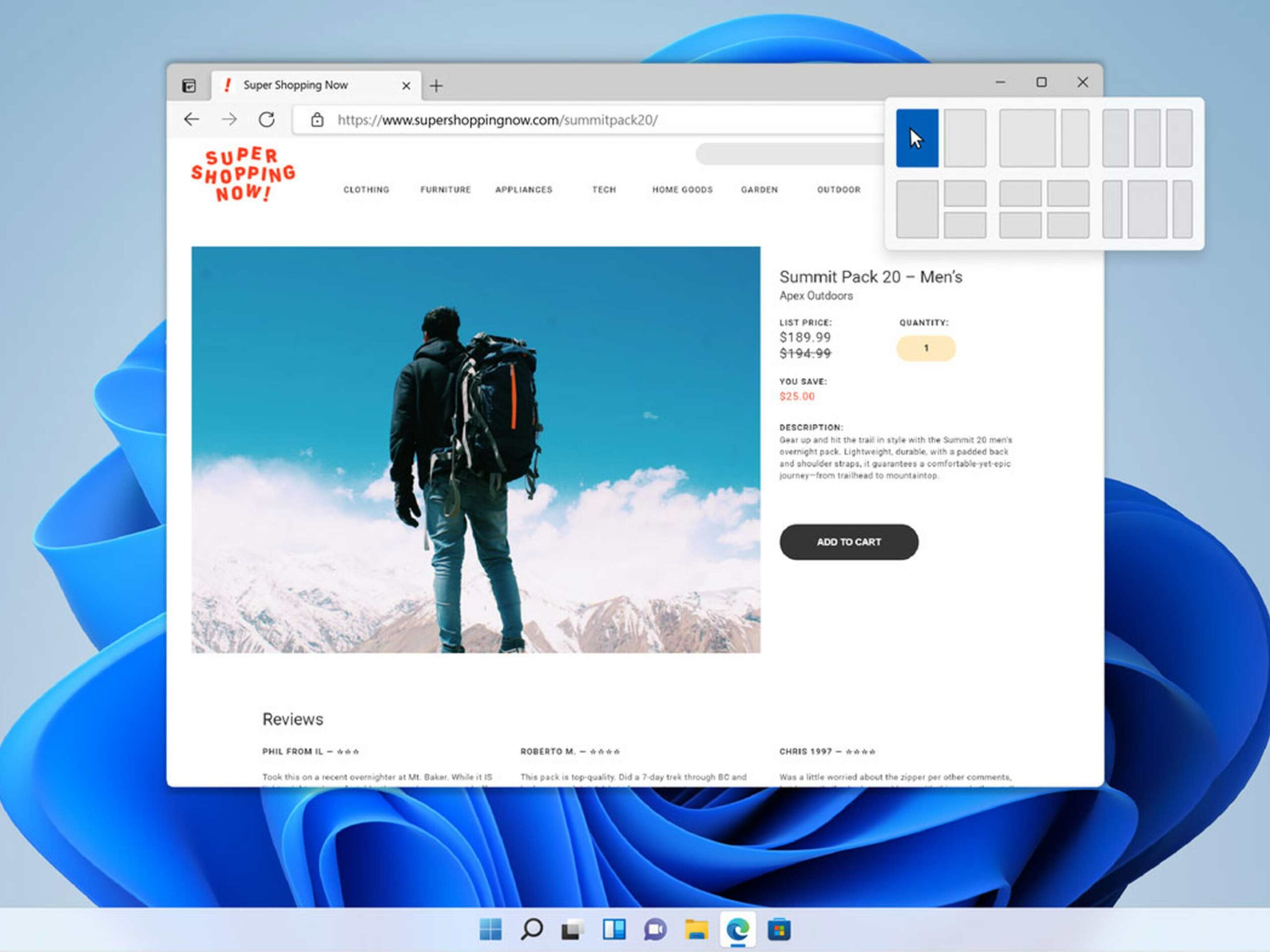If you can’t wait for Windows 11 and want to try it right now, you can download the first Preview Build from Microsoft.
Not all of Windows 11’s best features are included in the preview, but most of the key functionality is available to test out. The most prominent missing features include Android apps and the new Windows and Microsoft Teams integration.
If you want to get this new build, you’ll first need to learn if your PC is compatible with Windows 11. Next, you need to register for the Insider Program. You need to be enrolled in the program to get beta software pushed to your device. If you want to learn about the Insider Beta program, you can check it out here.
What’s new
A new look
The first thing most users will notice about Windows 11 is a new look with heavy-handed use of frosted glass elements. Beyond that, the Start Menu and Taskbar are centred, similar to macOS and Chrome OS.
One app that has received a much-needed coat of paint is the new File Explorer, giving the tool a much cleaner look. Sounds and system theming have also been improved.
Widgets
Widgets have been making a comeback over the last few years, and now Microsoft is bringing them back to the PC with a new pane that’s reminiscent of the discover feed on Android or iPadOS 13’s widgets.
Multitasking
With Windows 11, you can set up dedicated digital workspaces and the OS will remember them. This means that even if you close them or disconnect from an external display, you won’t have to set up your windows every time.
On top of this, there’s a new snap group feature that allows you to snap together a few windows into a grid layout to make it easier to make the best use of your screen space.
New Store look
The Microsoft store is getting a new aesthetic. This is also where you’ll be able to download Android apps once they get added to Windows 11 in the future.
Improved touch inputs
The touch inputs have been improved with Windows 11 to help bridge the gap between tablet and desktop users. The new touch gestures aim to be the same on the touchpad as they are with Windows.
This means you can use three-finger gestures to swipe left and right to move between open windows, swipe down to go back to the desktop and that swiping up opens the Task View. If you swipe left and right with four fingers, you’ll move between desktops.
Display improvements
Windows 11 will finally support dynamic refresh rates. This means that while you’re browsing the web, you’ll get a smoother experience if you have a supported monitor. Alternatively, your computer will drop down to a lower refresh rate when it needs to save battery.
The company is also adding Auto-HDR along with several other HDR implementations.
New Settings app
The Settings app looks a lot better thanks to a new design that is much easier to read than the version included in Windows 10. Hopefully, this redesign also condenses the settings menu so that users aren’t tossed to the control panel less when tweaking things.
MobileSyrup may earn a commission from purchases made via our links, which helps fund the journalism we provide free on our website. These links do not influence our editorial content. Support us here.