
Chromium-based web browser Opera announced a few new improvements headed to its Android app designed to help users and speed up searches.
To start, Opera’s data saving mode is getting a new badge that will let users know how much data they’ve saved with the feature. The new badge will appear on the left side of the address bar and doubles as a toggle to quickly turn data saving on or off.
Opera for Android is also getting improved offline pages. The improved experience will allow Opera users to save any website for offline reading — a great way to save articles you want to read for a later time. Additionally, Opera for Android will support custom storage options, which means users can save sites to the SD card along with internal storage. This should alleviate storage concerns.
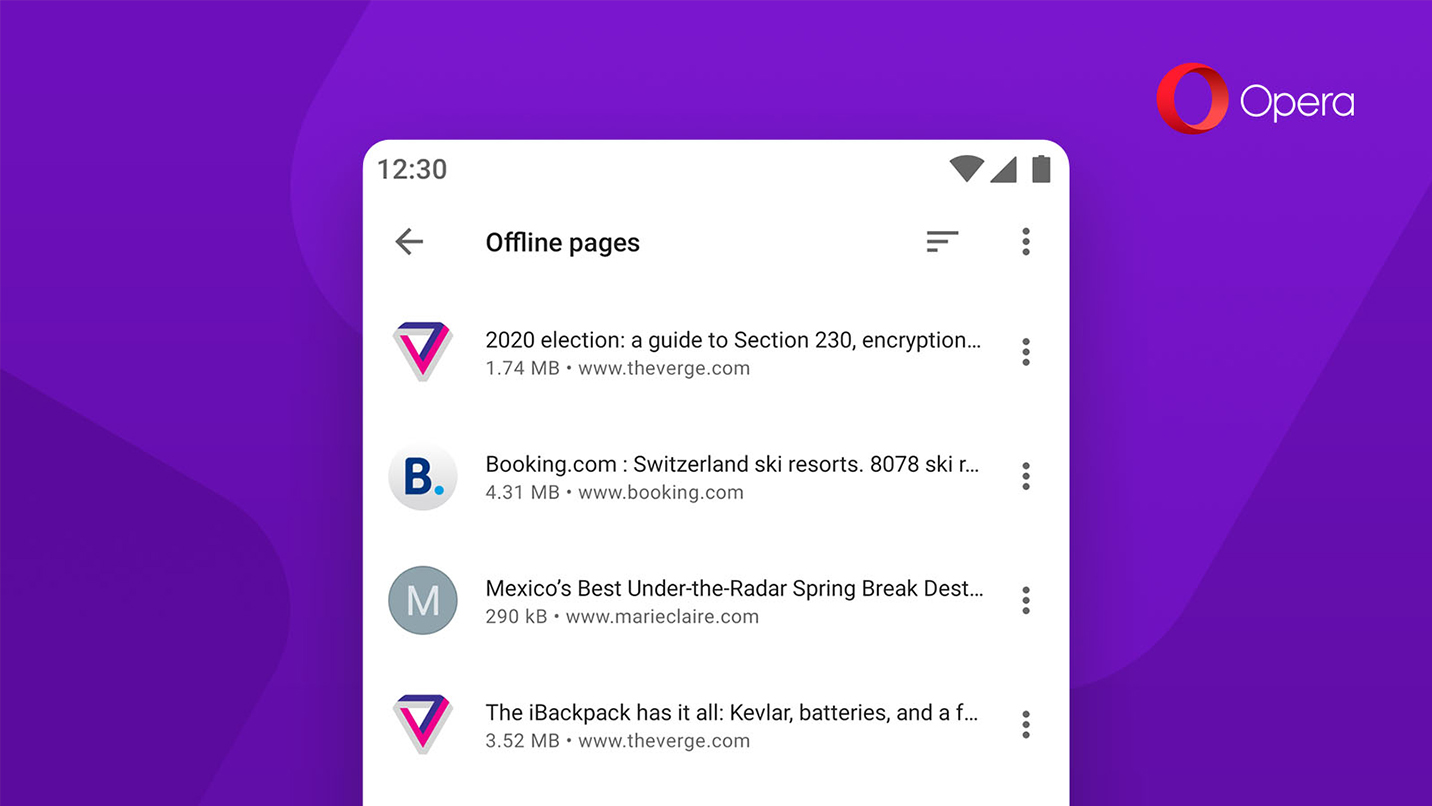
Additionally, Opera’s Speed Dial feature — which lets you save sites for quick access from the new tab page — will work better with search. Now when users type a search query into their address bar, Opera can auto-complete it with a matching Speed Dial. The change should help users access their Speed Dials even faster.
Finally, the new Opera for Android update will bring some updates to cryptocurrency-related features. For one, Opera will roll out its easy crypto wallet top-up system around the world. Previously available only in Scandinavia and the U.S., the top-up feature lets users buy cryptocurrency directly through the browser.
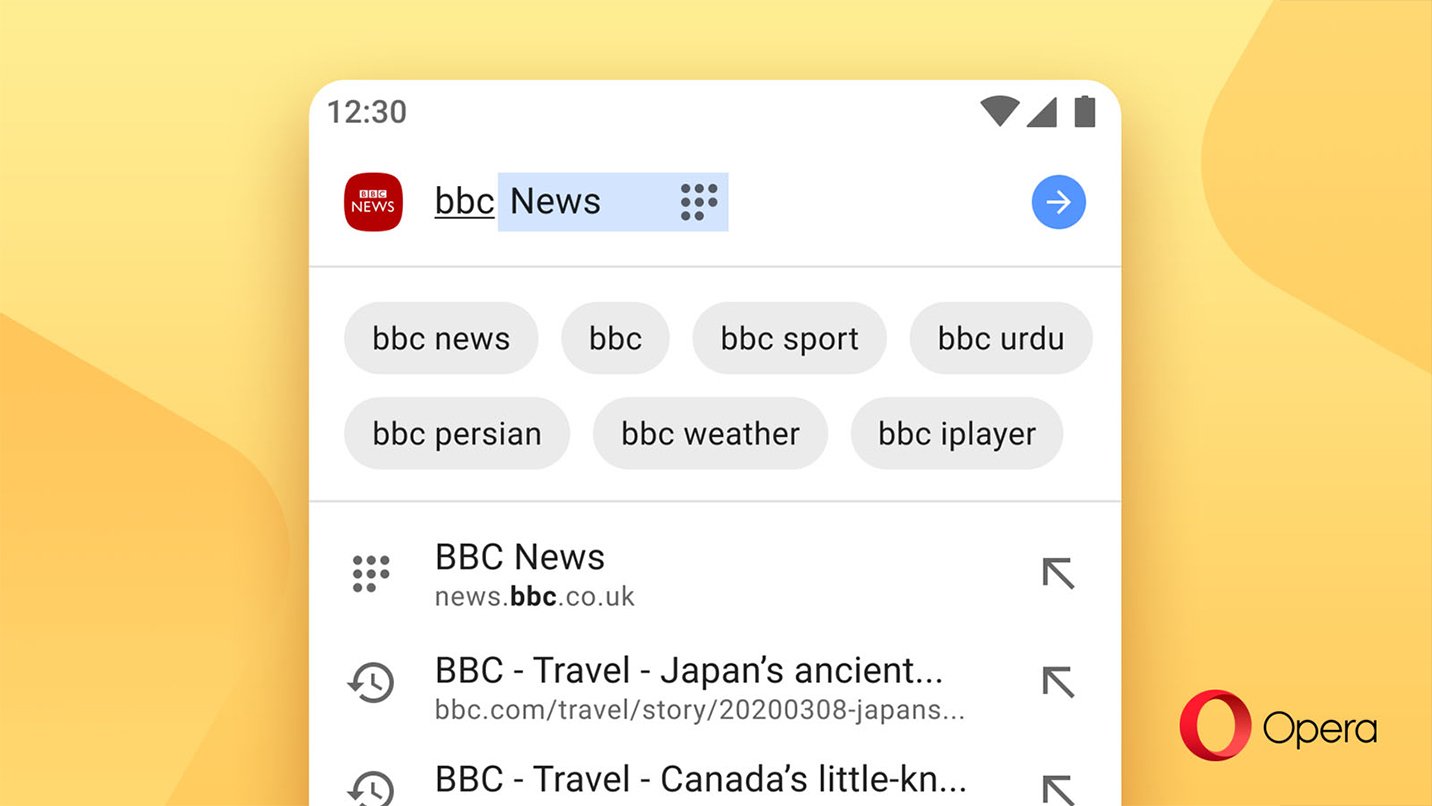
On top of that, Opera for Android will now support IPFS, a type of decentralized ‘cloudless storage,’ as well as ‘.crypto’ domain addresses.
If you already have Opera for Android on your device, you can update it from the Google Play Store. It’s also available to download for free.


