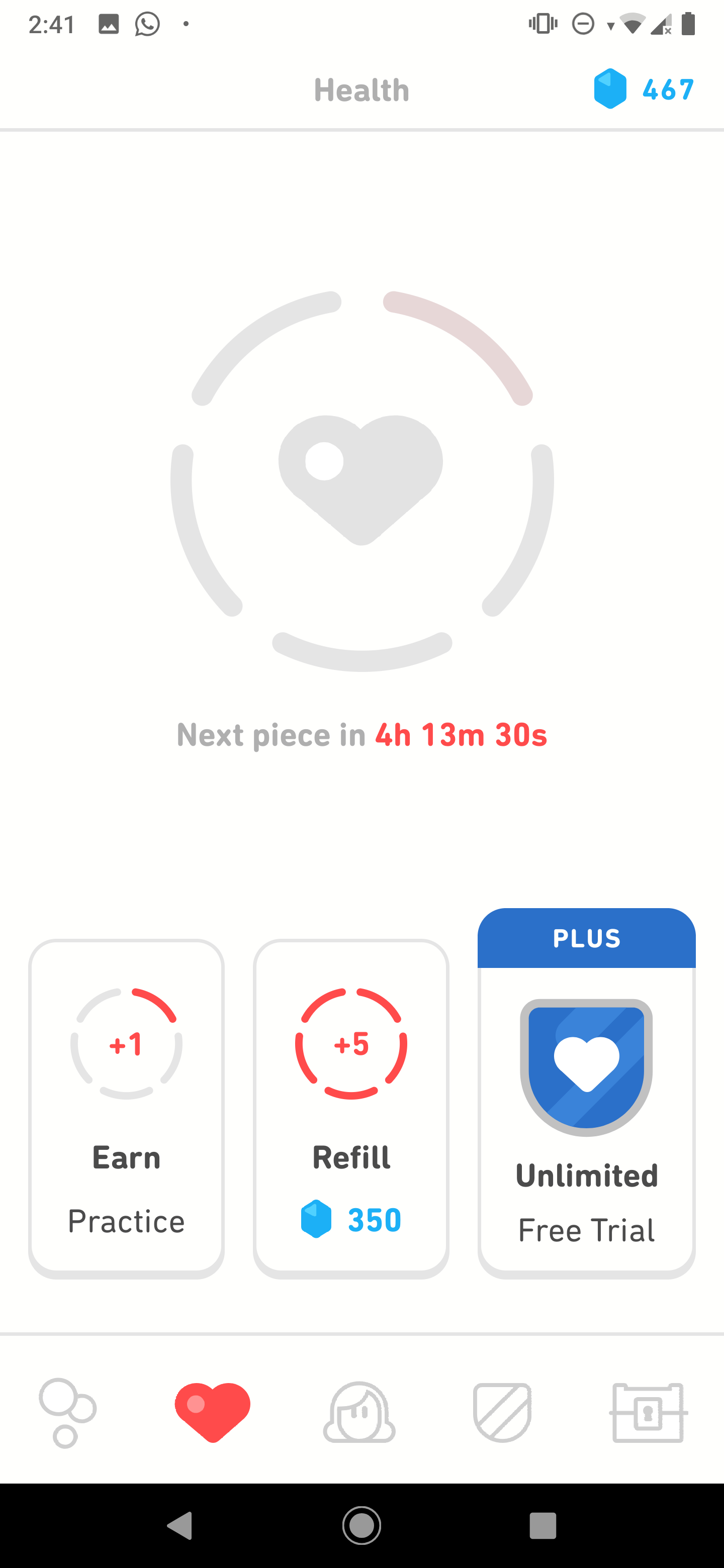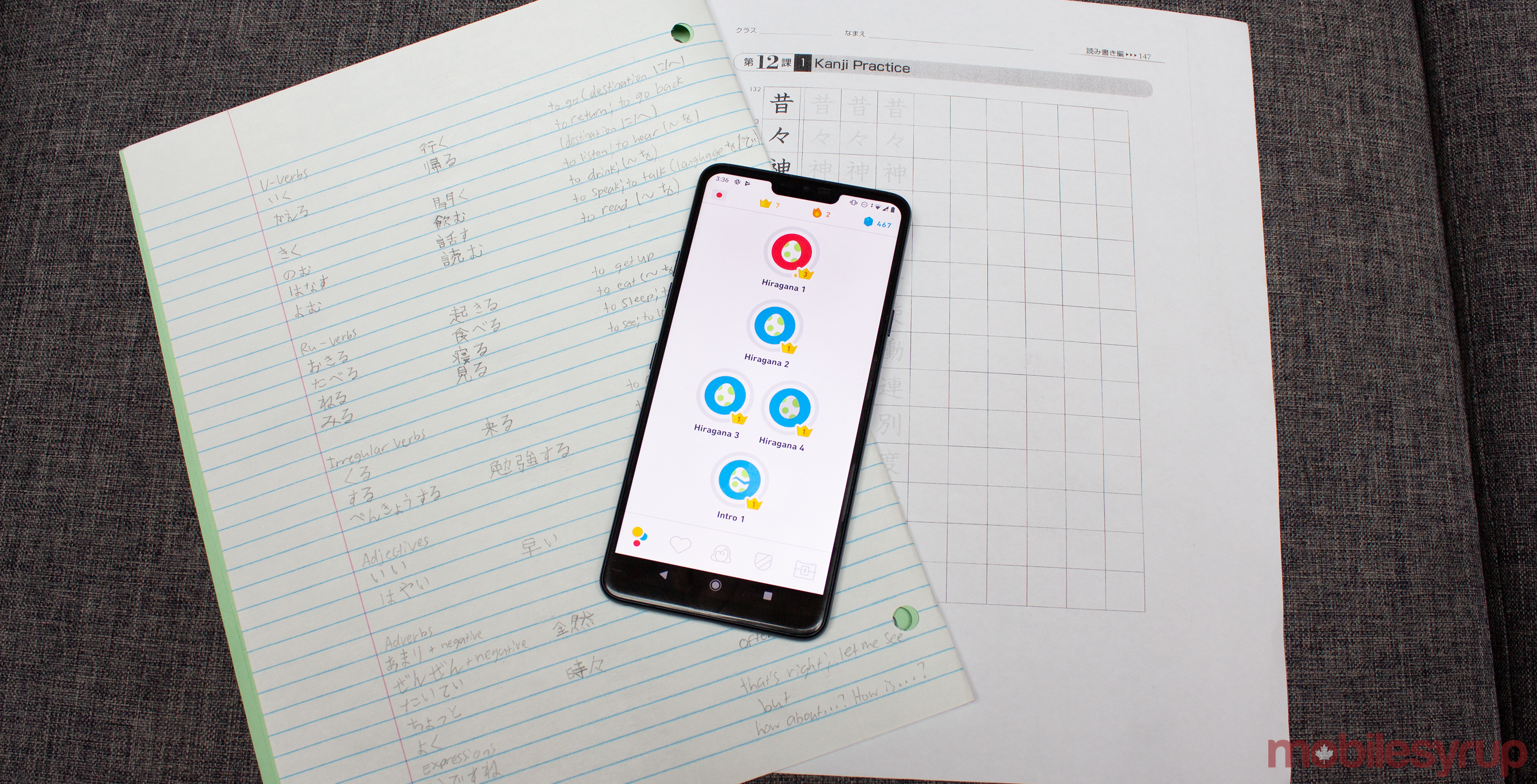
I’ve been learning Japanese for the past month, which is one of the hardest languages to learn and understand, especially for a native English speaker.
Therefore, I wanted an app that’ll easily help reinforce what I’ve learned so far in my textbook. Duolingo was able to do just that, with its accessible user interface and great instructional material.
Each lesson consists of the instructional portion (indicated by the light bulb) and a test.
The break down of each lesson is not only informational but also pleasing to look at.
Once you think you’ve had enough of the learning material, you can then test yourself to see if you’re ready to learn the next lesson.
What I like most about the app is the incentive to continue learning a language.
Duolingo acts like a video game, where you progress through stages, receive gems and gain experience points (XP) for completing a lesson.
Each lesson has its own level tier system too. For example, to fully complete that lecture, you need to complete all five levels, which get harder in each tier.
This makes it so that you actually retain the lesson rather than just guessing an answer until you get it right.
While experience points is only important if you’re competing with friends and other people online, gems can be used to buy power-ups or skip a level if you think you’re ready.
And rest assured, microtransactions are non-existent here, which means that every gem you get is rightfully earned.
There is also a health mechanic in this app, where if you get too many questions wrong, you’ll lose health points and can’t start a test.
However, it’s not too frustrating, as you can either spend the gems (which is a bit pricey), wait for a certain amount of time or earn back a health point by completing practice tests, which is what I’d recommend.
Learning a new language is just a few taps away
Completing a test is simple and quick.
Most questions require you to tap choices, allowing you to answer it with just one hand.
However, more complex questions have you directly translating a word or sentence, which is less optimal but essential to the learning process.
I do have a few complaints with Duolingo.
For starters, some of the answers are straight up given to you, rather than needing to think about the answer on your own without assistance.
Some of the lessons contain words you haven’t seen, which means if you get it wrong, that’s one health point shaved right off.
I also think that Duolingo is best used as a supplementary learning tool, as it teaches you direct translations rather than cultural differences and proper use of words.
For example, the app uses “sayoonara” instead of “jaa, mata,” which the former is more reserved rather than what’s commonly used.
Therefore, it’s best to keep in mind the variations depending on what language you learn.
Overall, Duolingo creates a great interactive and accessible tool to encourage users to continue studying a new language.
While I don’t think you should use it as a main tool, it’s great for supplementary learning.
Duolingo is available for both iOS and Android for free.
However, you can purchase the premium version, which adds perks such as eliminating ads (which wasn’t an issue) for $8.99 CAD per month if you choose the yearly plan.