
Google Slides is making it easier to deliver live presentations with the addition of keyboard shortcuts and the ability to resize slide previews mid-presentation.
With the keyboard shortcuts, presenters can more easily travel through their slideshow. Those interested in the keyboard shortcuts can look through the Slides’ ‘Tips’ or check the shortcuts here.
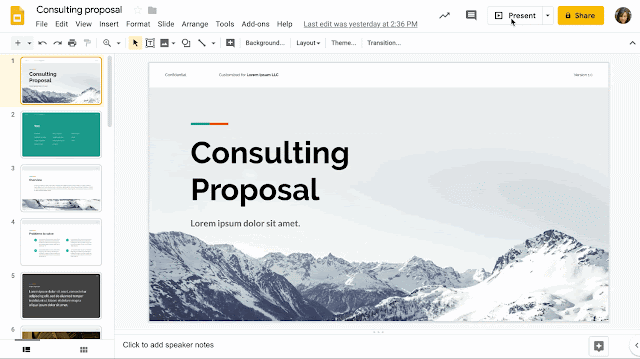
Within the Slide document, in the top right corner beside the ‘Present’ and ‘Share’ buttons, there’s a dropdown menu with the ‘Presenter view’ option. Clicking this will open a window with two columns, one with the display slides and the other for notes.
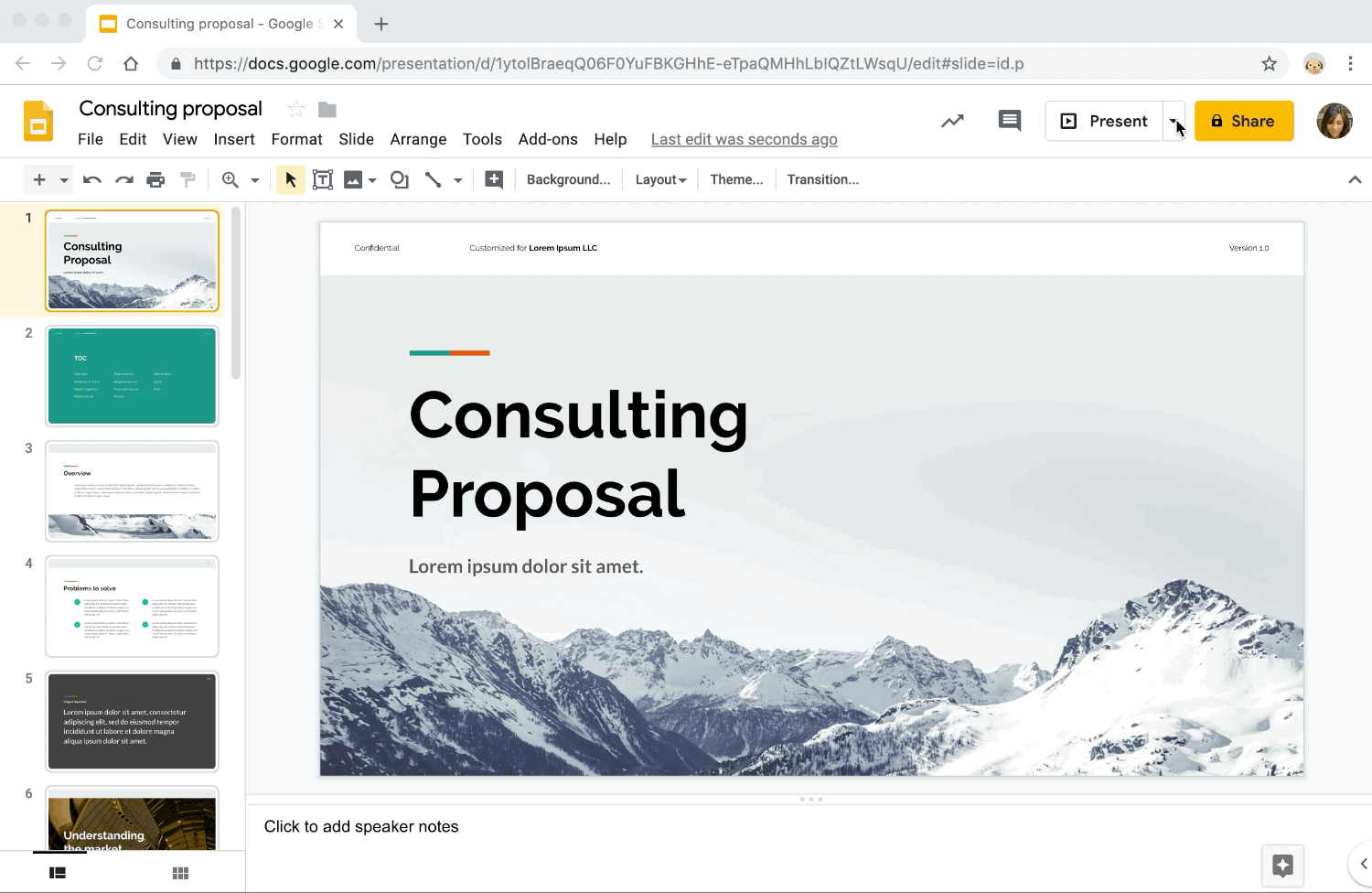
The presenter now has the option to make the column with the display slides bigger. Being able to do this will let a presenter more easily see the slides and their notes at the same time. This is even more helpful if you’re presenting with a smartphone.


