
Card nicknames are making a return in Google Pay after the search giant removed the feature several years ago.
This is a particularly handy option for those of use with several cards in Google Pay, as typically the app only shows the company name and the last four digits of the card number.
Adding a nickname to a card is quite simple. Open Google Pay on your device, and then tap ‘Payment’ at the bottom. Then select the card you wish to name.
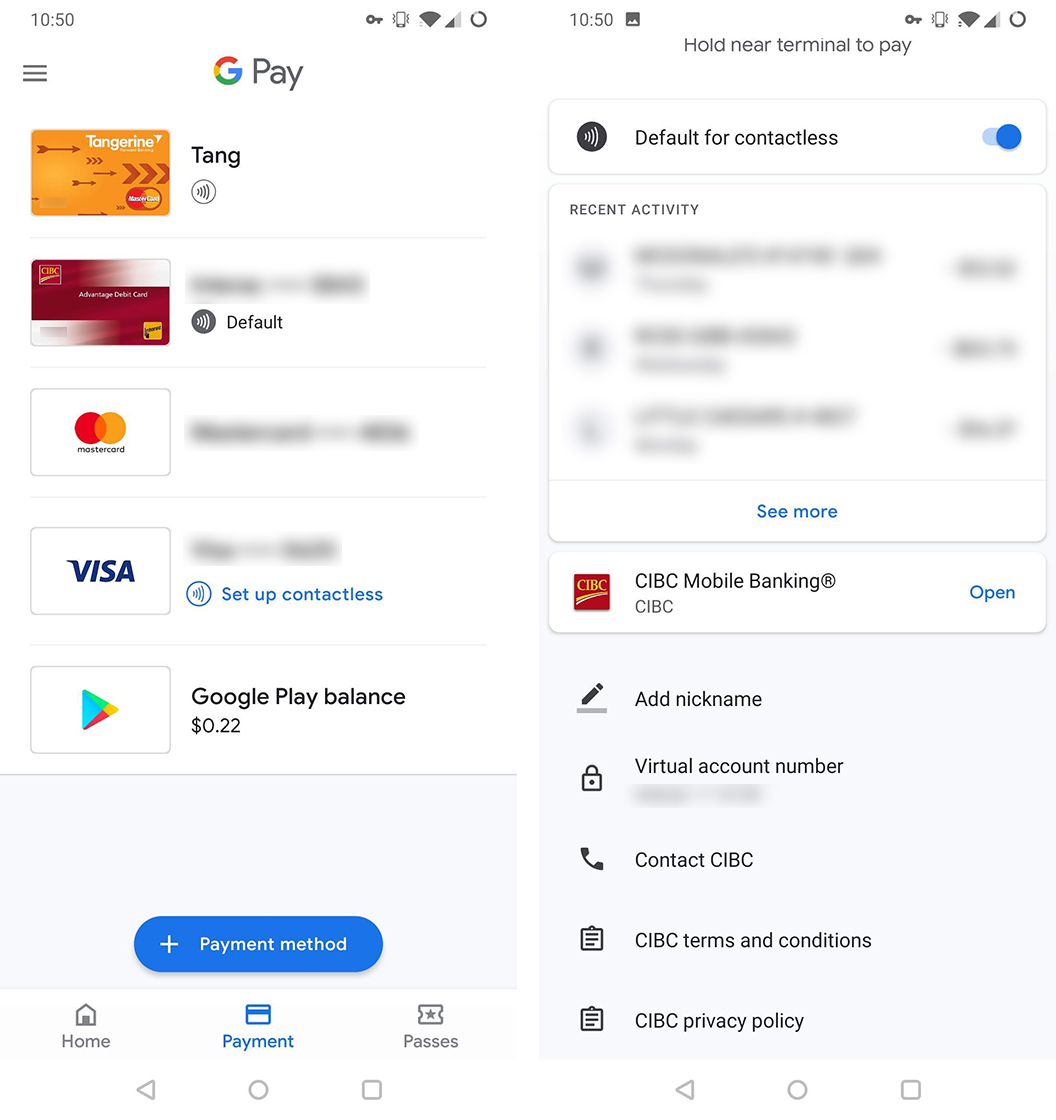
After that, you can scroll down to the bottom and tap ‘Set a nickname.’
You can then type a name with up to 25 characters. When you’re happy with the name, tap save. You’ll see the name next to your card in the Payment screen.
For right now, the feature only works for cards and not bank accounts, but hopefully Google will expand the function.
If you don’t have the option yet, don’t worry. It appears to be part of a server-side update tied to app version 2.80, and it should show up sooner or later.
Source: Android Police
MobileSyrup may earn a commission from purchases made via our links, which helps fund the journalism we provide free on our website. These links do not influence our editorial content. Support us here.


